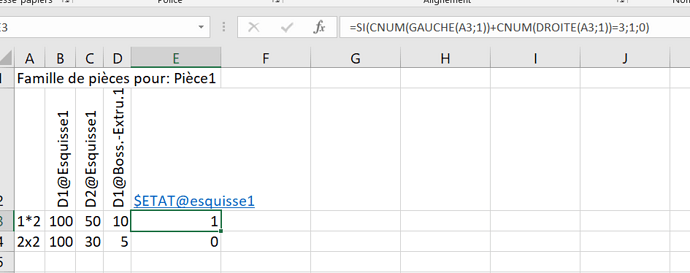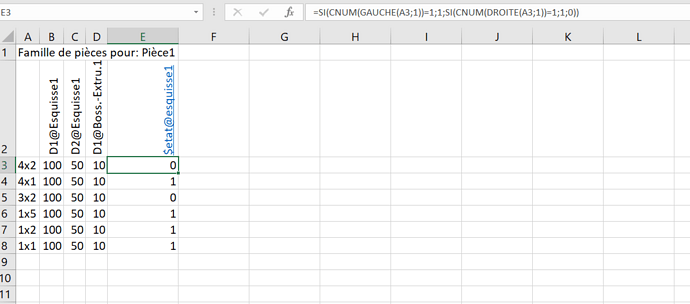Good evening
I have a problem when creating a family of parts with the use of Excel formulas that are associated. Rather than making a long abstruse speech, I attach an explanation of my problem.
Thank you for your help and have a good evening
PS: I also have a problem with the new forum interface, where the Send ??? box is
pièce.pdf family problem (575.4 KB)
Hello;
Have you tried to put your formula in a "remote" cell:
→ on the same row but leaving a blank column between your part family features
… (cell "I3" from your screenshot)
A second avenue would be to inhibit the list of choices of the steering cell of the visibility of the "@Etat sketch 3" function...
…
Also look at the settings in "Data validation" in the "Error alert" tab.
Kind regards.
Hello, I think it's as stupid as putting "Resolved" instead of "NOT Deleted" in the formula...
And yes it's very very basic syntax problems.
Personally, I would rather use the "S" and "NS": less time to type and easier to manage.
Thank you for your answers and help. But none of the proposed solutions solves the problem. I had tried several of them before posting, including removing the list of allowed values and of course all the possibilities offered (S, NS, 0, ...). Nothing helps. It's really stupid.
Hello
Have you tried formulating with a string rather than a number? Of the LEFT type(A3; 1)="1" without the CNUM?
EDIT: You can also try =IF(ISERROR(FIND("1"; A3))=TRUE;" NS";" S")
Do you use "historical" xl files *.xls and newer files *.xlsx?
That's what I have on hand (probably a beug like sw21 with the sw17 files), I'll post in sw18, but not before Sunday evening.
Hello
As promised, attached is the file in 18
As indicated in my post earlier, the problem comes from the cell format which is " standard "
Item1.SLDPRT (134.4 KB)
Forgot to specify, my office is 16
Hello
I have gone through all your suggestions and in particular the Lynkoa15 file which actually reproduces what I want and which works without problems. On the other hand, I am refused to do the same thing. I wanted to reproduce this model exactly and I get the same error message. Nothing helps. It's astounding. I conclude that this is a bug in my version 19 SP 5.0 that may not be completely compatible with my Windows or Office.
I'll try to modify Lynkoa15's file to, without rewriting the formula, orient it to my model. We can dream
Thank you all and have a good end of the day
I just made a small modification of the model without changing the formula. Well, it doesn't work. See attached file.
Have a nice day
P.Mihailovic
edit Lynkoa15.pdf (139.9 KB)