Hi community,
I need to export an extruded face in a vector format. Is there a way?
All solidworks "save as" formats generate rasterized files (images instead of splines), big nonsense...
I want to export the blue part as a solid shape or a path.

Hi community,
I need to export an extruded face in a vector format. Is there a way?
All solidworks "save as" formats generate rasterized files (images instead of splines), big nonsense...
I want to export the blue part as a solid shape or a path.

For the question, is there a way to export in vector format?, the answer is dxf;)
For a direct svg, it seems to me that solidworks composer allows it (Path to explore :)
Hi Sylk,
The solution I use to have a vectorized file of a 3D face is through a drawing.
You make the view you need in your drawing, then you save it as in . AI (according to my tests, the . AI makes a trace of your face).
If the above solution doesn't help you, can you tell us what your need is with the vectorized file? We will be able to answer better on the format of the file to be converted.
Nicholas
Thank you for your answers.
Indeed @Nicolas.CA that's the way I had found. This requires editing in illustrator to attach the splines together, but it's a viable solution.
Unfortunately not @Lynk the generated dxf is not usable as a shape. Thanks for the idea of Composer, unfortunately the exported shape is not at the scale of the measurements but at the size displayed in the view. Too bad. That said, like the MEP>AI method, you have to edit the file to attach the splines together...
However, none of these roundabout, bypassed, returned means are worth a real SVG, AI or DXF export in due form (haha), in a real vector format of the shape only. Frankly appalling in 2022 for a software that wants to be a "pro" gas factory.
There is a guy who had made a macro for this, except that it doesn't work under SW2020. :(
My goal was to be able to import the shape into a cnc file creation software to engrave a pcb, this shape being the outline of the pcb to be cut. I say "was" because it was for an old version of a software that has since improved significantly and better handles the gerber file of the cutting profile, so I don't need to go through an svg anymore.
Nevertheless, there is no doubt that such an export will be useful sooner or later, for me as well as for others, so any other method is welcome. While waiting for the year 3000 that the Solidworks dev team decides to get up to date (well it will be up to the page of 1000 years ago, as a result)...
It's the dxf that you need, have you looked at the option side!? with regard to the merging of entities, export of spline or polygons, version.... Etc.
Hello
There is a function of the SolidWorks API (ExportToDWG2) that allows you to export a selected flat face of a part (or multiple parallel planar faces) to dxf or dwg format.
The simple adaptation of the macro provided as an example is sufficient.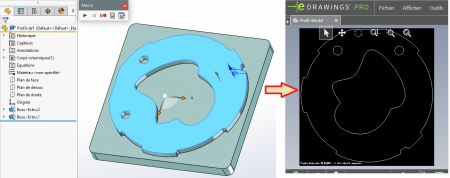
M.BLT
Well, obviously the problem comes from me. I have exactly the same result with "save as dxf" and the macro; A low poly contour without the internal holes...
@m.blt gets a better result from a screenshot than I did from the original piece... I'm disappointed, I believed it so much when I saw your screenshot (not nice late April Fool's joke). Thank you anyway.
And to answer @Lynk , the export options have no influence on the generated file...
Hello
No, it's not an April Fool's joke...
One question: what app do you use to claim that you get "a low poly contour"?
The ExportToDWG2 function used in the macro handles splines as such. The same goes for the export by file.
If you open the dxf file with a text editor, you will find in the "Entities" section "SPLINE" entities followed by various parameters (degree, normal vector...) and a number of waypoints.
The best proof is to open the dxf document as a sketch of SolidWorks. The splines are well interpreted and remain splines.
However, if you open the same document with eDrawings, the spline appears as a succession of segments joining the waypoints. You might think that it's eDrawings that doesn't know how to display splines and converts them into polylines...
What about the app you're using?
I am attaching the part file that I exploited (SW 2019), inspired by your image with a pocket delimited by splines, and the dxf file generated by the macro.
Have a nice day.
Hello
I know it's not a fish, it was just a friendly joke;)
Indeed, I visualized the piece with eDrawings, like on your screenshot on which the splines seem perfectly smooth. It's a question of image reduction I guess, since your version is also low poly in my house.
It is possible that my problem with the absence of the holes comes from the fact that they are not pockets but holes. Stupid but good. I'll have to test with a bottom to my holes.
In any case, I am impressed by your reproduction of my piece. And thank you for your help and files.
Hi all
Exporting a lot of files with Splines in DXF format, I confirm what was said above, you have to go through a drawing.
Second very important point are the export options, you have to use the R2000-2002 version or higher, and of course the option to export Splines to export as spline.
Be careful when you reopen the file in a software such as AutoCad to the version option as well. Otherwise, you risk overwriting the file with a 'CRTL-S' with a version lower than R2000-2002 and once on the machine you wonder why there are billions of traits.
Kind regards