Hello everyone, I can't find the way to extract a STEP format part from a set also recorded in STEP? Thanks in advance
A little surprised the real Michael @scofield manages to get out of any room! ![]()
Either your step is in the form of a link so you have to break it, or it's an assembly with several parts (right click saved)
Either it is a piece with multiple bodies or not (all merged) if multiple bodies save as a copy and keep only the necessary body.
In any case, to better guide a screenshot of your tree manager would be useful to better understand the need and the way in which your file is designed.
Thank you for your answer, it's a normal assembly that I recorded as a step. The idea is to release just one part (example: a sheet metal part for a supplier) in step...
Here is a screen of the FeatureManager
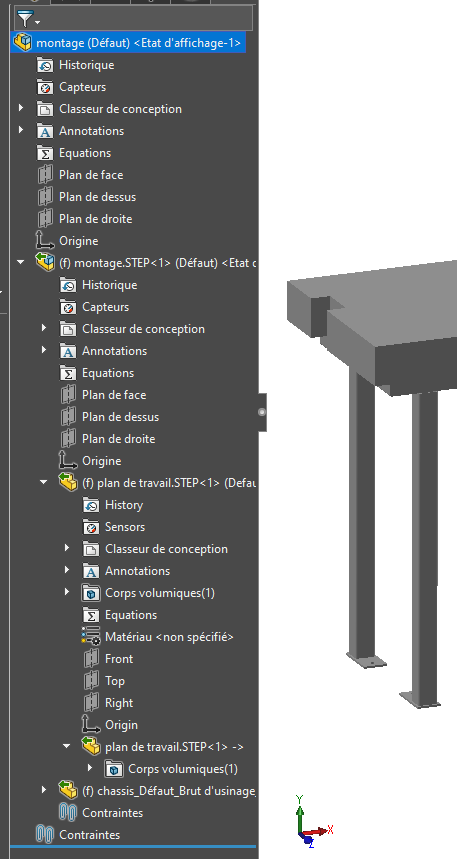
=> That's the problem with having a tattoo on your back... ![]()
The risk is to turn the wrong way...
I agree with @sbadenis for all of his answers, I will add that you have to disable the 3D interconnect options before the first import of the STEP...
(Provided that it is an assembly...)
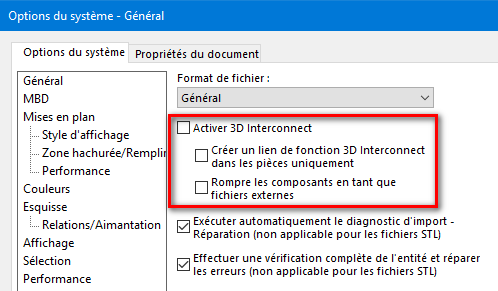
Otherwise, if it's too late to disable the 3D interconnect, you have to right-click on the STEP and then " Break the link " to be able to interact on the STEP file:
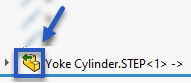
The import of the step was done with the option (option import tool) on 3d interconnect activate so it is a link to the step file recognizable by the arrow on the assembly icon (see this link)
To break it, right click on the assembly here:
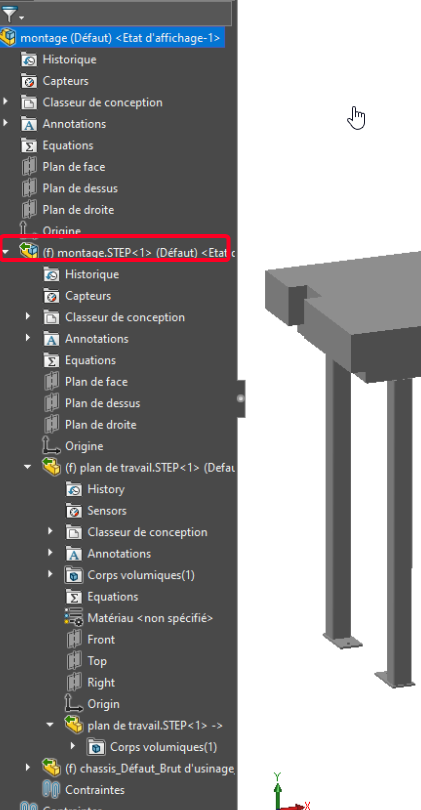
Then break the memory link or something similar. (in the right-click menu)
Indeed breaking the link is what I was looking for, on the other hand by right clicking in the save tree, the software does not offer me step, it saves it to me natively sldws, the question is can a third party do this extraction with an earlier version of sldws?
Thank you for your answers!!
The real question is: is it really the real one? ![]()
If you want to keep it as a step, you extract it as a sldprt and then save it as a step.
No, you cannot extract a step part from a step assembly file directly.
I doubt it's probably Michel Scofield, the French version but not so good.
One day he escaped from his school class after the bell, something crazy! ![]()
He does much better when he does sheet metal.
Yes how it works like that but not sure with an earlier version I'll test it I would tell you...
The step 203 or 214 can be opened regardless of the SW version.
What a play on words!
@Sylk here I am with extreme competition! ![]()
All those on this subject are excellent, starting with yours which inspired us ![]()
2023 SP5, but I'm going to test on the 2022, it should work in theory unless they have locked the manipulation... To be continued tomorrow
So excuse me for contradicting you but I found a way to do it:
1 - Save the ASM STEP in part
2 - open the > part in " Volumetric bodies"
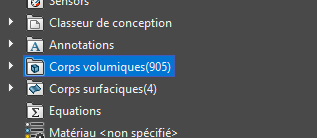
Right-click on the target part > insert into a new part
3 - Record in step
By definition I don't go from step to step but from step>part>step, it must work from a new version to an old one... because that's the goal in my case...
I managed to get out of this room @sbadenis ![]()
If it was this manip that you were thinking of bravo
OK it works if you say so, but it seemed to me that at the base I wanted to do step by step. In this case, if you save your ASM in step, why not extract the desired parts in step from the ASM?
But hey, everyone does as they want
With methodology and by an alternative way; In the end, you are really the real you.
The little story is that I sent an asm step to a third party who has an earlier version and wants to extract a step from this assembly, that's all ![]()