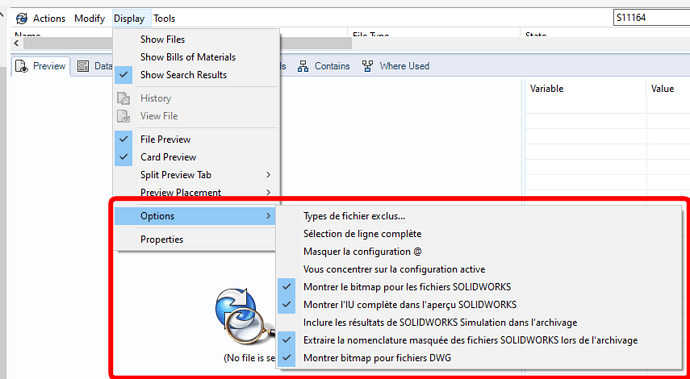For a few weeks I have had a PDM vault for which some user profiles are extremely slow when browsing in the explorer (so when switching from one directory to another).
It's not with all users but it's just for some.
The choice of groups has no influence.
The choice of machine has no influence.
It depends on the user.
I have the same problem on the server with a login that poses the problem.
I don't have the problem with the admin account.
My users are getting more and more annoyed...
If you have any solutions, I'm all for it.
Thank you.
Hello
Not really an idea like that at first glance but if it's related to the PDM account you should look in the profile settings (maybe a checked parameter that causes slowness but from what I know I don't know which one).
If your users have identical rights, have you put them in groups or each profile has a different setting?
Hello.
I do not understand your question.
I place users in PDM groups and I don't change the settings of users outside these groups (it's too complicated to manage).
Hello
That was the question.
If they are in groups, I don't see what can explain this phenomenon.
Did you ask the hotline?
Yes of course, I have a post on this subject. But they have never seen this phenomenon obviously. I also asked for direct support from Dassault but no answer for the moment.
For the time being, I'm like them, never had this phenomenon in our country. I admit that I'm dry, unless an option has slipped into the profile of these users.
You can always try a copy of settings from a user in the same group to a user who has this problem and see if that fixes the problem.
If you have a test base that has the same behavior, it would be good to check beforehand even if the risk of error is low.
But yes, that's what's so incredible and that I didn't tell you!
I don't have this problem with the same profile on another chest (I have about twenty chests).
In short, this slowness only occurs on certain profiles, on certain chests and on certain servers.
The crazy thing...
Hello
Are you using the Dispatch add-in? I had noticed that it could cause slowness if actions were set up incorrectly.
Hello.
By any chance, have you checked if the interface options are identical between those who have problems and the others (it's one of the few things that is not centralized in the groups and users settings)?
Otherwise possibly Windows rights problems on access to PDM servers (archives and SQL)
Hello.
Yes but this has been the case for 4 years and these problems of slowness are very recent ...
Hello.
Good suggestion, I hadn't thought of it! Unfortunately in my case these options are the same between my Windows account and the admin account (which does not reproduce the problem).
In addition, access rights to servers are not differentiated for users. And what's more, it seems to me that it's a service that exchanges with the servers and not the users themselves.
Thank you in any case.
I had this problem once: no cache management set up and the user (me ![]() ) had the entire chest locally on his machine... Maybe see from that side.
) had the entire chest locally on his machine... Maybe see from that side.
Hello @Silver_Surfer
I'm also in this situation: total replication of the vault on my workstation (to be able to make external backups 'in the clear' (i.e. exploitable directly even if the SQL database is HS)). I have a big slowness at the connection (logical because it compares the state of my local view with the PDM data). Once started, I don't have the impression that my post is slower than those of other users.
I forgot to tell you that Dassault finally answered my question, the problem came from the maintenance plans of my SQL Server database which did not contain an ad hoc Rebuild/Reorganize function. As a result, some tables were too divided. In fact, I didn't understand why SQL Server doesn't solve the problem on its own (since it knows this information and it only takes a few minutes to fix it). In short, my problem is solved and I no longer have slowness in the navigation of PDM.
Hello
Thank you for the feedback.
Do you have the details of what has been done on your SQL database? (This might help other people in the future).
Have a nice day
A "Rebuild Index" maintenance plan has simply been added to all databases. This plan is executed every two weeks.