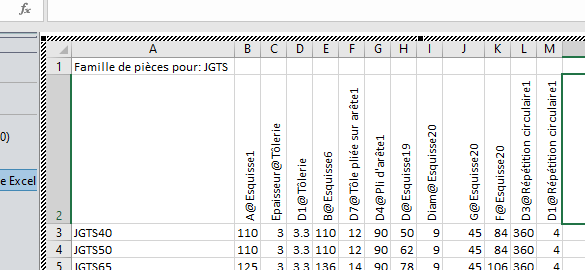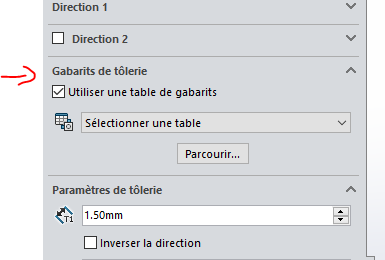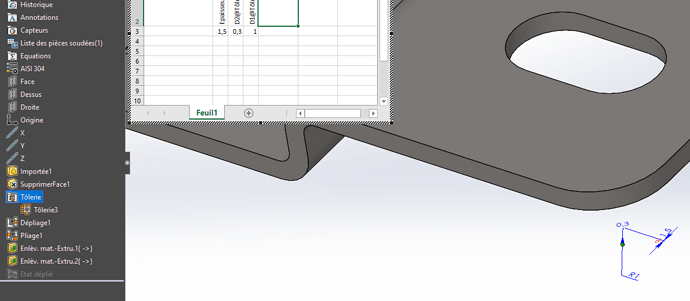Hi all
On a part using the " part family" system to automatically generate all the configurations, I can't find how to set the bend loss.
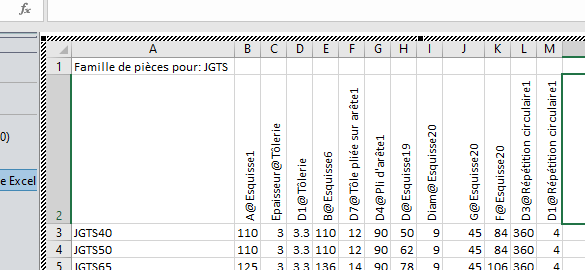
I can play with the thickness of the sheet metal, the length of the folds, the angle... but not the loss at the fold.
It's annoying because there are several thicknesses and therefore several values of loss at the bend to manage...
The use of K-factor is also not suitable because it takes into account the bending radius, the values obtained do not correspond to the charts of our bending machine.
If someone knows how to do it or knows the name of the variable to enter in the table, it will save me a lot of time.
Thank you in advance.
1 Like
Hello
I don't use these functions but when I look quickly, the bend loss parameter doesn't seem to be accessible in the part families (no selectable dimension or related equation).
I wonder if this would not be managed by the folding templates.
For example, look at the bend deduction mm sample.xlsx file in the C:\Program Files\SOLIDWORKS Corp\SOLIDWORKS\lang\english\Sheet Metal Gauge Tables folder
1 Like
Hello
I wonder if you have a folding table, the loss at the fold is taken into account by the folding function so no need to manage it in the part family.
may the force be with you.
1 Like
For me, it is indeed impossible to properly manage the thickness of sheet metal with the ply loss parameter via part family.
I tried with the bend zone table and no better not possible to configure 2 thicknesses in 2 different configurations with the bend zone table and loss value at the bend that follows.
If you force the thickness SW is lost in the part to be removed.
Thank you for your answers.
This confirms what I had sensed...
So I'm going to separate my piece into 3 files, one per thickness.
Personally, I was talking about this:
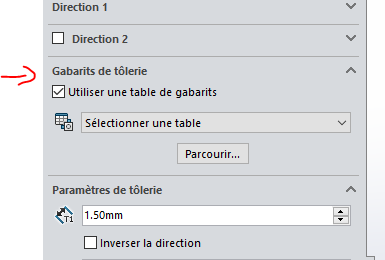
From what I see in the Excel file, it handles different thicknesses/angles and bend radii.
1 Like
Hello
when you are in the part family, you select your box where to put the formula then you go to the creation tree and you double click on sheet metal and then on the dimension that corresponds to your K factor because the K factor, the radius as well as the thickness appear and are selectable
1 Like
Hello
Thank you very much, I knew that there was a way to recover the values but I didn't remember it...
It would seem that we can only recover the K factor, if I put myself at a loss: the coast disappears! Only the radius and the thickness remain.
So I'm going to set the K factor as accurately as possible to have my dvp nickel.
Thank you again.
2 Likes