Hello
I'm working on creating a family of parts using the config.
From what I understand, the family of parts is saved in an excel file integrated into the .sldprt file, or external (excel file visible in the part file directory.
My question:
How to identify which excel file "points" to the .sldprt file
Incidentally:
1 - how to modify this link (name / address) (apparently: "family of parts / Edit function / from file..." »)
2 - When we save the family of parts (opé above) do these files / address become a default link (instead of the previous one)
Thank you for your answers,
Kind regards
Philippe
Hello @p.hemery hello Philippe
First of all, welcome to our forum and happy to welcome you for your first post on the forum.
To anticipate the questions that will inevitably be asked of you.
Why do you want to know which excel file the .sdlprt points to.
You must have a good reason but it is not clear in your request.
The answer will direct our colleagues to the most appropriate answer for you.
Kind regards
I identified an error in a sketch, which allowed me to see that the sldprt was not pointing to the right file, but I don't know which one... (I certainly made copies that were not well mastered / an organization to set up). Consequences: I have to clean up and "repair links", and to do this, I have to identify these links.
Hello;
A right click on your part family ( ![]() ) allows you to see the location of the Excel file if it is external AND linked to your configurations...
) allows you to see the location of the Excel file if it is external AND linked to your configurations...
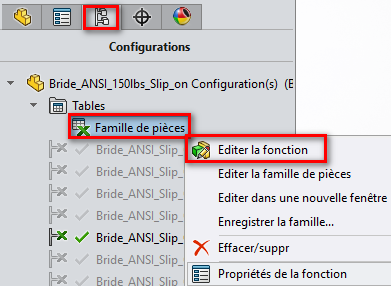
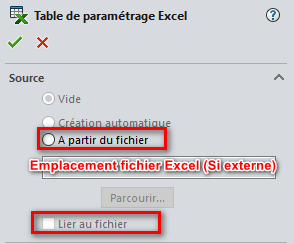
Note: personally I only use Excel files externally for the most complex family backups.
In most other cases, I just use another sheet in the workbook (only Sheet 1 is used by Solidworks).
Kind regards.
Hello
Thank you for this answer. (and very clear, and complete).
I had finally found this link... This morning. I have the impression that SLW systematically uses an internal file to the .sldprt file, which it updates with the external excel "source" file when the .sldprt file is opened. Therefore, when you make a copy of the .sldprt file, that copy would not refer to the external file. Correct?
By default, Solidworks "wraps" the data from the Excel table in the part or assembly file.
The automatic update of the data in this table is linked to an option when it is created (checkbox). Or in case of editing this Part Family, in this case the new values will be retrieved from the 3D.
Normally, if your copy is made with "save a copy as" from Solidworks, the link should follow. On the other hand, in case of a "wild" copy from the explorer, it's not guaranteed at all (especially with a server.)
Indeed, I made "wild" copies, just to see (and understand) what is going on. It allowed me to move forward, and your answer made me take a big step forward. THANK YOU!!!