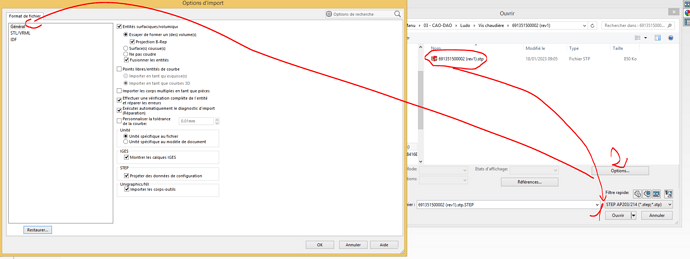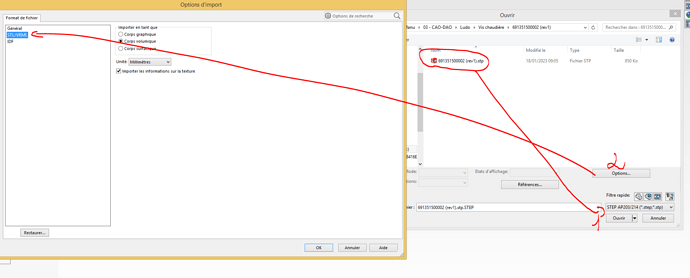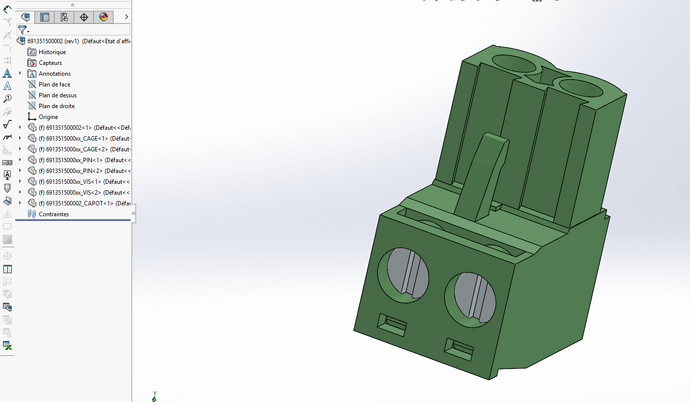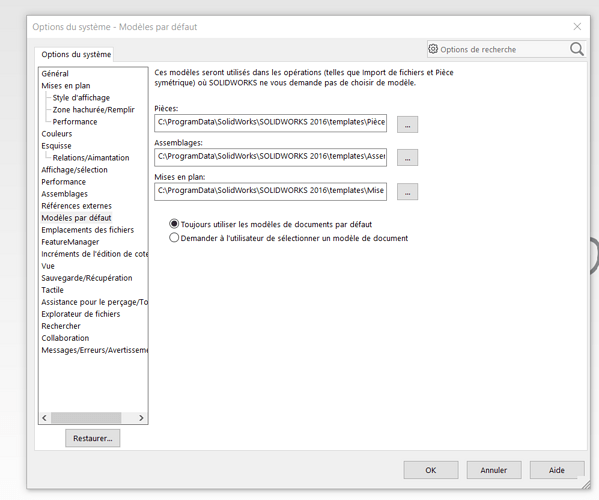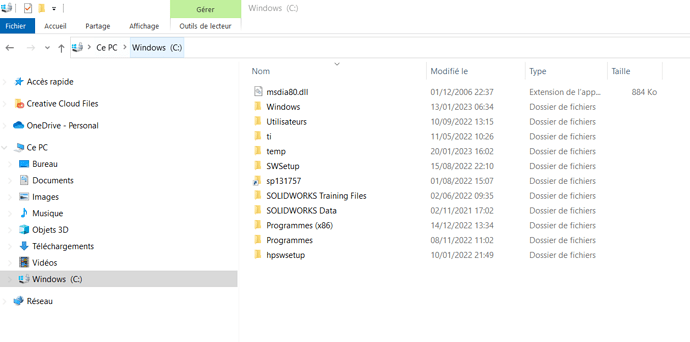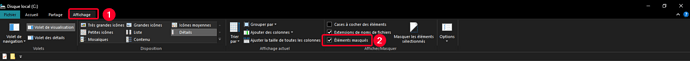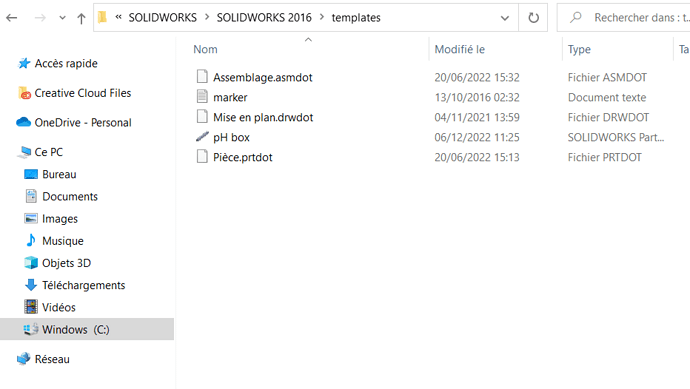Post your WWTP so we can take a look.
In fact, it is all the step in free access that loads with these parts that cannot be found as long as the step is an assembly. If I send you the step, you won't see anything. I think I had to change a setting in my SW but I don't know where ...
Here is the Step
another thing, when I create an assembly by doing new/assembly, it asks me the way for the 3 pieces that appear in the step openings (Body_21, FiletPinL and FiletPinR_3), where I really think that it doesn't come from the step but from a setting that has moved on my SW...
It looks very similar to what @Lynkoa15 says → model file (here assembly) which is not empty.
Be careful for steps it is possible that it opens the assembly model file located in the part folder or elsewhere.
To check, in the solidworks option, looks at the path(s) for document templates.
Then you do a search in these paths of all the .asmdot, which you open one by one in SW if one of the files is not empty and contains your 3 files whose link it can't find, you just have to empty it and overwrite it.
I've already had the case once and before finding out where it came from I had a bit of a hard time.
Same thing @ac_cobra_427 , which confirms that it comes from your template file as written above, and not from the import options.
yes, I think it's my template file that's causing concern... but I can't find the folder where it is...
You have to display the hidden files:
Then look in the assembly folder and also in the part folder and you open all the .asmdot until you find the one that is not good.
If the one in the assembly folder is good and the wrong one is in the part folder as I imagine, replace the bad one with the good one (empty).
You should know that if you separate the part folder from the assembly folder when creating a step assembly, it creates a model file in the part folder (hence the duplicate).
Then a bad handling and you must have modified it unconsciously.
Great, thank you I found it. Here are the files present.
What should I do now? Do I delete everything? but then I would no longer have the default templates...? the pH box is weird, I don't know what this part is doing here...
Thank you again for your help!
You can delete the ph box (or move to a save folder just in case)
For the template file you open it, empty it and screen it by re-saving it as a template file.
Thank you!
I did the manipulation. everything is good!! Thank you again for your help! 
Don't forget to validate the best answer