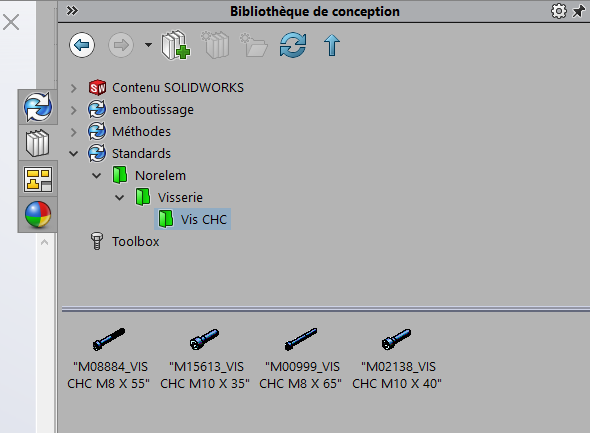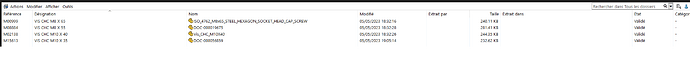Hi all
I'd like to know how we can manage the sorting to display the 3D of the library in a logical or desired order (example screw size then length).
I am attaching 2 screenshots to illustrate the problem I am encountering (the sorting is currently done on the " Name " column of PDM).
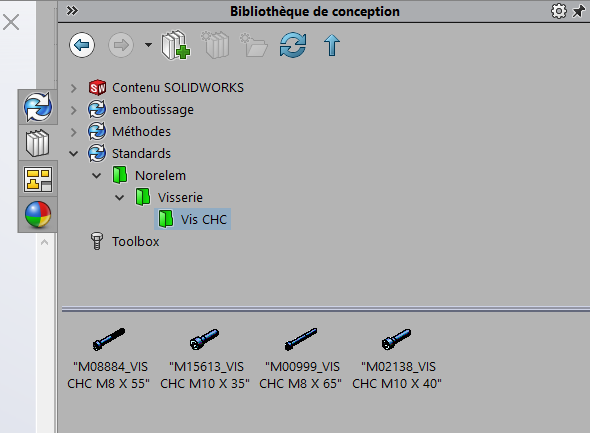
Thank you in advance!
Hello;
Have you tried right-clicking (in the empty area near the previews of your screws) and then: uncheck "Show descriptions" (or Show references in your case)?
Does it change anything.
Warning: given the name of your files, you may end up with your M10 before your M8 screws...
Kind regards
Hello
Yes, I've already tried this manipulation and unfortunately it doesn't work.
I'm afraid the only option is to rename the data "filename" in the PDM profile card but this is very long and rather restrictive...
Hopefully, there is another way to shape the display order in the library as desired.
Thank you for taking the time to answer me, it's appreciated!
Sorry to hear it.
That said, I don't have a PDM, probably an experienced user on this subject will be able to help you better.
Kind regards.
1 Like
Hello
For me it's not related to PDM, the sorting is done from the file names like in Windows in the classic way, the rest is just display (either file name or description).
2 Likes
Hello Cyril,
Thank you for your feedback, it seems to me that to use the library in the best possible way I would have no choice but to rename the name of the file which is none other than the ID of the 3D...
Have a good day to you.
Kind regards