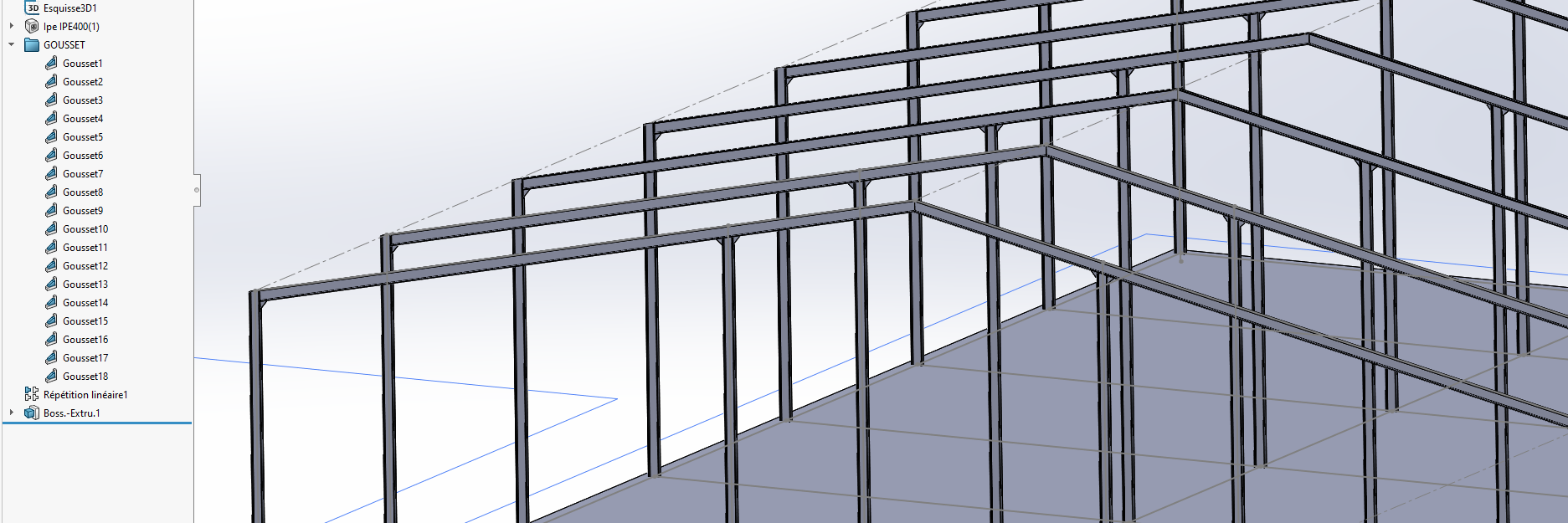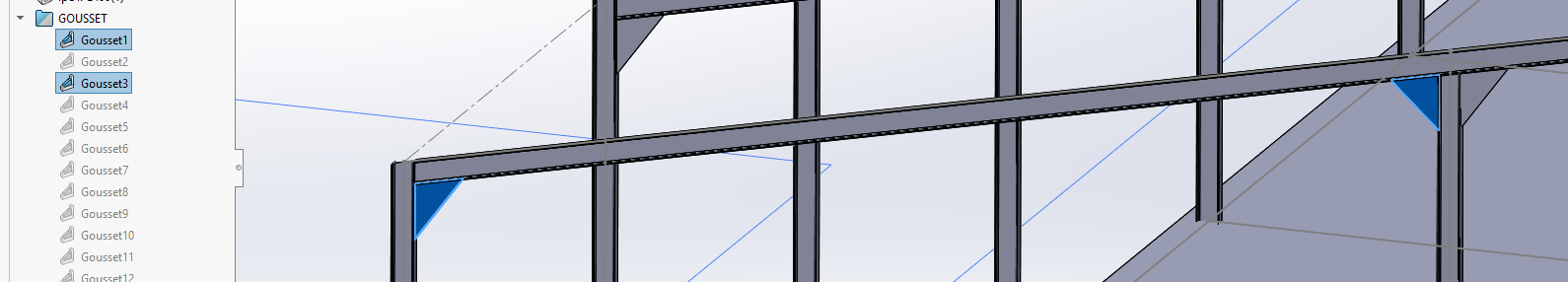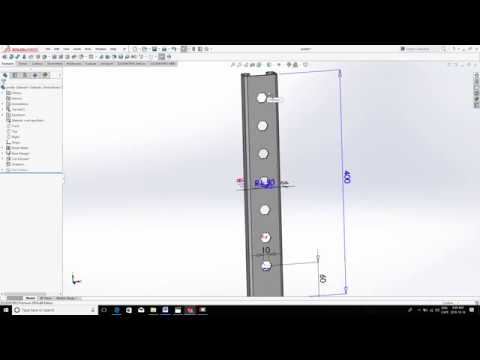Hello.
Do you have a solution to make it less laborious in this case:
I model a 200 mm IPE frame... drat!!! It was 400 that was needed.
So I change my profile in welded construction. So far so good.
but I would of course also like to modify the 200x200 gusset that I had put in,
switch them to 400x400.
I find myself having to do them one by one.
Is there anything better?
Thank you
Have a good day everyone
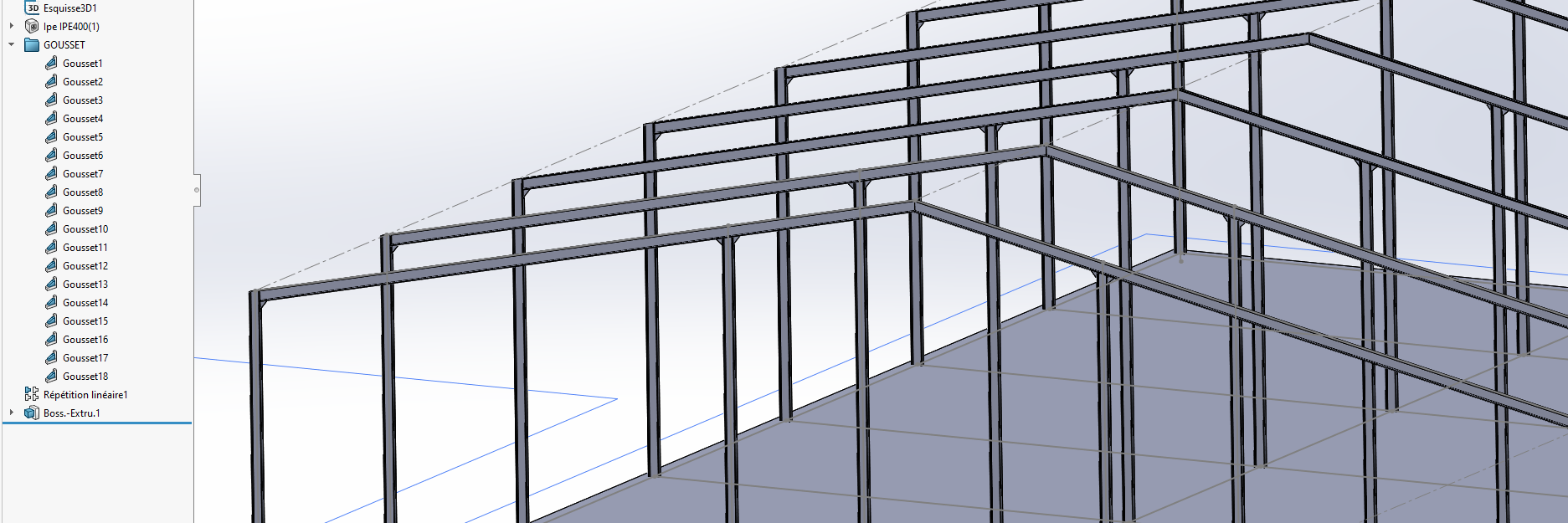
Hello
By favoring body repetition/symmetry, you should be able to get away with it and only have to modify one gusset function.
Do you have the option to share your files?
4 Likes
Indeed, it is a solution.
Thank you for your help
SW2023 File
FRAMEWORK BAT A13. SLDPRT (1.2 MB)
FILES 22015 BAT A13. SLDPRT (81.0 KB)
FRAMEWORK BEATS A13_. SLDPRT (1005.8 KB)
In this file, only the Pocket 1 is to be modified.
I also enabled the collection of identical bodies and excluded the extrusion function representing the floor.
4 Likes
Hello. Thank you for this answer. Indeed it works well.
One thing escapes me, how did you manage to make the dimensions of Fob 1 and Fob 3 "linked"
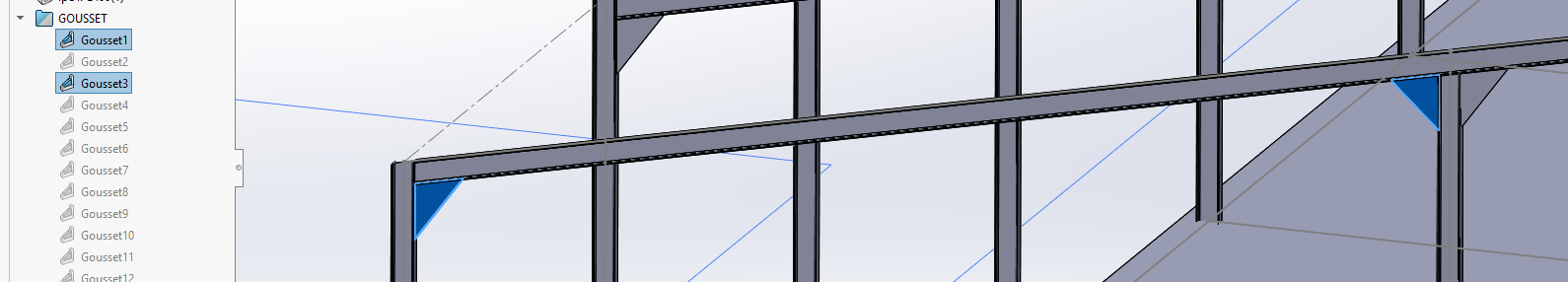
Have a good weekend
With Instant3D enabled, selecting the feature in the tree displays the dimensions that define it in the graphics area.
All you have to do is double-click on one dimension and enter the formula =" D11@Gousset1 "..., then the other =" D12@Gousset1 "
Hello. Thank you
I take the liberty of putting a link to a tutorial to insert these formulas.
(I didn't know)
Have a good week everyone