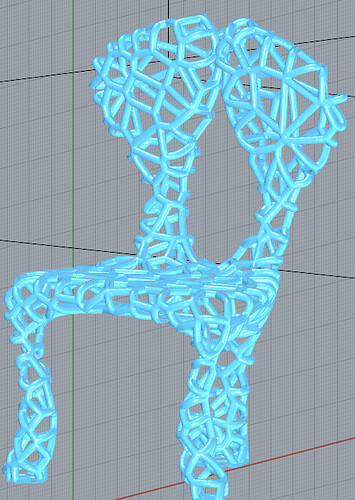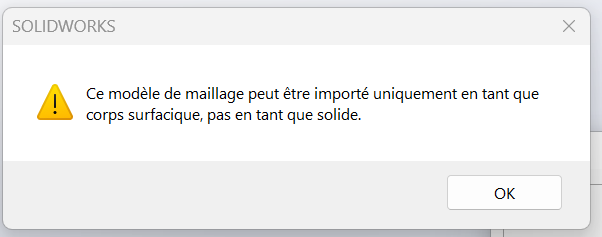Salut
J’ai conçu 1 chaise voronoi et un cylindre de grille en utilisant les programmes Rhino et sauterelle. J’ai besoin de faire une analyse statique de ces conceptions, et j’utiliserai solidworks. Pour cela, je dois fixer les formes et appliquer une force. Tout d’abord, lorsque j’essaie d’ouvrir la chaise en tant que modèle solide dans solidworks, je reçois un avertissement disant « le fichier STL est trop volumineux pour être importé en tant que solide. » Et je ne peux pas démarrer l’analyse. Mais bien que je puisse ouvrir le cylindre de la grille comme un modèle solide, je ne peux appliquer aucune force à sa surface et le fixer. Je partage les deux fichiers stl avec vous dans la pièce jointe, pouvez-vous m’aider avec l’analyse solide ?
Chaise
Cylindre
Le fichier stl n’est pas un format de solid (nuage de point) et ne pourra donc pas être utilisé pour les calculs.
Si ton 3d n’est pas trop compliqué (pas d’aperçu d’image donc difficile à voir sans télécharger), le plus simple c’est de redessiner tes pièces sous solidworks.
Si cela ressemble bien à cela (image non contractuelle):

Il faut peut être juste redessiner un des 2 montant pour lui appliqué la charge et vérifier la résistance de l’ensemble.
2 « J'aime »
Lors de l’ouverture d’un fichier STL dans Solidworks, il existe des options pour l’ouvrir en tant que modèle solide, en tant que graphique et en tant que maillage. J’ai besoin d’ouvrir le fichier en tant que modèle solide afin de pouvoir effectuer une analyse complète et précise. Il est très difficile de redessiner cette géométrie. Avez-vous d’autres conseils ?
Ma chaise.
Bonjour,
je n’ai pu l’importer qu’en tant que maillage puis message
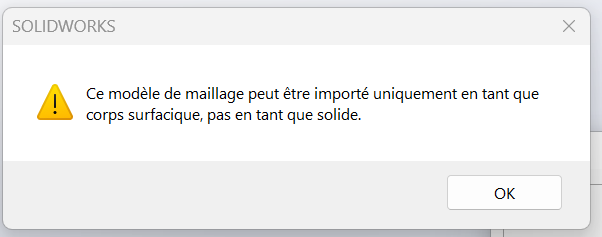
Pas moyen (pour moi) de le transformer en solide.
Désolé
Les éléments complexes ne peuvent parfois pas être transformé en corps.
Il reste parfois la transition via un autre logiciel que Solidworks, permettant de transformer en corps et réimporter dans SW (freecad), mais cela ne fonctionne que rarement.
Je viens de voir que tu as utiliser Rhino, pourquoi exporter vers un stl (fichier point?)
Les fichier Rhino semblent s’ouvrir directement dans SW:
https://help.solidworks.com/2021/french/SolidWorks/sldworks/c_Rhino_Files.htm
Sinon tester d’autre format d’import export et privilégier le parasolid, le step ou d’autre format volumique plutôt que des format nuage de point comme le stl.
1 « J'aime »