Hello
When generating the pdf of a drawing. Sketch images are not visible
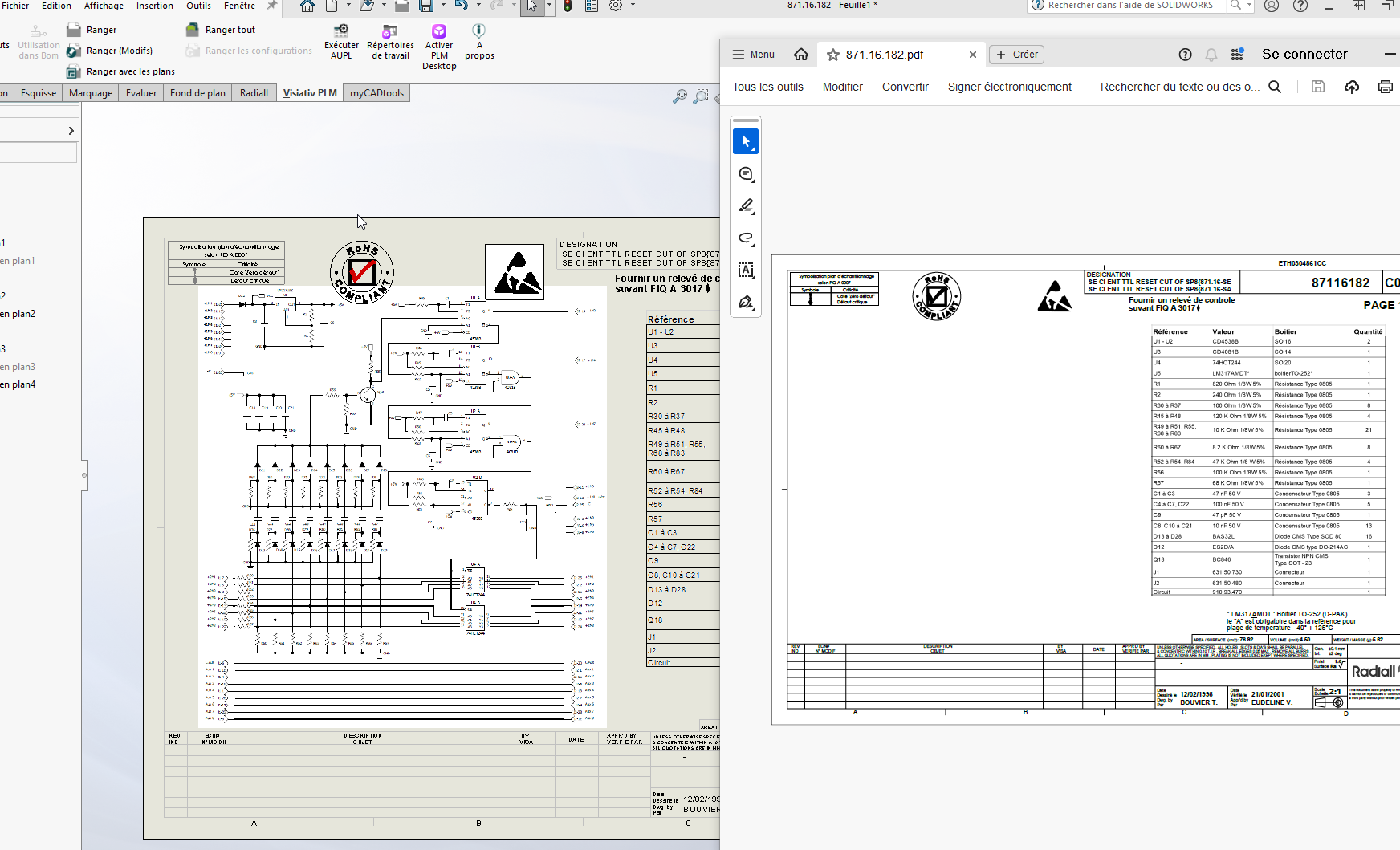
Hello and welcome.
Please post a document that is free to access or directly on the forum from this button:
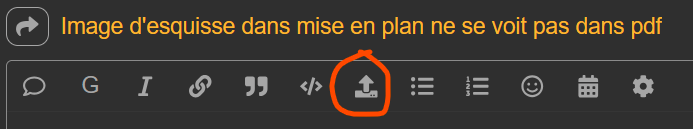
Hello;
As you didn't specify the version of Solidworks used (nor the pdf reader) I will have to make assumptions:
I imagine that the image is not visible when you do a " save-under " + pdf.
What happens when you print in PDF from Solidworks (Microsoft Print to PDF), is the image visible again?
If so, I'm assuming you're on Solidworks 2025 with Windows 11, and if I'm right... well there is no other solution than to go through a PDF print.
hello and thank you for your answer and I had 1 answer from Visiativ
Indeed it's under Solid 2025. It's a bug on the SP2 version of solid 2025 which is referenced by them and which must be fixed in the solid 2025 SP4 version which will be available in SEPTEMBER 2025.
Hello
For this reason, if possible, all versions < Sp5.0 should be avoided in a production environment.
No @froussel, no agree, you have to use SW SP0,1, 2, 3 and 4, so that when we go directly to SP5, Solidworks is as bug-free as possible, thanks to your generous contribution!
And I no more bugs, and a perfectly functional sw!![]()
![]()
![]()
![]()
![]()
![]()
Bah!! A little humor never hurts... ![]()
![]()
![]()
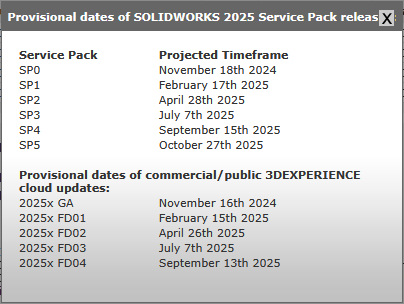
Before SP4, SP3 is announced for July 7.
They didn't have time to fix this bug?
It's that they have a lot of work:
So fixing a function when it worked fine on previous versions should clearly not be their priority.
… Am I being sarcastic? … Yes, a little. ![]()
It depends on when the bug was declared. If they work in iteration like most software developers (agile method), it takes time to specify/code/test, so the sprint for SP3 was probably already started.
What bothers me more is the lack of testing of the basic functions that jump from one major version to another. But hey, that's the lot of any development at the moment; We give you something that is not finished and we correct it as we go along. While waiting for the user to find a workaround...
Above all, we should stop the SPs every 3 months, and throw the fix of a bug as soon as it is fixed, period! At worst, throw one SP per week, because 3 months is way too long, especially when you know that the one you need is already in it and could be delivered...
" We repaired your car 3 days ago, look through the window, it's just behind that door, but since we only make the invoices every 3 months, you can't get it back today. Iron again in 87 days."
That's the promise of the cloud version. The standalone version is more complicated because behind it there is the deployment to be done in the different companies.
For example, with us, it's packaged to install on more than 20 workstations so it's out of the question to make a package for each SP.
Ouch!!! Go to the official Solidworks forum (the 3dswym.3dexperience.3ds.com...) the main part of the messages are:
" Today it is not possible for me to connect to the platform ... well, it's like yesterday after all... »
- moreover, they (Cloud users) seem to encounter the same problems (but worse?) as on the Stand-Alone versions.
=> What a promise, it makes you want to. (hey, I'll start again with no sarcasm).
For local versions, in addition to Service Packs, there are also HotFixes for problems that they consider important enough that users don't wait 3 months...
It would have been convenient if they didn't take them out in dribs and drabs... But hey, it's still an admission of failure if there are too many.
On the other hand, I still prefer their method than the Windows one that pushes updates without asking questions to users... and too bad if it doesn't work ...
I know, this is the problem with any cloud application or at least on an outsourced server. If the link or server goes down, it's over.