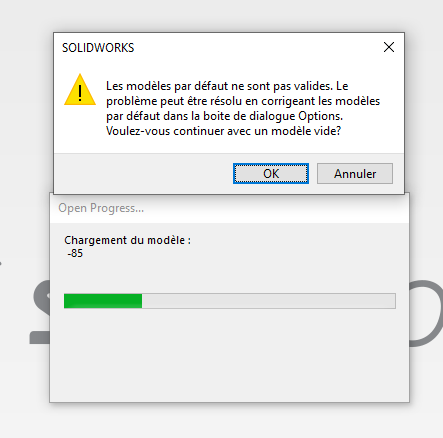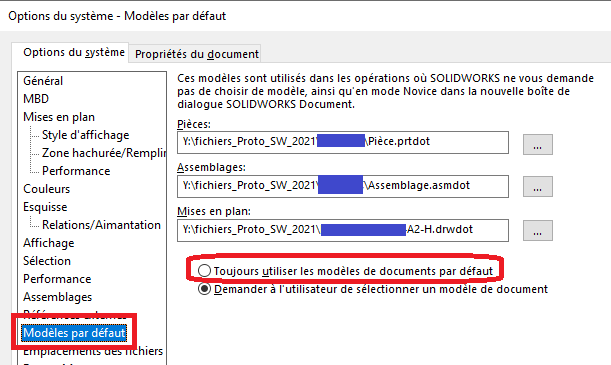Hello.
A design office provided me with an IFC file.
I'd like to open it in SW 2023.
When I try to import it I have at least 100x the following window:
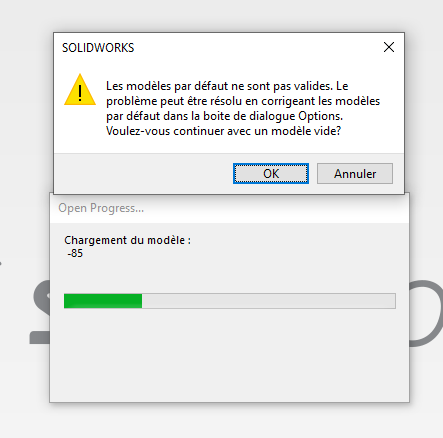
so I click OK over and over again, until it freezes, then I have no choice but to kill the SW process
24056 - MOULIN D O - Copie.zip (336.4 Kb)
If anyone has ever had these problems or if anyone has any tips and advice on importing IFCs, I'm all for it.
Thanks for reading.
Have a nice day.
The IFC format is far, far from being the most optimized format for SW.
It's a point cloud format, with a lot of flaws and very difficult to use in SW afterwards.
- If you can ask for another format preferably with Parasolid, then Step 214, then Sat, then IGES
- Otherwise tried with 3D Interconnect enabled or disabled in the import options (it works better with one or the other of the options sometimes)
2 Likes
For the message of no default models, go to the SW system settings and set a default part and assembly model:
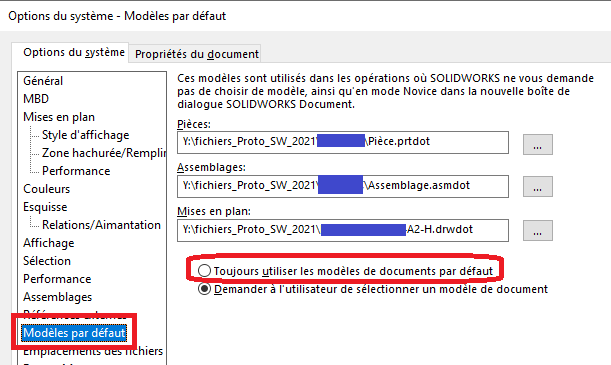
For the rest, IFC import and laborious with SW, it's a pleonasm, generally valid with everything BIM by the way.
3 Likes
Thank you all for your answers.
" Always use..." defect " was nevertheless ticked in my house...
But are the files present in the indicated paths?
2 Likes