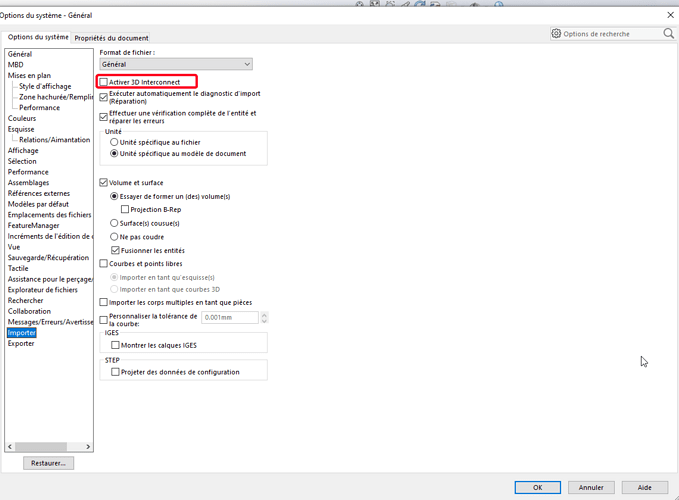Hello, I'm on solidworks 2023SP3.0.
When I implement steps in my assemblies, I am obliged to save the entire tree structure of the step file. The steps I implement are usually assemblies.
I now find myself with a stack of additional files in my database, with the solidworks extensions (part, assembly)
It seemed to me that we could keep the step file as a step...
Is it the evolution of solidworks or are my import options to be modified?
I hope I have been clear in my explanations... Thank you for being able to give me an answer.
Kind regards.
Hello
If you check the 3D interconnect box, it keeps the link to the step and from memory it doesn't create the multitude of files, but just an assembly with the link to the step.
If you uncheck , it imports and transforms the steps into a SW file.
Hello sbadenis,
Thank you for your answer!
Yes, you have to activate it, but you also have to check the box below for it to work:
Create 3D interconnect links
If the 2 boxes are not active, a multitude of files are generated.
@verrong I don't have this option in SW2020 maybe in another version.
The most important thing is to have solved your problem. And for your option, the fact that you have it specified can also help other users.
Hello
Do NOT check this one and normally you will generate a part and not an assembly:
![]()