Hi all
A bug was detected during the installation of SOLIDWORKS 2024. This error has been taken into account by Dassault Systèmes and has been identified as an SPR Bug 1134409. The R&D teams are working on the correction via a new service pack for the 2024 version.
What bug is it?
When activating the 2024 version of SOLIDWORKS, an error message is displayed:
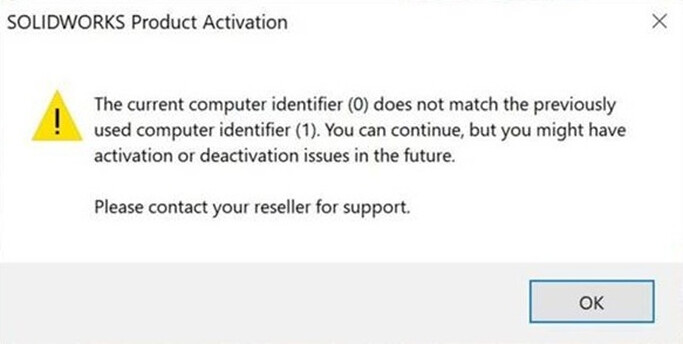
If the message " current computer identified does not match" appears and the SOLIDWORKS 2024 activation continues, this message is purely informational and can be ignored.
If you encounter the following 2 messages: " The current computer identified does not match" AND " Number of activations exceeded ", you must contact Visiativ technical support by creating a ticket on the myCAD platform.
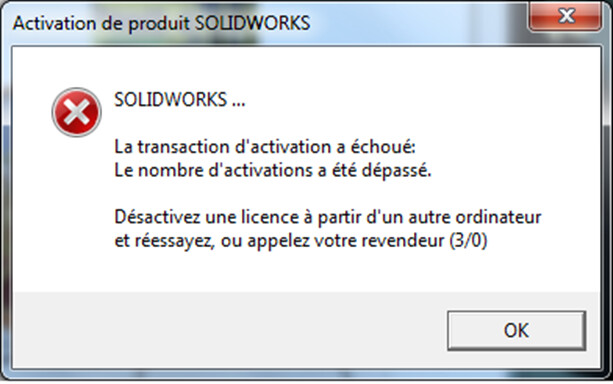
How do you avoid this error message, if you plan to install SOLIDWORKS 2024?
If you plan to download SOLIDWORKS 2024, please consider the following procedure:
- Launch the previously installed version of SOLIDWORKS.
- Transfer the license so that the activation is in a released state.
- Install/Upgrade to SOLIDWORKS 2024 and activate the license.
Visiativ technical support is also available to help you if needed: you can create a ticket on the platform to be contacted.
We are sorry for this inconvenience, and remain at your disposal,
Have a nice day
Coralie