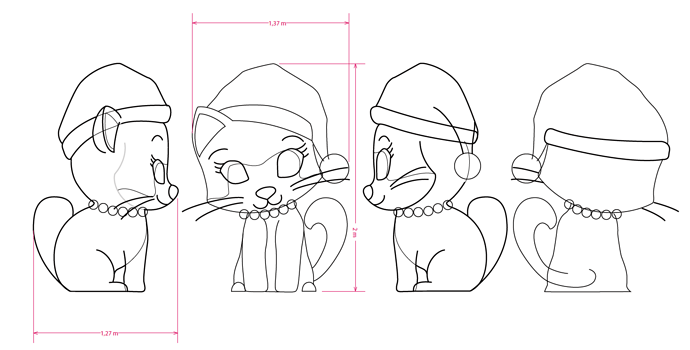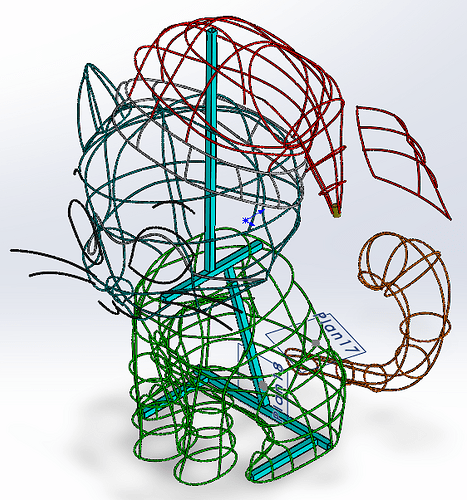Hello
I work a lot with AI files on SolidWorks ( Scenery designs that I create their structures, I was using Illustrator 2018 with SolidWorks 2021.
I changed versions, I'm currently on SolidWorks 2023 so I can't import AI files anymore (I get a message saying that I have to use a CS3 or later version which is the case (Illustrator 2018). I tried with Illustrator 2023 the same.
I tried on SolidWorks 2022 it works but I have other extensions that don't work on SolidWorks 2022, and I'm forced to switch to a SolidWorks later than 2021 because I have files that I have to process that come to me from version 2022.
Can you help me find a solution?
I would like to work with AI files because they allow me to scale directly and accurately and without errors and it's a time saver, (I tried TIF extensions but it doesn't work)