Hello, Windows 11 never existed in 32 bits.
On the other hand, the Windows 11 version can play (the 22H2 had this copy/paste problem, it seems to me that it has since been fixed).
We were on SW2022 SP5.0 and Windows 11, I don't remember any problems of this type (Windows 11 higher than 22H2 of memory).
After maybe look at this parameter:
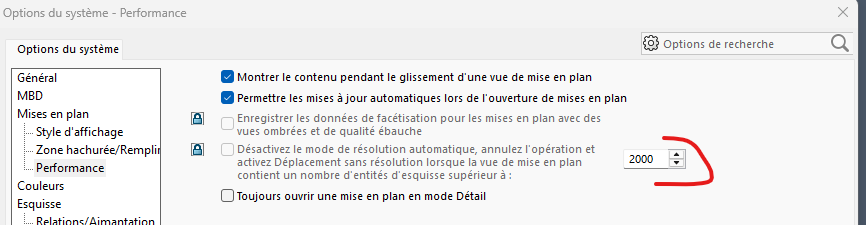
From memory, it landed with SW2022 and by default the limit was lower (screenshot of SW2024 SP5).
the best would be to install the latest version of Solidworks
I'm fine in Win11 64 bits though
Hello, for your information, the problem of copy and paste is everywhere in solid works not only in the drawing. For example, it is impossible to copy and paste a sketch into the creation of a part.
A few more questions:
Copy and paste it doesn't seem to work from Solidworks to Solidworks.
But what about another application to Solidworks?
Or from Solidworks to another application?
Test different types of copy/paste (mouse, keyboard...) and give us the results.
As I said above, copying and pasting seems catastrophic under Windows 11 but the problem seems to be limited to Solidworks and that's the strange thing (I haven't found any literature about this problem in the Solidworks forums).
What does your provider's hotline say?
Or worse, your IT specialists?
Subsidiary question: Does drag&drop work (between two components for example)?
Weird ![]()
Did you go through the EDIT menu and choose an insertion plan?
Are you saying that we have been wrongly complaining about Solidworks since the beginning and that it is not the problem? ![]()
I manage to copy and paste a photo from Windows Explorer on a drawing.
You should be more precise in your answers, @bastiengiret_1 , we try to help you but you will have to help us too.
When you say:
I hear " I managed to drag the file of a photo and put it on a Solidworks drawing sheet" right?
You also don't answer the questions:
Test different types of copy/paste (mouse, keyboard...) and give us the results.
As I said above, copying and pasting seems catastrophic under Windows 11 but the problem seems to be limited to Solidworks and that's the strange thing (I haven't found any literature about this problem in the Solidworks forums).
What does your provider's hotline say?
Or worse, your IT specialists?
Subsidiary question: Does drag&drop work (between two components for example)?
Which version of Windows is used (22H2?).
Many of you have this problem following the reinstallation of your workstations ... Are you using a Server Solution?
Any answers to these questions will undoubtedly allow us to better locate the source of the problem.
yes indeed that's what I wanted to say "I managed to drag the file of a photo and drop it on a Solidworks drawing sheet"
Copy/paste it with mouse, keyboard or using " Edit " doesn't work.
the Hotline visiativ (our supplier) is in the process of seeing with Dassault (yesterday's message)
Our IT specialists... Not knowledgeable enough I think to find a solution.
The drag and drop works yes when I'm in an assembly.
I don't know my version of Win11:
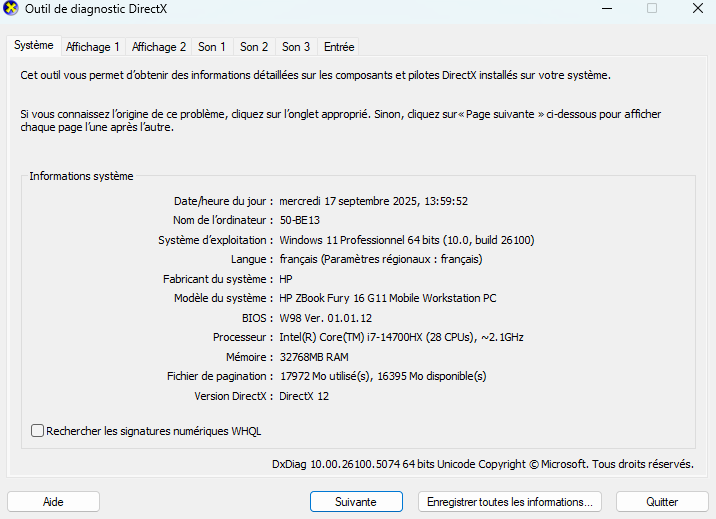
Otherwise I don't really know if we use a server solution, our group makes the install file available on our server in any case.
Let's try two or three simple things (on the windows side):
=> Clipboard History
Check if Copy and Paste History is Enabled
Settings / System and clipboard
=> Launch the Windows Troubleshooter
Settings / Updates / Security and Troubleshooting and run the Troubleshooting...
=> Relaunch Windows Explorer
from the task manager: (CTRL+SHIFT+ESC) find Windows Explorer (explorer) + Restart.
Less simple this time:
Ask IT people why they installed the worst Windows update on your workstations? (Optional but I'm curious)
=> the version The 24H2 Build 26100 version of Windows 11 (or 10.0) is known to be extremely buggy.
Then ask the IT specialists in your company if it is possible to update this version (if compatible with your IT charter).
Make an inventory of other software likely to interfere with the copy/paste and test by uninstalling it (screenshot software, etc.)
I'm already stuck at this line, we're in trouble... ![]()
=> Launch the Windows Troubleshooter
Settings / Updates / Security and Troubleshooting and run the Troubleshooting...
What kind of blockage?
In the Windows search bar, type " Settings ":
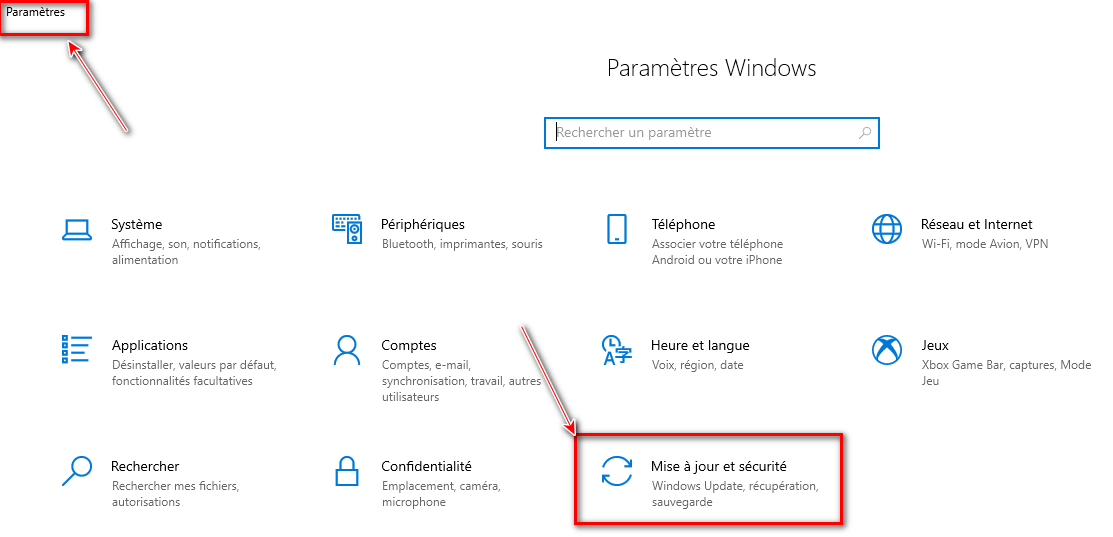
Then look for Troubleshooting:
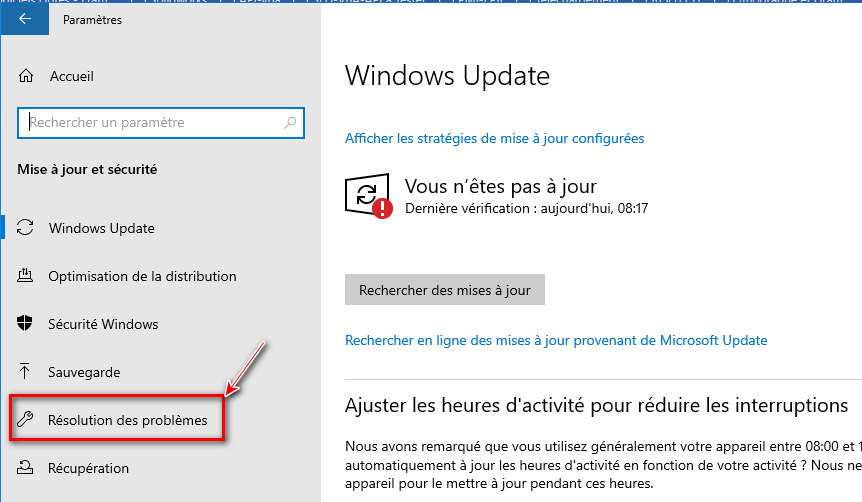
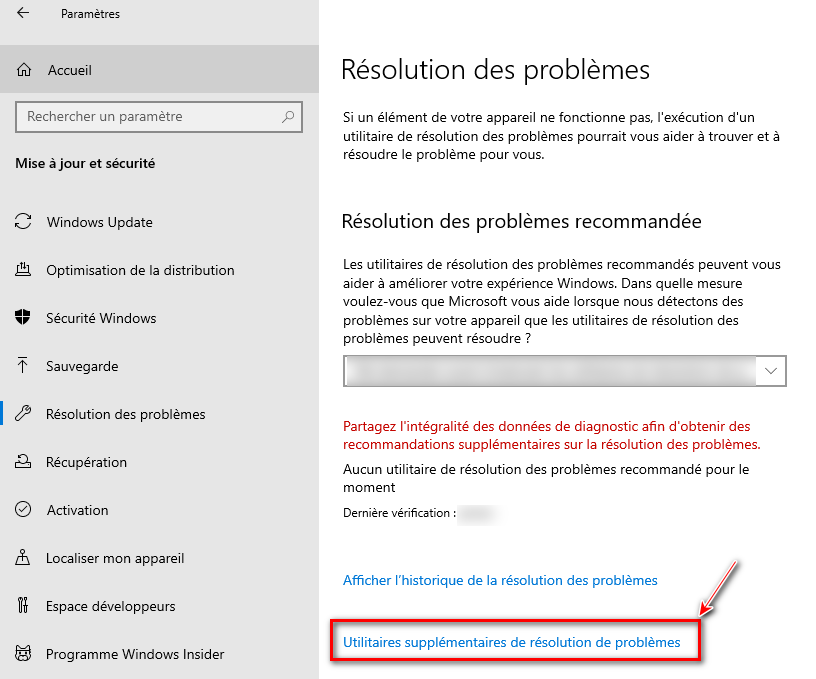
Then launch the resolution utility starting with the keyboard:
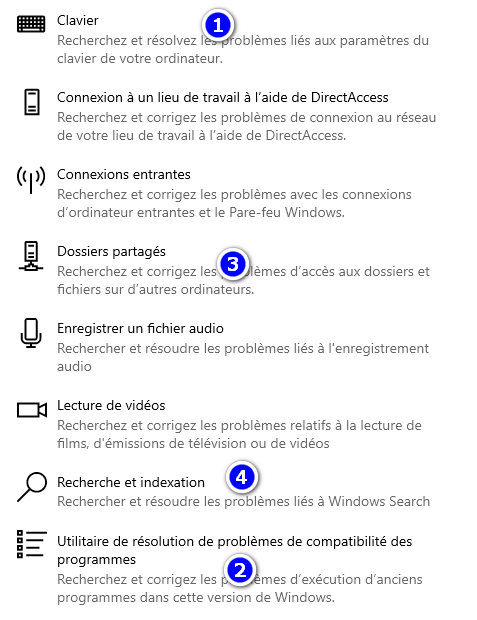
If the resolution of the keyboard doesn't solve anything, we go to point n°2 ect...