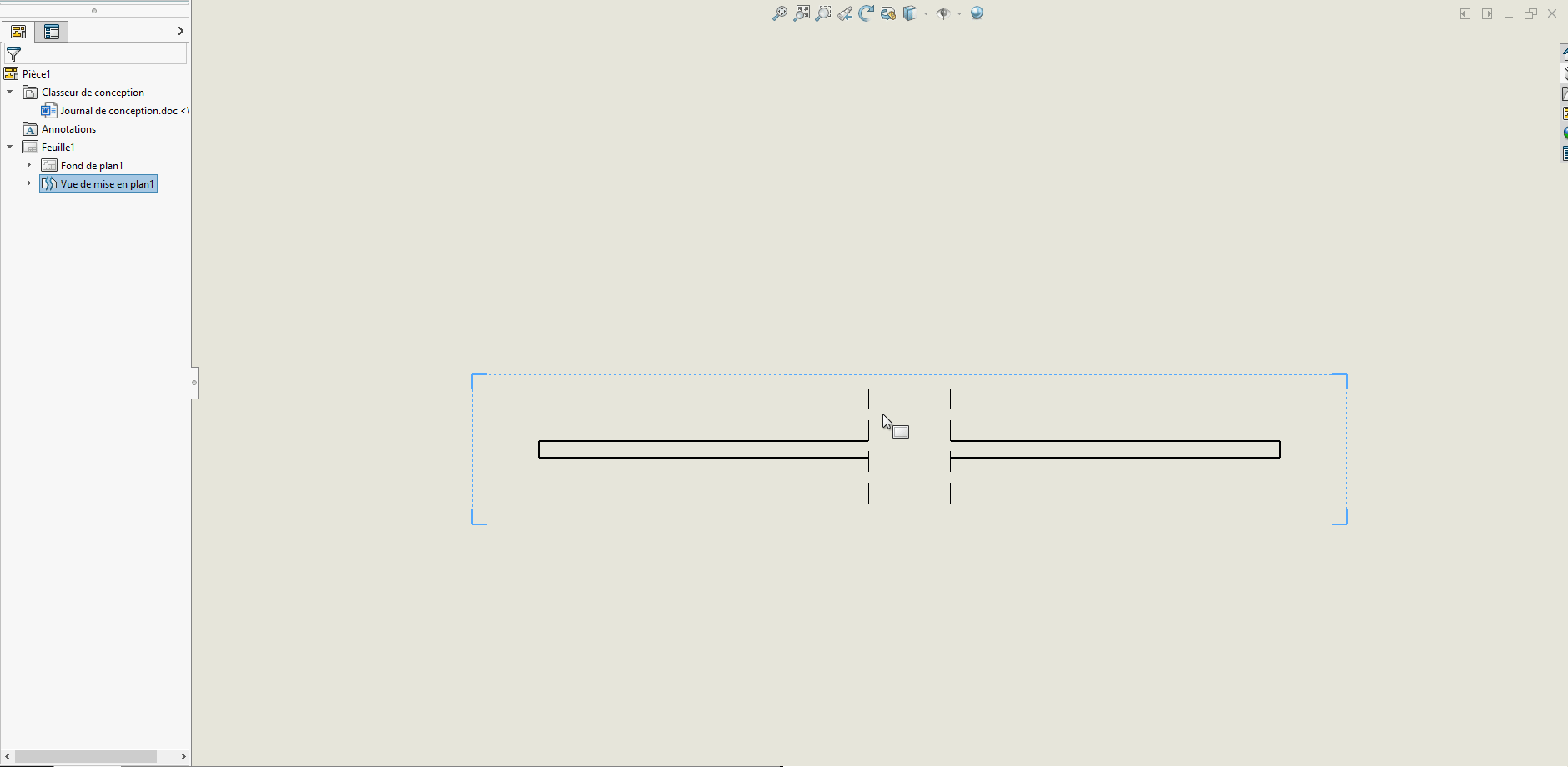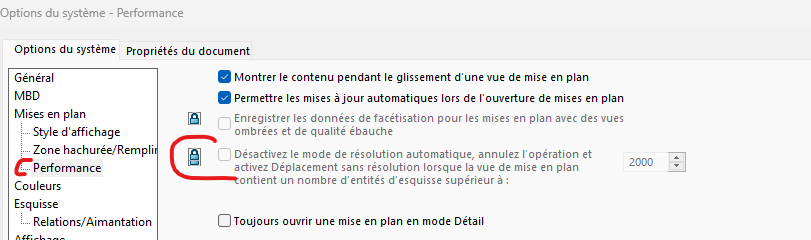Hello
On an interrupted view, I can't drag the interrupt to make it bigger or smaller (I'm not talking about the interval between the symbols, but rather to " move " the interrupt on the view).
It works on other stations but not on mine, no matter how much I look in the settings I can't find anything different with the others.
Has anyone ever had this problem?
Thank you for your answers.
Are they not listed?
Possibly setting up a rib then hiding the rib is also possible.
Check that there are no hidden ribs or ribs connecting the part to this interrupt.
Here is a small representation with the dimensions that appear when you try to drag (under SW2020)
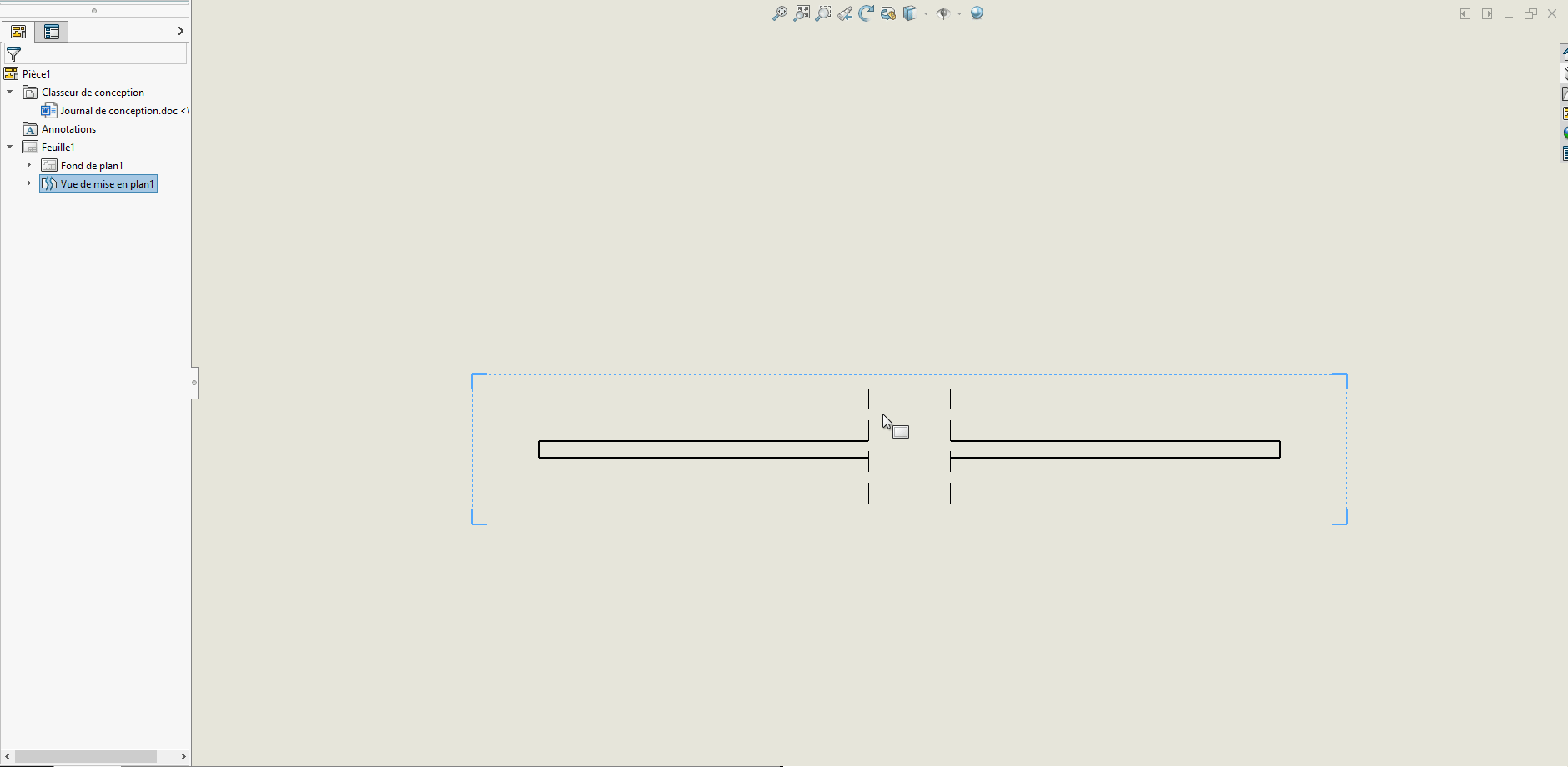
2 Likes
Hello
Never had this memory problem, a few questions though:
1.Which version of SW?
2. Have you checked that the auto-resolution mode is not disabled:
3. Does element A Ctrl+Q reposition interrupts?
2 Likes
Thank you for your answers  .
.
This is the SW Connected 2024 version
There are no hidden odds (I can swipe on other users' posts).
The ctrl+Q doesn't do anything.
I have the impression that the interruptions are frozen but what is surprising is that this same plan on another workstation does not have this problem. I tried to reimport the settings from another workstation but it doesn't change anything.
It's funny that the same plan doesn't work in the same way on two different positions 
Are the other stations also in SW connected?
3 Likes
Yes they are all with the same SW Connected, we had a recent HotFix update and the posts in question have the same problem. 2 others don't have this problem but they were recently reinstalled because of an update problem.
Surprising indeed, it will end up in reinstallation I think 
1 Like
Ha ba there you go, you seem to have the solution ^^. Your Hotfix update should have created a conflict
4 Likes