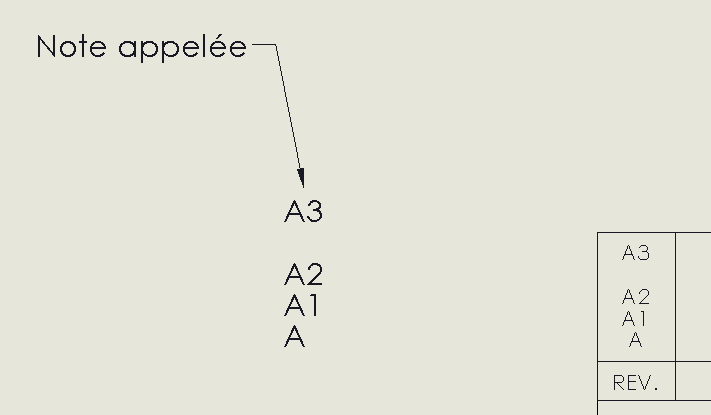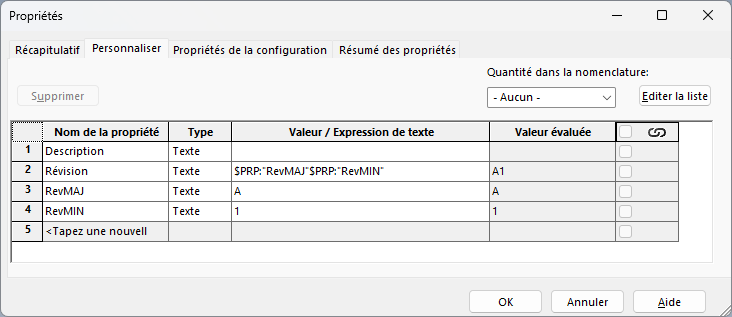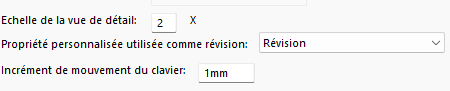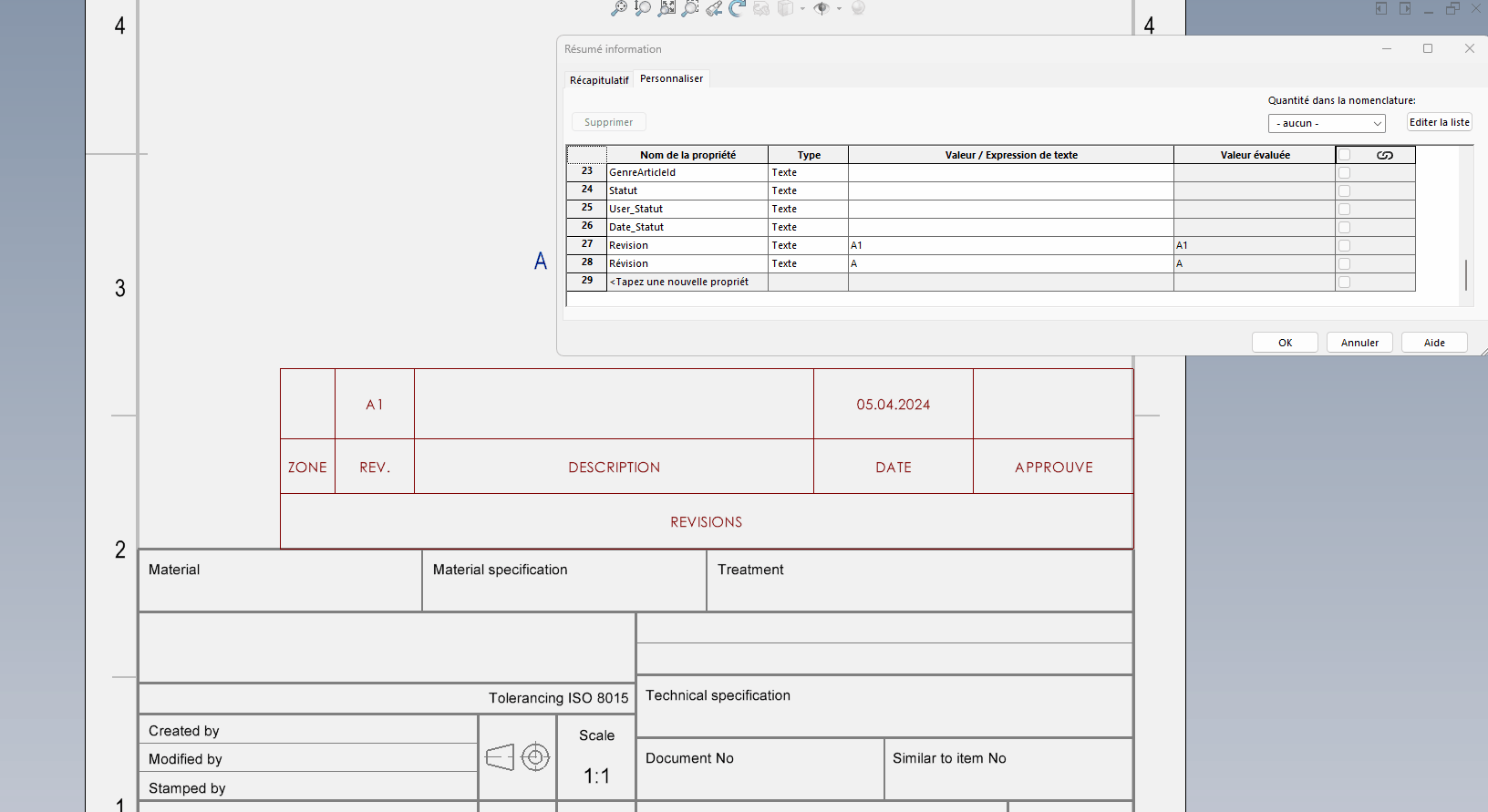Hello to you dear experts!
A very silly little question. For different reasons, I created a revision table with the A-A1-A2-A3 indices
Unfortunately, when I call the document property " Review " in a note, it doesn't call revision A but revision A-A1-A2-A3
Do you have a trick to call only revision A (then B etc) or at worst revision A3
1 Like
Hello
Preliminary question: to use PDM or not?
2 Likes
Of course ... No! Too easy otherwise 
OK...
I'm launching an idea like this without having tested beforehand: go through an excel file of part family:
A Revision property (A0, A1, A2, etc.) and a Rev property whose value is driven by the part family table and a formula in excel of the type " =left(the value of the Revision project ,1) " to extract the first character...
I'm also testing this which seems to be a lead:
To be seen according to your way of exploiting and generating the minor and major components of the revision...
1 Like
Is it possible to have a little more precision on the intent, what the different components are used for and how they are generated?
The components are generated manually in the revision table.
They are only used for index A for discussion with the supplier before moving on to revision B for dissemination and then following a more traditional path (B->C->D etc)
The excel file does not seem adequate for my company
The property track only half satisfies me because I have to go and edit in manual to follow the revision table. The basic idea was to extract it from the said painting.
The solution may be to put everything in place only when the plan is finally released (Index B). But here too, it doesn't completely satisfy me as a solution
Hello
I admit that I don't really understand how the data in the table is mapped.
Basic SW creates a revision property when using a revision table.
I haven't seen any settings to handle minor indices in these tables so I have a bit of trouble understanding what the rating is related to.
1 Like
What's funny is that it will look for the entire revision box for the parameter created... but above all that it retains the base index without re-using it
Let me explain
if you rename your A index to A-A1-A2 as I did, it will look for A-A1-A2 for the parameter.
On the other hand, if you create a B index that you rename A1, when you create the next index it automatically does so in C and not in B or A2
So, what would be quite nice is to be able to go and get this criterion which is with the original revision. It's quite frustrating to see that there is a parameter somewhere but not to know how to retrieve it!
I understand better but in my basic opinion SW alone does not handle the minor index (PDM does it with the revision scheme which is fine, maybe 3DExperience as well but personally I don't use).
So what I understand from the behavior, there's an auto-mapping of this cell with the property (a bit like for cartridge fields it's bidirectional) so it's normal for the note to display the total content.
Apart from tinkering (Excel table as proposed by @Silver_Surfer or via macro I don't see a native solution)
2 Likes
In this case, it is possible to modify the contents of the first cell by pointing to another property.
I'll test it and tell you what.
1 Like
Well then it can work like this:
The default SW settings provide " Revision " as the custom property used as the revision.
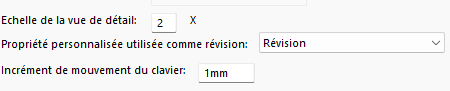
The document template must provide
- a second property (e.g. Rev), with an initial value (e.g. A0)
- The default property (Revision) with a value of A
- The revision table with the first revision row created and the value in the manually modified cell on $PRP:" Rev "
- For more ergonomics, you can provide a custom property form that allows you to easily change the value of the cell in the revision table (from A0 to A1).
The note should call the Revision property ($PRP:" Revision "). Thus, when a row is added to the revision table (Ctrl+Q may be required depending on the system settings), revision row B appears, and the note follows.
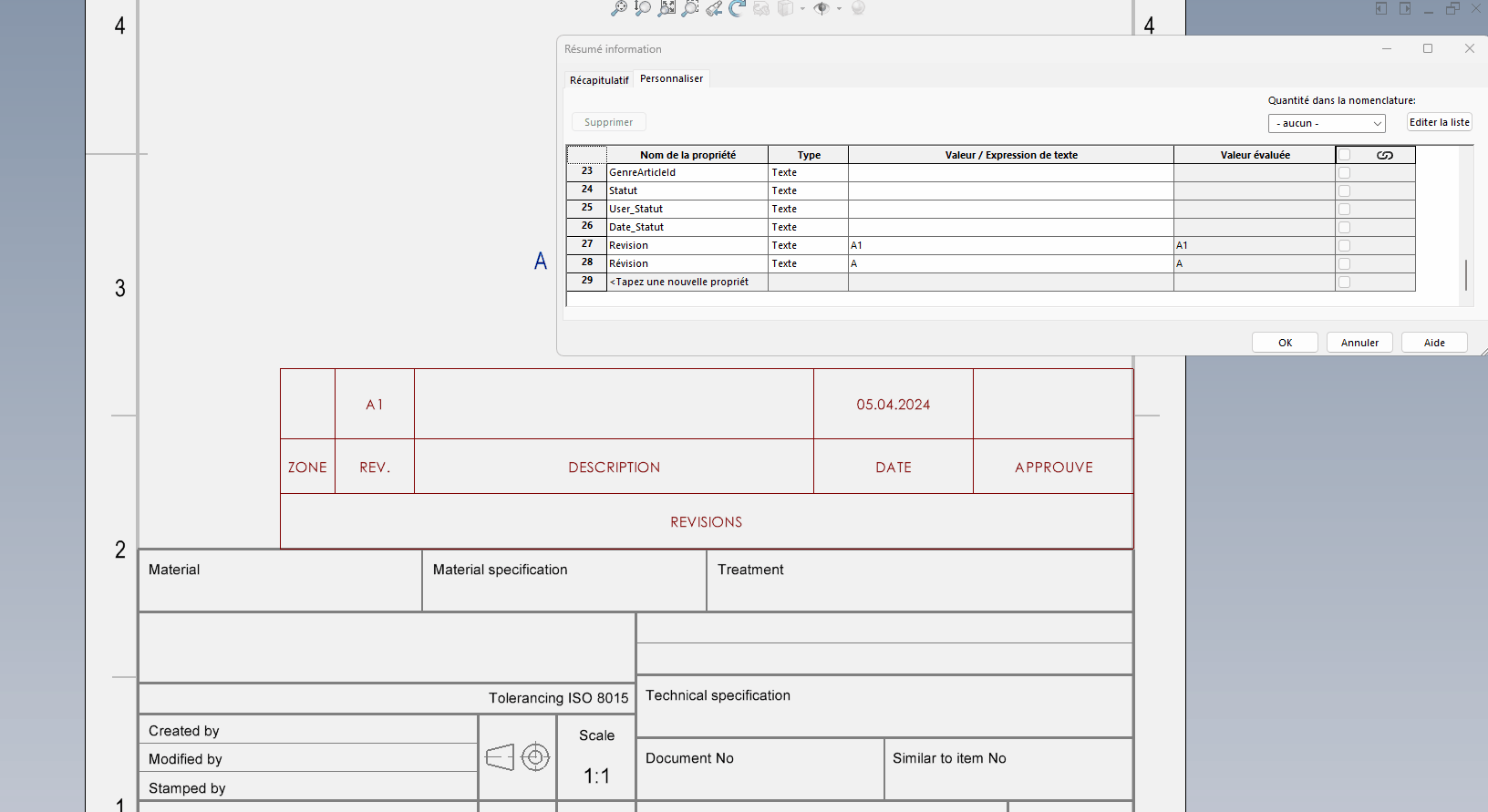
5 Likes
Haaaan, thank you very much @Silver_Surfer ! It was so simple.
The small problem for me with your solution is that the $PRP:" Rev " is recalled in the " Review " property. So it's a bit like the cat biting its tail (and it hurts!)
However, based on everything you suggest, I went directly to replace the text of my " Revision " property (here A-A1-A2-A3) with A. And, if the index increases, then the property updates like on your giff
So it almost simplifies me 
PS: I give you the best answer because clearly, I have a bug at home. But your solution must be able to work with everyone ( + thank you again 1000 times  )
)
1 Like