Hello I have created a renaming task but this message is displayed: The file is referenced by a file ' %s ' extracted on another computer.
what is the %S file
In addition, no files contained in the assembly are extracted
Thank you
Hello I have created a renaming task but this message is displayed: The file is referenced by a file ' %s ' extracted on another computer.
what is the %S file
In addition, no files contained in the assembly are extracted
Thank you
Hello
It would be more the other way around, the assembly is used in a plane or another assembly that is extracted.
The %s joker, you have to see the parameters of the task.
Thank you for this feedback,
2024-11-05 11.47.47: Added DBL-50E 004 0100-5443.sldprt file local information, File version on trigger 7
2024-11-05 11.47.47: ----------------------------------------------
2024-11-05 11.48.06: Starting the task...
2024-11-05 11.48.06:
2024-11-05 11.48.06: Start of the action ‹ Rename ›
2024-11-05 11.48.06:
2024-11-05 11.48.06: File rename: DBL-50E 004 0100-5443.sldprt
2024-11-05 11.48.06: New Name Calculation: ->50E 004 0100.sldprt
2024-11-05 11.48.06: File renaming: DBL-50E 004 0100-5443.sldprt → 50E 004 0100.sldprt
Error *************************
Message: The file is referenced by a ' %s ' file checked out to another computer.
Number: -2147220736
Location: SOLIDWORKS PDM
Function: at myPDMStandard2013.clPDM.RenameFiles(IEdmVault10 edmvault, List'1& lstePDMFile)
API: RenameFiles
Time : 05/11/2024 10:48:06
End Error ***********************
2024-11-05 11.48.06:
2024-11-05 11.48.06:
2024-11-05 11.48.06: Task completed...
The content of the file:
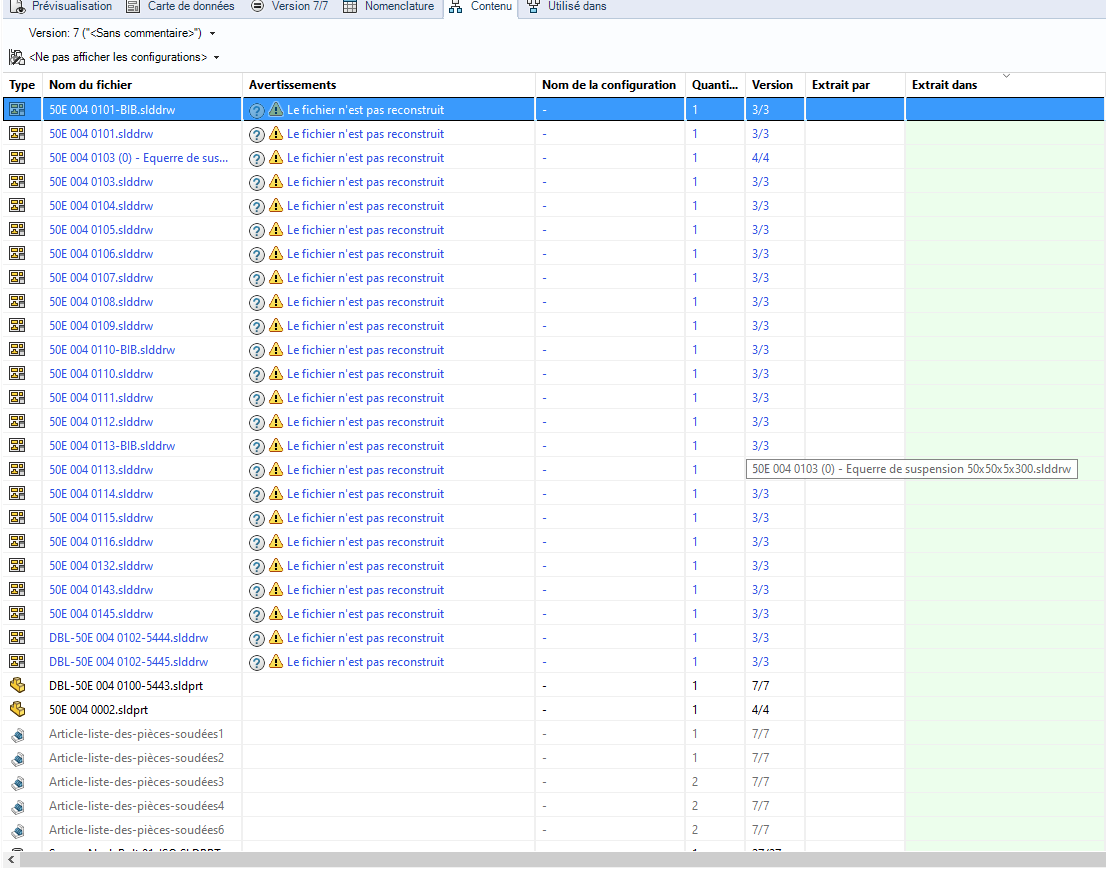
The myPDDMTOOLS settings:
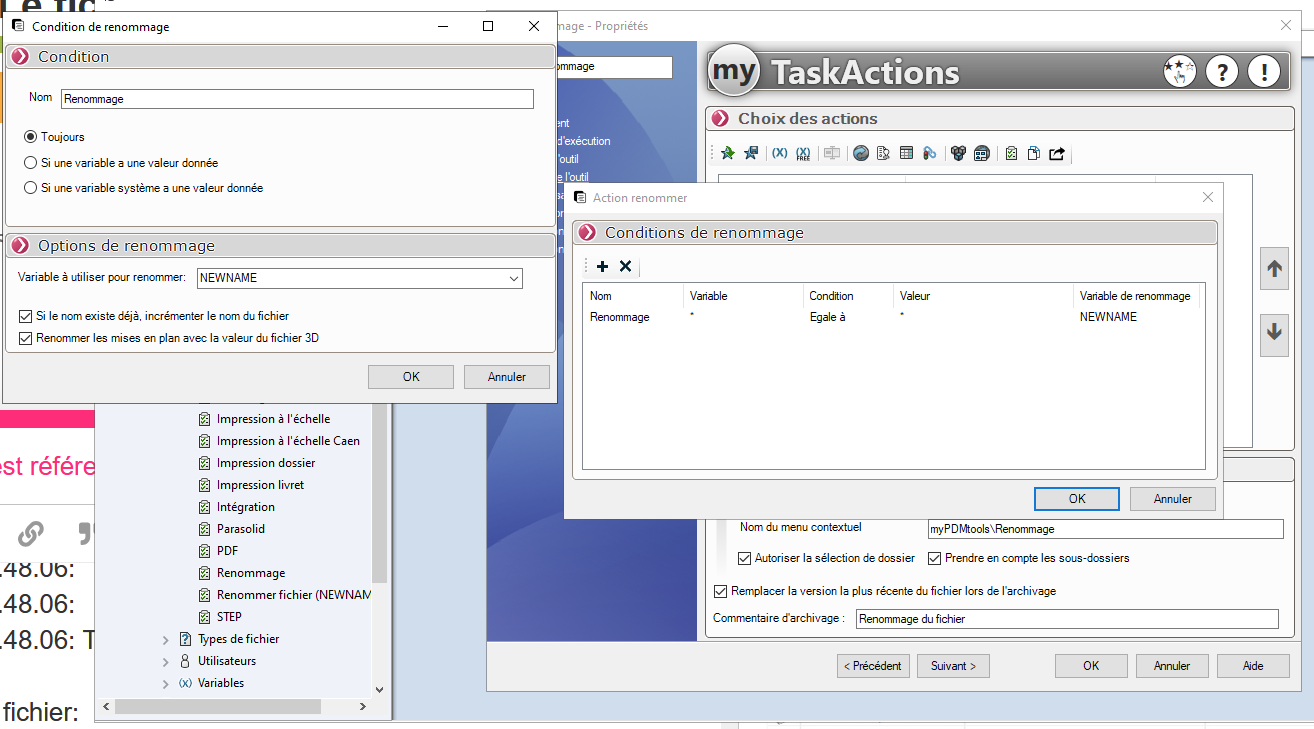
The NEWNAME variable:
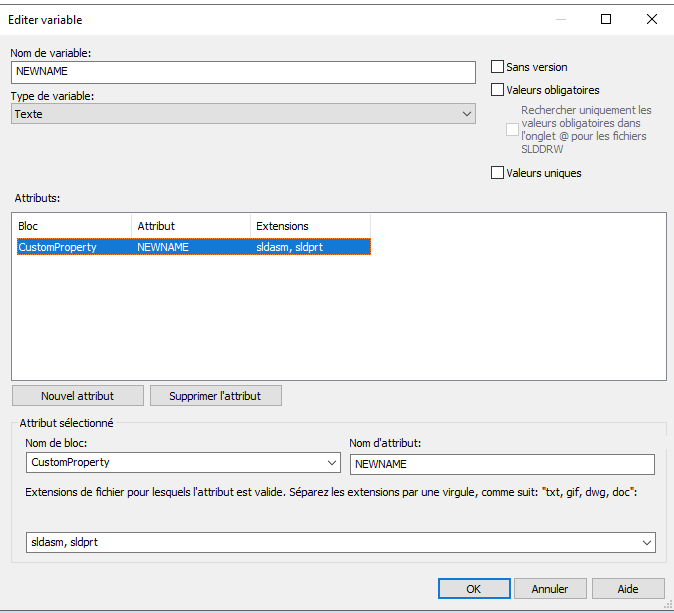
The PDM card:
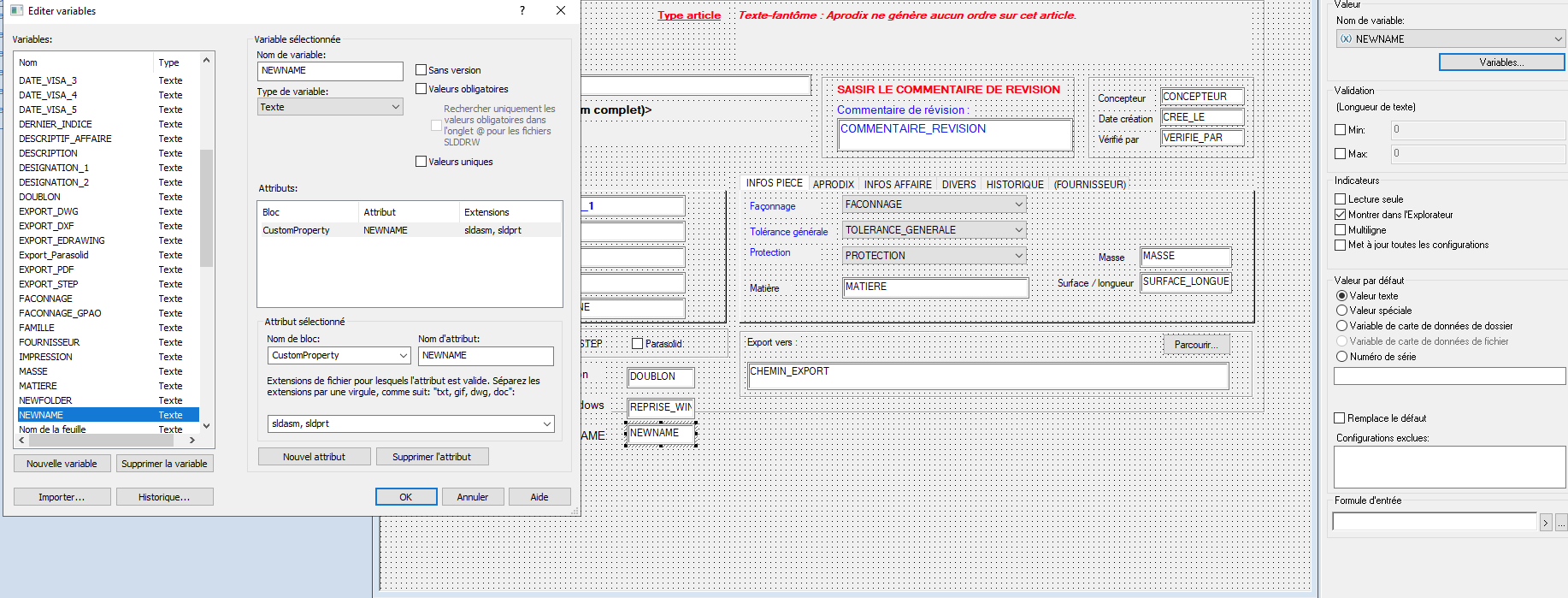
Rather, it is the tab used in that allows you to see if it is used in another file that is extracted.
After I don't use the MyCad tools so maybe a bug on their side (%s)
It's all the same, it's extracted nowhere, I'll ask mycad support. Thanks for the help
Even when selecting all versions?.
Hello
in the " Used in " tab, have you selected " All versions ", " Show all levels " and " Show all". This sometimes makes it possible to find previous cases of employment.
And otherwise, the %s is a bug that I have already reported but has never been dealt with. A somewhat cavalier version of seeing which file this corresponds to is to attempt to rename the file wildly, the error message usually displays the real name blocking file.