Hello
I'm on SolidWorks premium 2020 and for some time now my design library no longer displays when I activate the toolbox toolbar.
Can you help me revert to this design library.
Thanks in advance
Hello
I'm on SolidWorks premium 2020 and for some time now my design library no longer displays when I activate the toolbox toolbar.
Can you help me revert to this design library.
Thanks in advance
Hello;
The first thing to do is to check the System options in the "Drilling Wizard/Toolbox" tab): ... Especially the location declared...
… Don't have any error messages?
What happens when you launch the toolbox directly from the Windows start menu?
Is the Toolbox library installed locally or on a server?
I found it:
You have to go to View>>> Toolbar >>> customize the menu and check the task pane
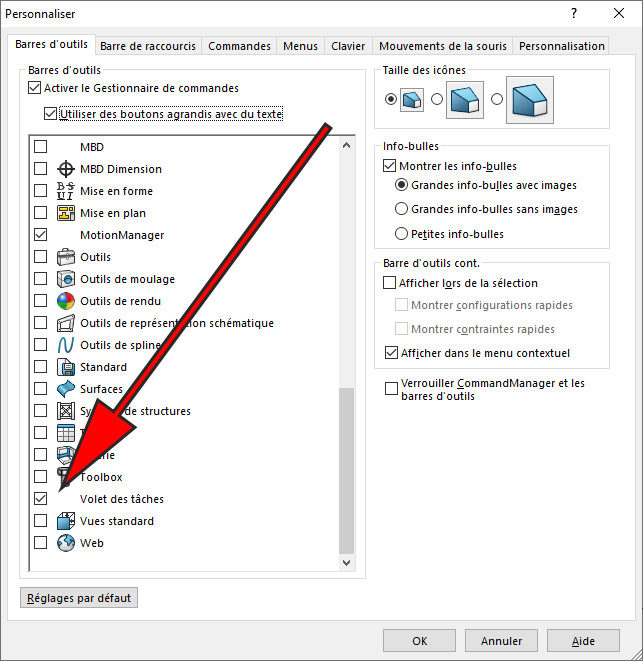
What does this have to do with the initial question??? With Toolbox?