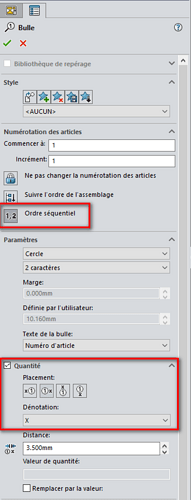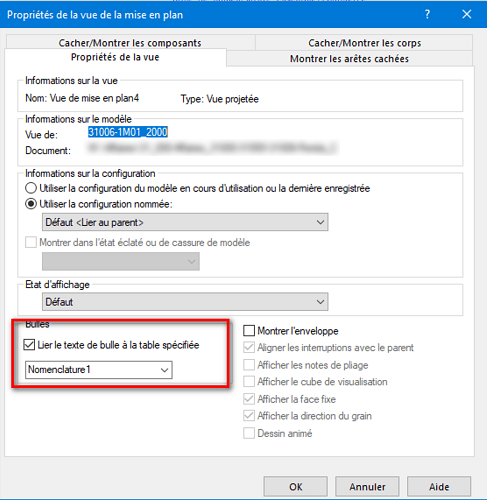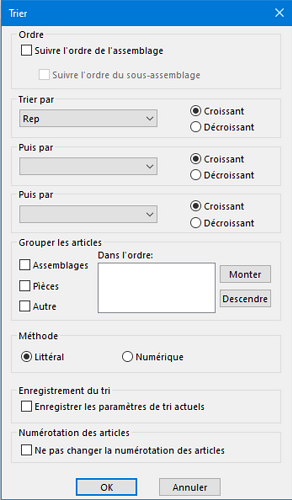Can anyone help me?
Hello @ziedbalti33
First of all, welcome to the SW and Visiativ Designers and Users Forum.
I am sure that we can answer you given the high level of our expert colleagues, the only problem is that we are in August and that most companies are closed and our colleagues are on vacation.
Maybe we will have to be a little patient!
Kind regards
Hello
I have a little trouble understanding the request. Isn't it easier to use the basic functions of SW to create a nomenclature that conforms to the expected rather than "force" everything by macro?
Thank you for your answer. To clarify my question, I want to get a macro for bubbling from an Excel file. My goal is to extract the BOM using the SOLIDWORKS feature. Then I'm going to export this BOM to an Excel file. Finally, I want a macro that allows you to perform manual bubbling from this Excel file. Concretely, I would like a macro that starts with room number 1. After selecting this part manually, the corresponding bubble will need to include the quantity. Once Exhibit 1 is processed, I would like to move on to Exhibit 2, and so on.
Hello
And these in MEP or in 3D?
Drawing
Hello
I still don't understand. You can base your BOMs on Excel or on a standard SW BOM template (exportable to Excel later).
To have the BOM in the order you want, either you place your files in the desired order in the bill of materials and set it up to follow that order.
Hello;
Using an excel table and a macro in this sense may be complicated.
Why not use the " Sequential Order" and " Quantity " options in the bubble options?
(Please note that your view must be attached to the existing nomenclature.
…
and to associate the selected view with the BOM to be reordered:
Right-click in an empty area of your view: then in the " Bubble " box, check the box and then choose the name of the BOM from the drop-down list.
Otherwise Solidworks offers some options to sort the BOM: (Right click on your table=> Sort:
… But the choices are limited...
But also:
Rename the coordinate system directly by hand in a balloon or in the nomenclature... The risk is to have the same benchmark several times for different components.
Kind regards.