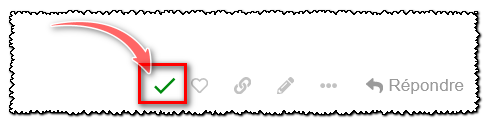Hello
I installed Solidworks 2024 V5.
The Ø symbol does not appear on drawings.
The Gtol97.sym file appears in Solidwoks corp / lang/ English
In file location, which document should I put the address in?
Thanks in advance
Christine
You have to check in the options tool that you are pointing to the folder of this file (gtol.sys):
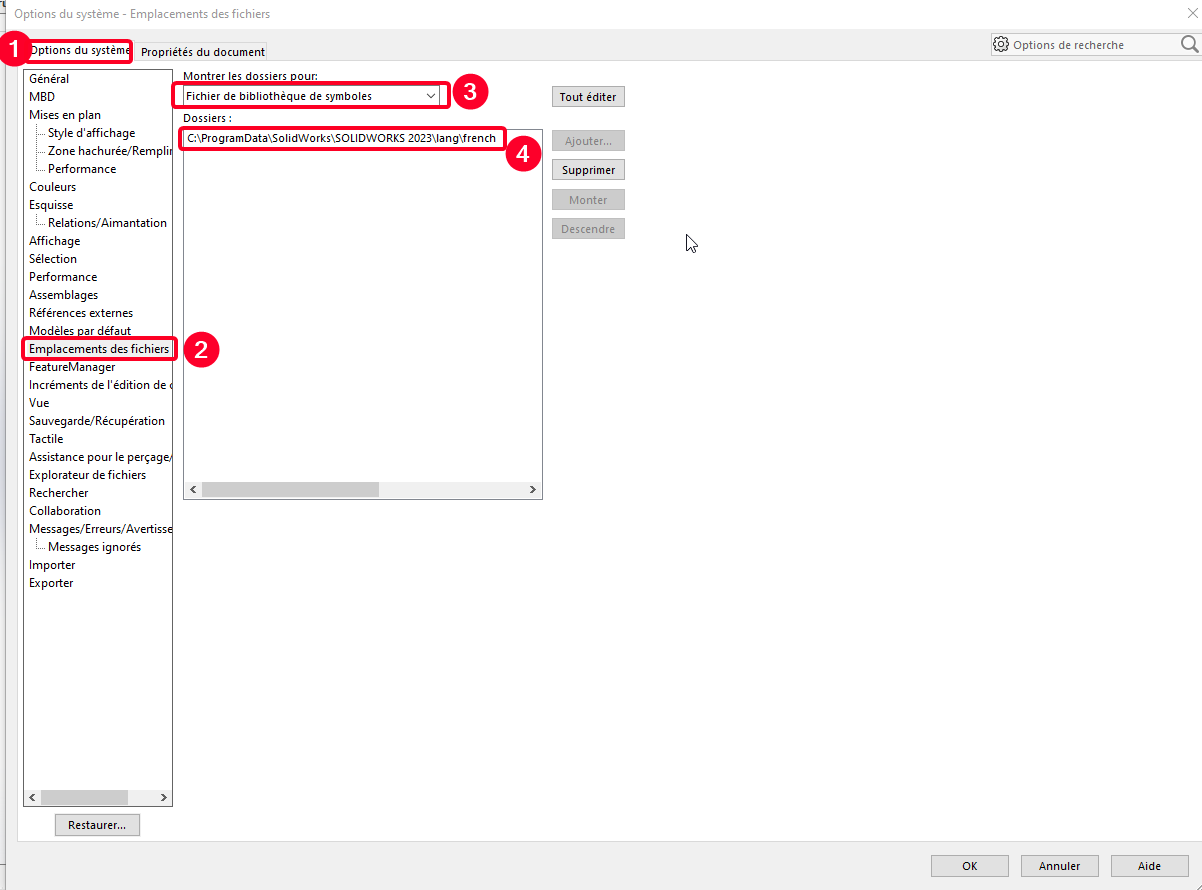
If you have restored a profile, the location of the files is probably wrong (old location to lower version file or deleted)
Nickel!
Thank you very much!
Have a nice day
Kind regards
Christine
In general it is not recommended to reload a profile from another version, it is better to redo a clean profile thanks to the screenshot of the previous version to avoid this kind of problem.
There is probably another wrong link in your imported profile.
Yes indeed, other links are wrong.
I'm in the process of correcting them.
Thank you for this information.
Hello christine.mutzig;
Welcome on the forum, ... Just I'll add that you can add Ø and ø, with the Alt +15key 7=>Ø and Alt+155=>ø; just in case, in any text medium!!.
@+.
AR
If your issue is resolved, consider assigning the "Best Answer" to close the topic