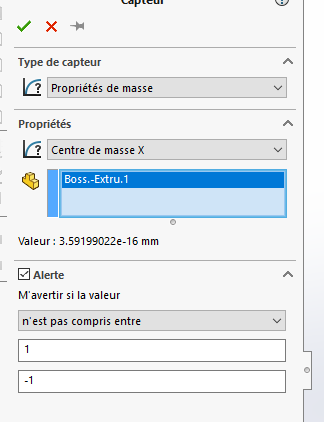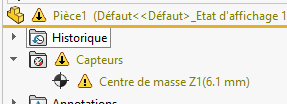Hello @mis
How can I visualize the volume as a mass? By this I mean to color the volume according to its mass, in the manner of the color visualization of the curvature, but volumetric, in the sense that if I make a cross-sectional view I can see the mass in the... mass. In short, a gradient that highlights the most cantilevered areas.
Concretely, I am looking to balance an engraved die (with 8 sides) with very varied characters. I play as much as possible with their size, their position and their depth, and I'm almost there but it's still tricky and not easy without a better visualization (preferably instantaneous) of the most relevant areas to touch to center the center of mass.
Thank you.