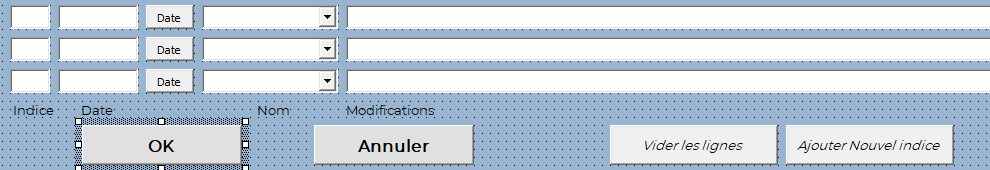Bonjour à tous et toutes,
J’ai un soucis avec mon code ci-dessous. Via un userform, il me permet de gérer une table de révision. Or lorsque je change de mise en plan. Les données de la MEP précédemment utilisée reste en mémoire pour la nouvelle en cours, malgré les unload que j’ai pu mettre. Si par erreur une validation est faite dans le userform cela écrase les données de la nouvelle MEP. Pour y remédier, actuellement, je dois annuler et relancer le prog pour que les données soit correctement chargée/récupérée de la MEP. L’un/une de vous saurait comme y remédier?
Le code
Dim swApp As SldWorks.SldWorks
Dim swModel As SldWorks.ModelDoc2
Dim swModelDocExt As ModelDocExtension
Dim swCustProp As CustomPropertyManager
Dim swDraw As SldWorks.DrawingDoc
Dim bRet As Boolean
Dim iAddProp As Integer
Dim lretVal As Long
Dim sProp(14) As String
Dim ValeursUsF(14) As String
Sub main()
Dim swApp As SldWorks.SldWorks
Dim swModel As SldWorks.ModelDoc2
Dim Filepath As String
Set swApp = Application.SldWorks
Set swModel = swApp.ActiveDoc
On Error Resume Next
' Vérification si un plan est ouvert
If (swModel Is Nothing) Or (swModel.GetType <> swDocDRAWING) Then
swApp.SendMsgToUser ("Macro utilisable uniquement pour les plans. Veuillez ouvrir un plan et réessayer")
'Si mauvais format de fichier ouvert alors on ferme la macro
Exit Sub
End If
Filepath = swModel.GetPathName
'**********************************************************
' Vérification si fichier enregistrer
'**********************************************************
If Filepath = "" Then
TabRev.Hide
Unload TabRev
MsgBox "Veuillez enregistrer le plan au préalable!", vbCritical
Exit Sub
End If
Load TabRev
TabRev.Show
End Sub
Sub Tableprop()
sProp(0) = "REV1": sProp(1) = "DATE1": sProp(2) = "NOM1": sProp(3) = "MODIF1": sProp(4) = "NOMVERIF1"
sProp(5) = "REV2": sProp(6) = "DATE2": sProp(7) = "NOM2": sProp(8) = "MODIF2": sProp(9) = "NOMVERIF2"
sProp(10) = "REV3": sProp(11) = "DATE3": sProp(12) = "NOM3": sProp(13) = "MODIF3": sProp(14) = "NOMVERIF3"
End Sub
Sub TableValeurTableau()
'Chaque champs du userform
ValeursUsF(0) = TabRev.Bx0.Value: ValeursUsF(1) = TabRev.Bx1.Value: ValeursUsF(2) = TabRev.Bx2.Value: ValeursUsF(3) = TabRev.Bx3.Value: ValeursUsF(4) = TabRev.Bx4.Value
ValeursUsF(5) = TabRev.Bx5.Value: ValeursUsF(6) = TabRev.Bx6.Value: ValeursUsF(7) = TabRev.Bx7.Value: ValeursUsF(8) = TabRev.Bx8.Value: ValeursUsF(9) = TabRev.Bx9.Value
ValeursUsF(10) = TabRev.Bx10.Value: ValeursUsF(11) = TabRev.Bx11.Value: ValeursUsF(12) = TabRev.Bx12.Value: ValeursUsF(13) = TabRev.Bx13.Value: ValeursUsF(14) = TabRev.Bx14.Value
End Sub
Sub MajMEP()
Set swApp = Application.SldWorks
Set swModel = swApp.ActiveDoc
Set swDraw = swModel
Set swModelDocExt = swModel.Extension
Set swCustProp = swModelDocExt.CustomPropertyManager("")
Call Tableprop
Call TableValeurTableau
For i = 0 To UBound(sProp)
If sProp(i) <> "" Then
lretVal = swCustProp.Set2(sProp(i), ValeursUsF(i))
End If
Next i
End Sub
Sub RecupValMEP()
Set swApp = Application.SldWorks
Set swModel = swApp.ActiveDoc
Set swDraw = swModel
Set swModelDocExt = swModel.Extension
Set swCustProp = swModelDocExt.CustomPropertyManager("")
Call Tableprop
Call TableValeurTableau
Dim Val As String
Dim resolved As Boolean
Dim Title As String
For i = 0 To UBound(sProp)
If sProp(i) <> "" Then
lretVal = swCustProp.Get5(sProp(i), False, ValeursUsF(i), Title, resolved)
End If
Next i
For i = 0 To UBound(ValeursUsF)
TabRev("Bx" & i).Value = ValeursUsF(i)
Next
End Sub
et le code du userform
Private Sub BtnAjout_Click()
'verrouillage du boutons "ajouter un indice" si tableau non remplit (sinon la première ligne est vidée)
If Bx0.Value <> "" And Bx4.Value <> "" And Bx8.Value <> "" Then
BtnAjout.Enabled = False
Else
BtnAjout.Enabled = True
End If
'Copie de ligne 2 à la place de la 1
Bx0.Value = Bx5.Value
Bx1.Value = Bx6.Value
Bx2.Value = Bx7.Value
Bx3.Value = Bx8.Value
Bx4.Value = Bx9.Value
'Copie de ligne 3 à la place de la 2
Bx5.Value = Bx10.Value
Bx6.Value = Bx11.Value
Bx7.Value = Bx12.Value
Bx8.Value = Bx13.Value
Bx9.Value = Bx14.Value
' Suppression de la ligne n°3
Bx10.Value = ""
Bx11.Value = ""
Bx12.Value = ""
Bx13.Value = ""
Bx14.Value = ""
End Sub
Private Sub BtnAnnuler_Click()
Unload TabRev
TabRev.Hide
End Sub
Private Sub BtnOK_Click()
Dim swApp As Object
Dim Part As Object
Dim boolstatus As Boolean
Dim longstatus As Long, longwarnings As Long
'Mise à jour du cartouche selon les données du userform
Call MajMEP
'Reconstruction pour affichage valeurs
Set swApp = Application.SldWorks
Set Part = swApp.ActiveDoc
boolstatus = Part.EditRebuild3()
Unload TabRev
TabRev.Hide
End Sub
Private Sub BtnReset_Click()
'Effacement des 3 lignes
For i = 0 To 14
Me.Controls("Bx" & i).Value = " "
Next i
End Sub
Private Sub Bx8_Change()
'Verrouillage du bouton "Ajouter un indice" si tableau pas entiérement remplit (sinon la première ligne est vidée)
If Bx0.Value <> "" And Bx5.Value <> "" And Bx10.Value <> "" Then
BtnAjout.Enabled = True
Else
BtnAjout.Enabled = False
End If
End Sub
Private Sub CmdBtn1_Click()
Bx1.Value = DateValue(Date)
End Sub
Private Sub CmdBtn2_Click()
Bx6.Value = DateValue(Date)
End Sub
Private Sub CmdBtn3_Click()
Bx11.Value = DateValue(Date)
End Sub
Private Sub UserForm_Initialize()
'Récupération valeurs présente sur la MEP, pour màj userform
Call RecupValMEP
'Verrouillage du bouton "Ajouter un indice" si tableau pas entiérement remplit (sinon la première ligne est vidée)
If Bx0.Value <> "" And Bx5.Value <> "" And Bx10.Value <> "" Then
BtnAjout.Enabled = True
Else
BtnAjout.Enabled = False
End If
'Remplissage des listes déroulantes
Bx2.AddItem "P.NOM1"
Bx2.AddItem "P.NOM2"
Bx2.AddItem "P.NOM3"
Bx2.AddItem "P.NOM4"
Bx2.AddItem "P.NOM5"
Bx2.AddItem "P.NOM6"
Bx7.AddItem "P.NOM1"
Bx7.AddItem "P.NOM2"
Bx7.AddItem "P.NOM3"
Bx7.AddItem "P.NOM4"
Bx7.AddItem "P.NOM5"
Bx7.AddItem "P.NOM6"
Bx12.AddItem "P.NOM1"
Bx12.AddItem "P.NOM2"
Bx12.AddItem "P.NOM3"
Bx12.AddItem "P.NOM4"
Bx12.AddItem "P.NOM5"
Bx12.AddItem "P.NOM6"
End Sub
merci d’avance ![]()