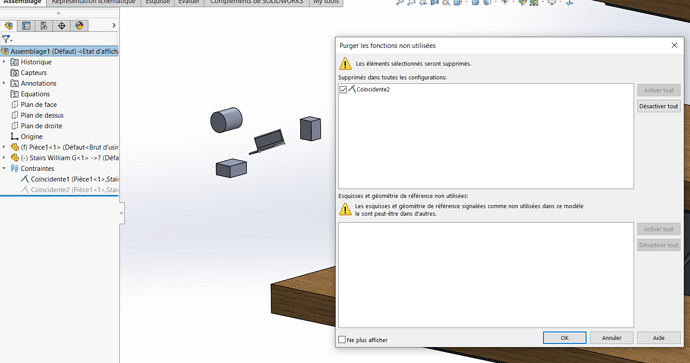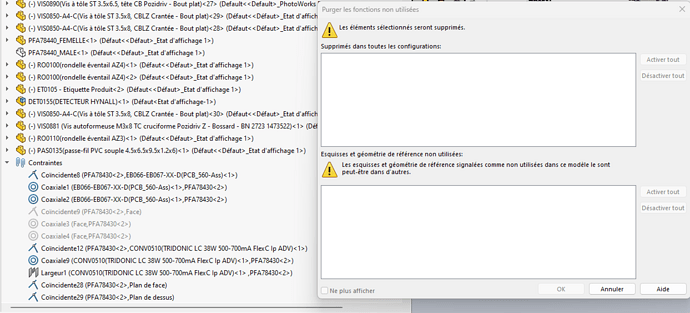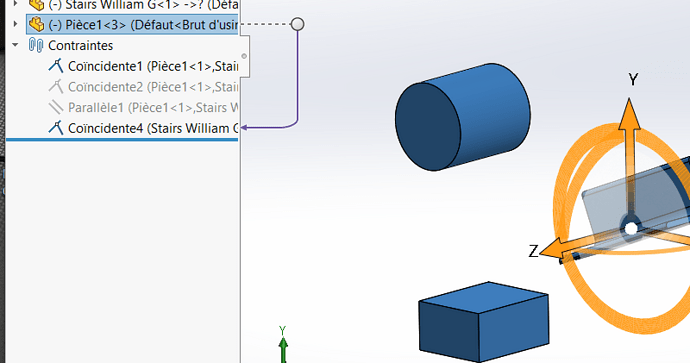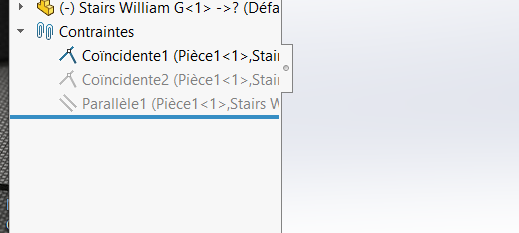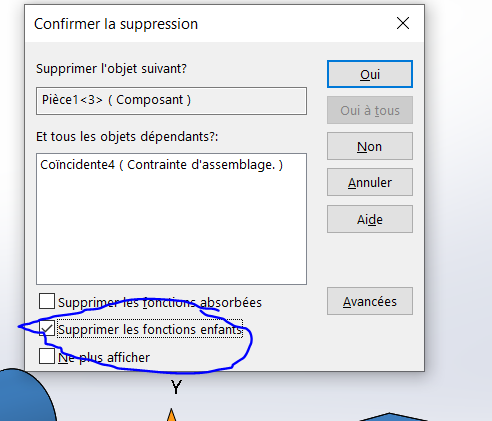Hi all!
Because I'm a bit of a maniac... I like to clean up my designs once they are finished.
It goes from reorganizing the building tree to chasing unnecessary constraints.
And it is precisely this last point that brings me to you.
In a first impulse, I had set out to unwind the grouping of constraints at the end of the construction tree and to remove all the grayed out constraints. Unfortunately, I note that this state is valid for constraints that have become useless (deletion of one of their attachment parts) ... but also for the constraints related to a configuration other than the active.
So, how do you differentiate one from the other?
Edit: and subsidiary question: is there an option to check to remove the constraints related to a part when you remove it from the assembly? Which would already be more logical at the base 
I suggest you right click on the root assembly and then "purge unused functions (constraints)"
1 Like
Thank you @Lynkoa15 .
Solidworks only offers me the functions ... and for having clicked on it despite everything, it doesn't purge the constraints 
On my side it works, and even recognizes the use in the configurations (unless there are no unnecessary constraints😅)
1 Like
But what is this scam? There are many constraints that have been greyed out... but they are not referenced by the function!!
Aren't they used in another configuration by chance!?
No, exactly. They were used on a component that is no longer in the assembly
So there, I think there is a problem with your distribution of sw, if the component no longer exists in the assembly the constraints relating to this component are deleted/deleted at the same time as the deletion of the component,
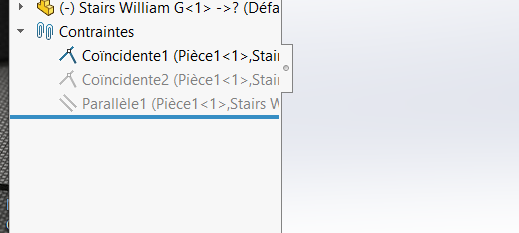
Obviously not, it's not selected when I try to delete a part... And it's true that by selecting it, the constraints disappear when you delete it! It's a treacherous thing.
At least I know how to do it for the future