I change my layout to print at 1 scale; 1 and landscape printing instead of portrait and I click on preview nothing happens.
Do you please have a lead to propose to me
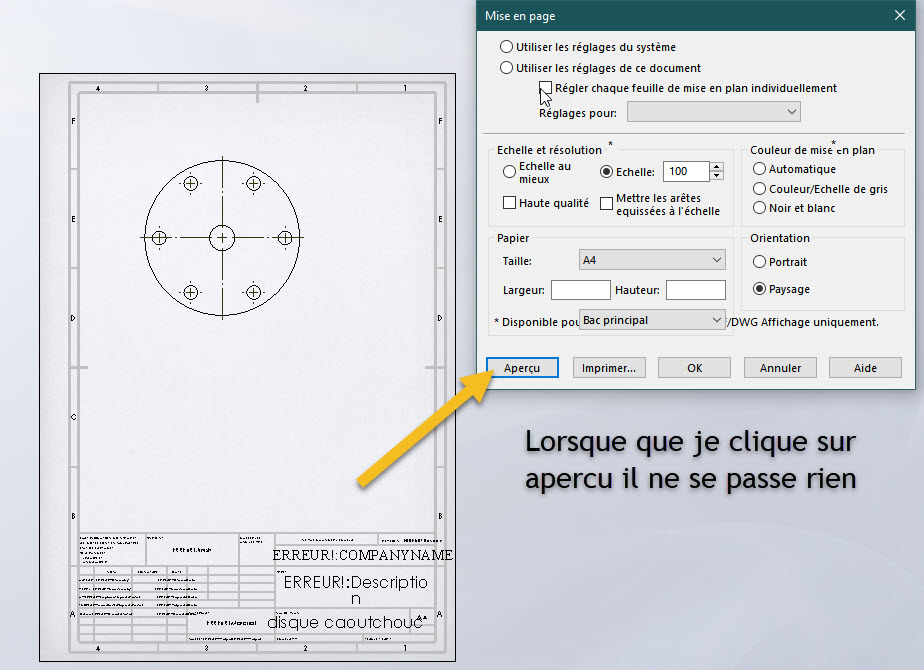
I change my layout to print at 1 scale; 1 and landscape printing instead of portrait and I click on preview nothing happens.
Do you please have a lead to propose to me
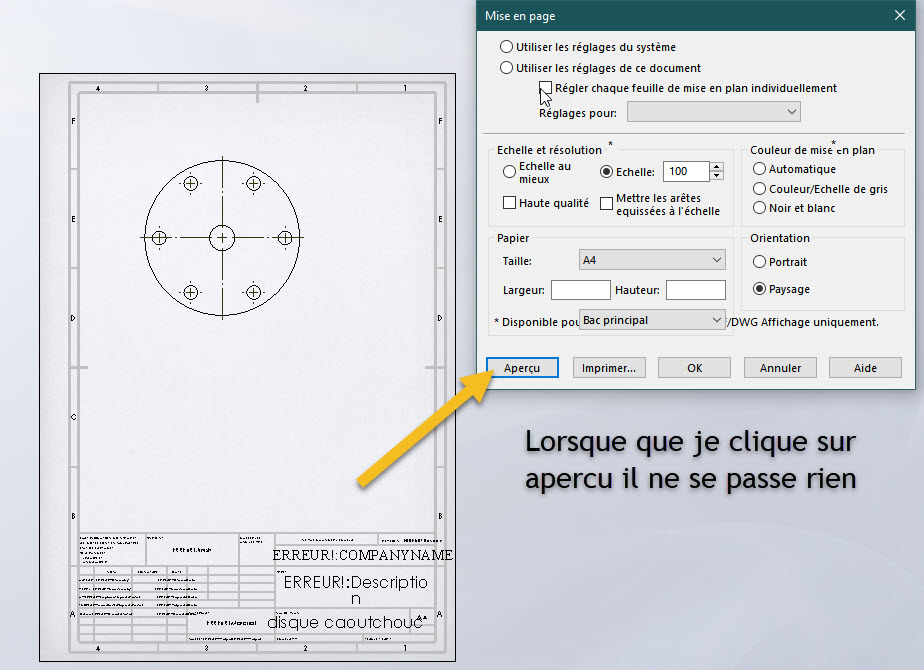
Is a printer well selected?
Default checkmarks should be checked in the choices, but this is not the case, which is surprising:
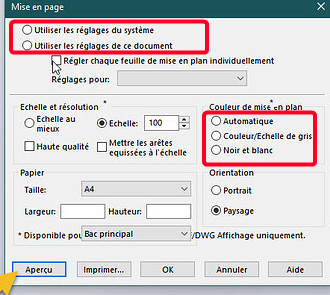
Hello Fouteux1959,
On my side with SW2022SP4, it works like this =>
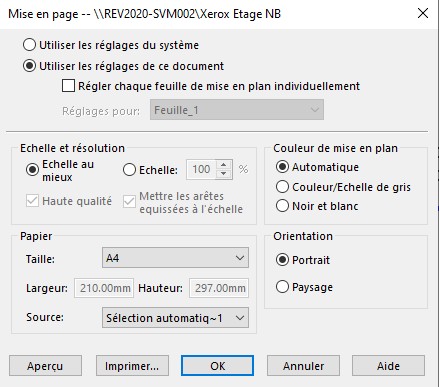
Good luck, @+.
AR.
Thank you for your answer, my sw 2015 version and when I click on preview nothing happens
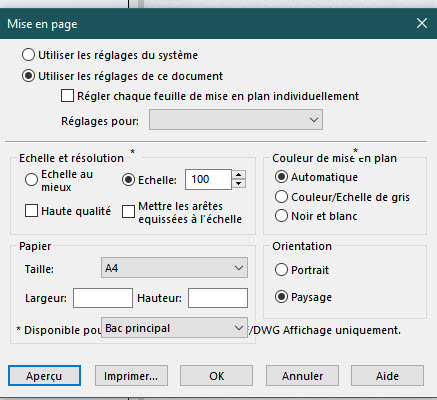
I understand that the preview doesn't work.
I don't see a printer in the layout banner:
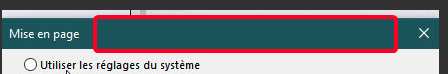
Whereas on my version or @A_R's version, it does.
Do you have a printer installed and functional on this workstation?
Is it well selected in the previous step?
Your screenshot seems strange to me, no dimension width Height (that of the selected A4), hence the request on the selected printer.
I reinstalled the drivers of my printer and tested but the name of my printer should appear to the right of the word layout really, and when I click on preview nothing happens
If you print (without preview) does it work?
By installing a virtual printer (like pdf creator) and selecting it, does it change anything?
First of all, you must install at least one system printer by default in Windows. You'll see it will work better. Do you print well with your other software (EXCEL, ...)?
Ok fauteux1959,
I remember it stuttering in this 2015 version.
I hardly use print previews anymore.
… No other solution for me.
Good luck, @+.
AR.
What I remember @A_R is that it was the version to avoid indeed, it was indeed full of bugs (for me 2014->2016).
For the one of the overview impossible with the information given to say if it is that or something else.
Hello
Regarding the other subject, it smells like the W10/SW2015 conflict