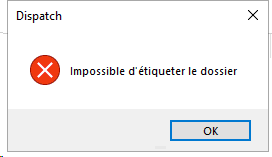Cze wszystkim
Od czasu do czasu pojawia się komunikat o błędzie (patrz zrzut ekranu) podczas zmiany stanu w pdm.
Ta zmiana stanu uruchamia depeszę i wysyła mi tę wiadomość, która tak naprawdę nie oświeca mnie co do przyczyn tego ostatniego.
Wydaje się, że wszystko działa dobrze, a pojawienie się tej wiadomości wydaje się przypadkowe.
Czy masz pojęcie, co oznacza ta wiadomość?
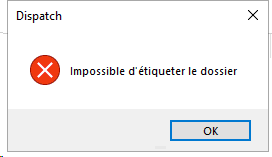
Dziękuję.
Witam
Wszystko zależy od tego, co ma robić skrypt dyspozytorski. Mając tak mało informacji, tak naprawdę nie możesz pomóc.
Czy plik jest w jakiś sposób manipulowany? Jeśli tak, to czy ten masaż ma miejsce po przejściu z SW, czy plik jest otwarty w SW i przechodzisz w eksploratorze?
Jeśli chodzi o zmianę stanu uruchamianą z PDM lub SW, poprosiłem użytkowników, aby dowiedzieli się, co to jest.
Wysyłka, która jest uruchamiana podczas tej zmiany stanu, nie działa bezpośrednio na danym pliku. Rzeczywiście, zmiana stanu pliku uruchamia zadanie, które generuje plik PDF z plikiem.
To właśnie utworzenie tego pliku spowoduje uruchomienie wysyłki.
Ta wysyłka będzie faktycznie działać na pliku pdf, a nie na pierwszym pliku, na którym dokonywana jest zmiana stanu.
Nie opisywałem zbytnio tej zasady, ponieważ sądziłem, że za tą wiadomością kryje się jasne znaczenie (jakby plik nie istniał lub był związany z problemem prawnym)
Szczerze mówiąc, "niemożliwe do oznaczenia pliku" nie oznacza powiedzenia nie.
Albo wątpliwe tłumaczenie z angielskiego, albo błąd.
Wszystko, co mogę powiedzieć, to to, że skrypt wysyłający, nawet w celu zrobienia PDF, otworzy plik w oprogramowaniu, a następnie wygeneruje eksport, a następnie zamknie.
Nigdy nie testowałem z plikiem już otwartym w SW, ale możliwe, że się zawiesi (dwie sesje SW z tym samym otwartym plikiem).
Inne czynności wysyłania, takie jak wyewidencjonowanie, nie mogą być wykonane, jeśli plik jest otwarty w oprogramowaniu i wymaga pracy tylko w eksploratorze.
Jeśli uważasz, że jest to problem prawny, w takim przypadku musisz sprawdzić, w którym folderze skrypt generuje plik PDF i sprawdzić, czy użytkownicy mają prawa do zapisu w tym folderze.
Zaskakujące jest to, że w końcu działa to z reguły i od czasu do czasu użytkownicy otrzymują ten komunikat o błędzie.
Zagłębię się w to, dziękuję bardzo.