Hello
I'm looking for → How to update the data cards of an entire folder.
EX: Typo when creating the folder.
Once fixed, how do I update all the folders/files in it?
Thank you in advance.
VK
Hello
So you want to update the variables in the file cards that arise from the folder card info?
That way I wouldn't say possible except by going through the myCAD tool (Batchproperties).
A person more expert in PDM may have a direct solution in the PDM.
Hello
Just like @Domino_Day , we should specify the expectations to know how to respond to the problem.
A screenshot of the maps and information to be switched from one to the other could help to understand
Hello @Domino_Day , @Cyril.f
Indeed, it is to update the variables in the data cards.
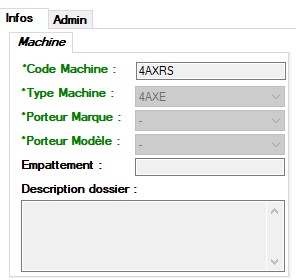
Our consultant at the time had shown us a manipulation but no way to get our hands on it... ![]() )
)
Thanks in advance
So for the folders it's simple, just modify the head folder so that it applies to the subfolders.
For the files, to my knowledge no possibility to propagate according to the type of variable that is hidden behind the display of the map
Same since PDM no solutions.
You can edit all the files with BatchProperties.
Hello
+1 for Cyril F for folder variables.
To make the variable values fall back into the files of the folder(s) you must:
- Extract files to be edited in the folder
- Select the folder in the local view
- Click on the "Edit" drop-down menu, then "Update" then "Values in files"
This opens up a tool for you to retrieve variable values from folder data cards to update the values in the files
Hello, if you have the myPDMTools add-in this can be done via a task to run on all the files concerned. Or via the PDM Properties tool.
Personally, I use a lot of updating properties via an Excel file, which is easy to fill in bulk, and which I import into the PDM via the DATARECOVERY tool, from myPDMTools.
It's quite magical.
I first list all my files to be processed, via this same tool, then I work on the Excel (date correction, adding missing properties, copying properties, etc...) and I import everything back into the PDM.
To try it is to adopt it!
That's how I do it too!
Hello
Does the " Datarecovery " technique work for multi-configuration files with properties specific to each?
I realized that it was, but another question:
- Is it possible to add a new property using DataRecovery?
My tests are not conclusive. I extracted two articles in an excel file via datarecovery. Added 2 columns and filled in the corresponding boxes with their own properties. Imported the excel file into the EPDM successfully.
When I open my two files, there is no trace of the new properties
Hello, I don't think it's feasible, and your essay seems to confirm it.
Instead, you should use the PDMProperties tool first to create the properties.
Hello
Yes, Datarecovery allows each configuration to be processed separately.
When extracting the properties, it will read all the card values for each of the existing configurations.
The variables must first be correctly defined with the block name " SWCfgProperty "
I took a ticket. The solution is to use " BatchProperties " on all existing files, which will declare the properties in the selected files, and then use DataRecovery to populate the correct values in bulk.