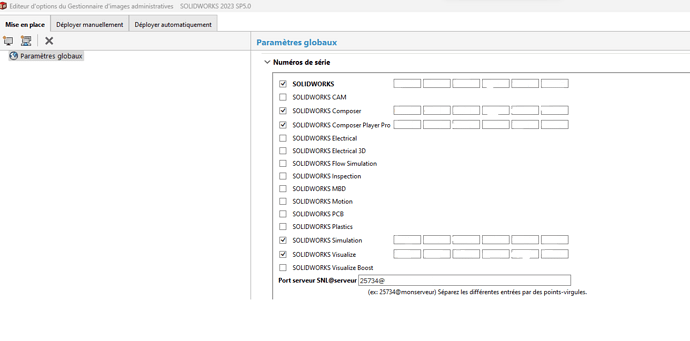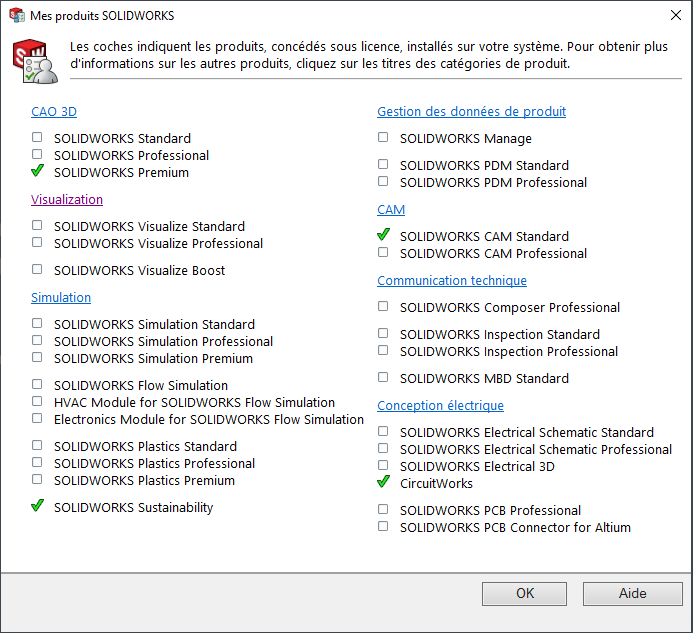Hi all
I recently switched to the 2023 SP04 version and when I launched Photoview 360 for the first time I got a nice message from SolidWorks which tells me that from the 2024 SP04 version there will no longer be Photoview in the Premium and Professional pack which is gradually replaced by Visualize.
However, it is noted that with these versions it is already possible to use Visualize standard but I can't activate it with my premium license.
Has anyone ever switched to Visualize with their Solidworks Premium version?
Hello
Yes, it has been installed in our country since 2020.
In the installation image you have to enter the SW license number in front of the Visualize line.
Hello ronathan,
First of all, my best wishes, here is what I found on the site:
Good luck.
@+.
AR.
Yes, the problem is that we don't have a Visualize license number.
However, it is said that the basic version of Visualize would be included with the Professional and Premium pack (which we have)
It's not a Visualize license number but you have to put the same serial number as Solidworks.
For example, we deploy the Premium version on all workstations (basic installation).
Premium add-ins are not activated by default, so the license taken is a standard one (we have 35 licenses in total, including 3 Premium).
We therefore only have a serial number that we put in front of each installed component via the administrative image.
During installation if I enter the same serial number as Solidworks design, I get a message that tells me that the serial number must be different.
Here is the screenshot of my products and obviously Visualize is not included even though I am in the Premium version.
You have to see with the hotline in this case.
Our licenses are on a server and not locally on the workstation.
Hello
I had answered in this thread: Solidworks visualize - #3 by remrem
The "customer portal" is replaced by the support portal: https://www.solidworks.com/support/home?service=https%3A//www.solidworks.com/support/home&check_logged_in=1
Have a nice day
Problem solved by the hotline. In fact, it is Visiative that issues you a Visualize serial number according to your SolidWorks serial number.