Hi all
An update will take place on the myCAD website today from 12:30 p.m. to 1:30 p.m.: small new features will appear, stay tuned 
Have a nice day! Coralie 
Hi all
An update will take place on the myCAD website today from 12:30 p.m. to 1:30 p.m.: small new features will appear, stay tuned 
Have a nice day! Coralie 
Hello @Cyril.f,
Yes we have reported the problem, the update is still in progress 
Thanks for the info! Coralie
Hello Team
I don't know if it's voluntary or not but the myCAD logo of the forum redirects to the portal instead of the forum home.
Not only is it particularly annoying, but it also adds a new tab to each portal-forum round trip...
Hello @Sylk,
This is a desire on our part to be able to return to the homepage more quickly! Be careful from now on, if you want to go back you have to click on the back button 
We are actively working to link the 2 myCAD + forum "sites" that will make it easier for us!
The top band:...
… don't change things like that... I'm old me and the old ones love it for change... ![]()
Kind regards
So, thank you for the explanation. However, if I may state my point of view.
The logo being on the forum, if we see it it is because we are also there and with, I hope, the will to be there and probably to stay there and to navigate there in a fluid and fast way, while the return to the portal is much rarer. However, for a smooth and fast navigation, the reception of the forum on the logo is perfect because it is always visible and accessible in 1 click/touch!
With the portal redirect instead you have to either go up the whole conversation to reach the back button, or open the new side menu and then forum... Oh yes, and closing the menu, on the mobile version is mandatory. Not at all fluid.
While having to open the menu to access the portal is infinitely less disturbing, not to say less irritating.
Not to mention that it is logical that a title banner concerns the current site. It's not natural to be ejected from a domain by clicking on your banner... See?
This is only my humble opinion of course.
Thank you.
The back button is always displayed when you scroll down in the discussion.
On the other hand, the side banner should be hidden when you type an answer because it hides the input area
+1 for the retraction of the menu after clicking on one of its items, at least on the mobile version, please.
Hello @Cyril.f
On the other hand, the back button is not visible at home on iphone and safari.
And you can close the menu manually by clicking on the pink cross button.
Yes, I know that it can be closed but as in any forum worthy of the name, either the area dedicated to the side banner is fixed and does not encroach on the forum area or it is automatically hidden without action by the user.
On Edge on PC, no problem with the back button.
If you click on the Mycad logo (I just re-re-re-red...) and click on the Visiativ link...:
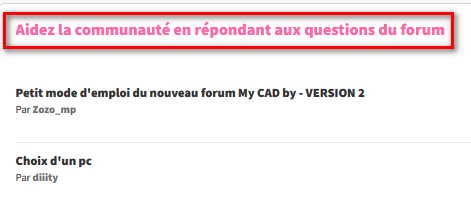
… This opens a new tab!
No problem either from the PC, but maybe the team hasn't applied everything to the mobile version yet.
@Maclane ,
I can confirm that the banner is much too big and that it will be reduced in the next update!
I'll join you for the myCAD logo, we quickly get into the habit of clicking on it to return to the home page! We're going to add a button to remedy this;
@sylk, indeed on mobile the button is not visible, I bring it up, but unfortunately I think that this button will hinder the visibility of the questions...
@Cyril.f , we're going to reduce the menu, or zoom out the screen to 90% so that everything fits... We definitely have too much information to display at once 
Anyway, on mobile, having the cookie icon on the right superimposed on the pages, then now the menu icon on the left, it already loads quite a lot, if you have to add a back button... The logo at least was simple, fast and no more cumbersome than at the beginning.
Hello Coralie,
For my part, thank you for the back button that slips on the left part...
@+.
AR
We agree, the return to layering is not viable. I don't want it 
A button in the menu is far preferable.
Now, while writing, I tell myself that eventually, perhaps, I could make an image with CADx to click on (instead of the logo) since in the end it is the one that is supposed to represent the forum. No?
Unless those who don't like her don't want to see her all the time...
Always more natural to click touch an image, so I think the only way to lose the natural tendency to click on the logo, well it's another icon that catches the eye and the hand.
Indeed @Sylk we were thinking about this idea!! We are still thinking about how to position Cadx on the forum but I don't think everyone understands that you have to click on cadx to return to the main page of the forum... Maybe a home logo would be enough? Next to the myCAD logo?
Don't get on our nerves@Sylk
@Cyril.f just widen the window. I have a 35" so these cool ones obviously have a 15" so they sink!
@Coralie On the main site there are very old forum posts.
I find it ambiguous to mix the site that contains part of the forum and the forum that has its new beautiful look and modern features.
I would put event stuff related to Visiativ or CAD and with the link you go to the forum as most sites do.
Good! Let's wait for the last changes in progress.
Kind regards
@Coralie , I'm too old to put 90% 
Joking aside, it's more a question of the "mask" of the page (a bit like for powerpoint) which makes everything overlap when there could be fixed areas to avoid these phenomena.
Yes, you can of course integrate text with the mascot. I may have an idea...
Edit: and yes in the top banner, that's what I meant (by menu).