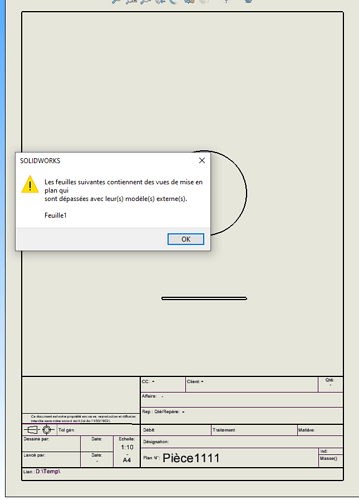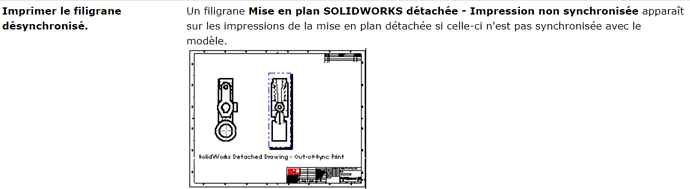The Solidworks Help states:
A SOLIDWORKS Loose Drawing - Unsynchronized Print watermark appears on printouts in the detached drawing if the loose drawing is not synchronized with the model.
That's what I want but nothing appears?
Please.
Thank you
Hello jerome.bonnet,
Here's a solution that I came up with, I hope it answers your question.
=>How do I add a watermark to your SOLIDWORKS drawing?
=>How do I add a SOLIDWORKS watermark to parts and assemblies documents?
=>2018 SolidWorks - Detached Drawings
=>Detached Drawings - 2022 - SOLIDWORKS Help
Good luck.
@+.
AR.
Hello
I read this indication:
"When a detached drawing is not synchronized with its model, it prints with the following message as a watermark: Detached SOLIDWORKS Drawing - Printing Not Synchronized"
My problem is that I don't have this message in the watermark.
Hello jerome.bonnet,
I don't have enough experience in this field. But I'm sure someone will answer better than me on this subject.
I wish you good luck...
@+.
AR.
If you don't have the message it may be because the MEp is synchronized?
Close your MEP, modify the assembly linked to the MEP, move the assembly and see if the message appears.
If this is the case, it is because SW synchronizes the detached MEP.
I open my assembly, make an edit, save it, and close it.
I open its detached drawing: the modification does not appear and the icon is broken = Normal.
I preview and print: the "Unsynchronized print" watermark does not appear!
Maybe a bug on your version of SW (or all of them), indeed in this case it should appear or something escapes me!
For me in SW2020 a message appears when opening a MEP, printing or previewing for printing.
On the other hand, no watermark on the MEP.
If you're under maintenance, make a ticket, at least you'll be fixed.
It is the wisest to be fixed. Bug or no bug?
Don't forget to give us feedback for the community and then close the topic.