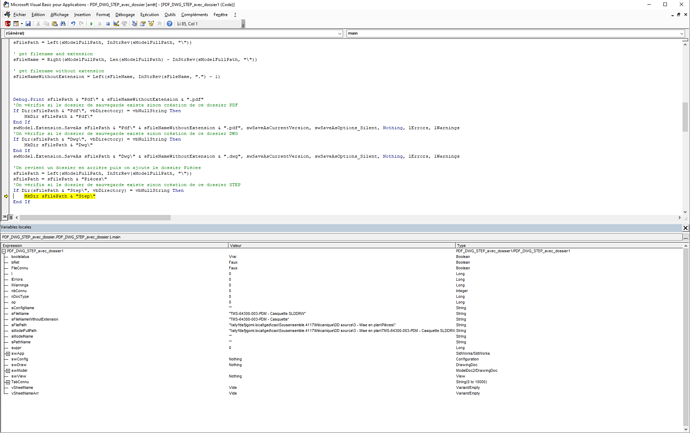Jeśli weźmiesz kod 5. wiadomości, umieści on pliki w katalogach pdf Dwg i Step.
Myślę, że mieszasz pędzle z różnymi wersjami makra.
Oto przykład wspomniany już powyżej:
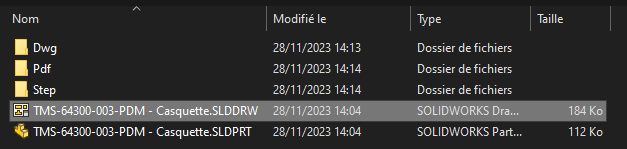
Rzeczywiście, tak samo jak dla mnie, nie patrzyłem na to dobrze, przepraszam za te wszystkie wymiany zdań!
Mam tylko krótką notatkę, folder STEP jest tworzony w folderze Rysunek i chciałbym, aby został utworzony w folderze części. Oto struktura drzewa moich plików:
1-Montaż
2 sztuki / KROK
3-Rysunek / PDF - /DWG
Dodanie czegoś takiego powinno być lepsze (nie testowane):
'On revient un dossier en arrière puis on ajoute le dossier Pièces
sFilePath = Left(sModelFullPath, InStrRev(sModelFullPath, "\"))
sFilePath = sFilePath & "Pièces\"
Lokalizacja, w której należy dodać kod:
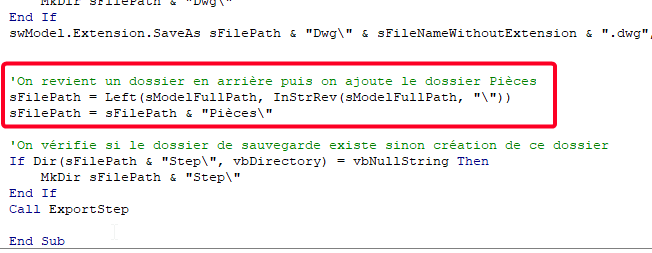
Otrzymuję komunikat o błędzie z informacją, że nie znaleziono ścieżki do wiadomości z podświetlonym wierszem "MkDir sFilePath & "Step""
Jeśli folder części nie istnieje, mkdir nie może utworzyć folderów i podfolderów w jednym poleceniu.
Na pewno o jeden \ za dużo lub mniej, jaka jest wartość sFilePath tuż przed?
W razie potrzeby należy to zweryfikować
dodano debug.print sFilepath, tuż pod poprzednimi 3 liniami i spójrz na wartość w oknie "Wykonanie" za pomocą edycji wyświetlania makr
Czy plik z dokumentami zawsze istnieje i czy zawsze jest skodyfikowany w ten sam sposób?
Zasadniczo, na przykład, czy jest to ten rodzaj drzewa?
C:\xxxx\Części
C:\xxxx\Rysunki
Tak, folder części nadal istnieje o tej samej nazwie "2 - Sztuki"
Zasadniczo nie zoptymalizowane i nie ma sprawdzania, czy pliki już istnieją:
Option Explicit
Dim swApp As SldWorks.SldWorks
Dim swModel As SldWorks.ModelDoc2
Dim swDraw As SldWorks.DrawingDoc
Dim swView As SldWorks.View
Dim swConfig As SldWorks.Configuration
Dim vSheetNameArr As Variant
Dim vSheetName As Variant
Dim I As Long
Dim nDocType As Long
Dim op As Long
Dim suppr As Long
Dim lErrors As Long
Dim lWarnings As Long
Dim boolstatus As Boolean
Dim bRet As Boolean
Dim FileConnu As Boolean
Dim nbConnu As Integer
Dim sModelName As String
Dim sPathName As String
Dim TabConnu(10000) As String
Dim sConfigName As String
Dim sModelFullPath As String
Dim sFilePath As String
Dim sFilePathStep As String
Dim sFileName As String
Dim sFileNameWithoutExtension As String
Dim fs As Scripting.FileSystemObject
Const dxfSubFolder = "dwg\"
Const pdfSubFolder = "pdf\"
Const stepSubFolder = "2 - Pieces\step\"
Sub main()
Set swApp = Application.SldWorks
boolstatus = swApp.SetUserPreferenceIntegerValue(swStepAP, 214) 'Force la version AP214
boolstatus = swApp.SetUserPreferenceIntegerValue(swStepExportPreference, swAcisOutputGeometryPreference_e.swAcisOutputAsSolidAndSurface) 'Force l'export en format Solid/Surface Geometry
Set swModel = swApp.ActiveDoc
' PathName of current model document
sModelFullPath = swModel.GetPathName
' get path name without filename
sFilePath = Left(sModelFullPath, InStrRev(sModelFullPath, "\"))
sFilePathStep = Left(sFilePath, InStrRev(sFilePath, "\", Len(sFilePath) - 1))
Debug.Print sFilePathStep
' get filename and extension
sFileName = Right(sModelFullPath, Len(sModelFullPath) - InStrRev(sModelFullPath, "\"))
' get filename without extension
sFileNameWithoutExtension = Left(sFileName, InStrRev(sFileName, ".") - 1)
Debug.Print sFilePath & pdfSubFolder & sFileNameWithoutExtension & ".pdf"
'On vérifie si le dossier de sauvegarde existe sinon création de ce dossier
CreateRep (sFilePath & pdfSubFolder)
swModel.Extension.SaveAs sFilePath & pdfSubFolder & sFileNameWithoutExtension & ".pdf", swSaveAsCurrentVersion, swSaveAsOptions_Silent, Nothing, lErrors, lWarnings
'On vérifie si le dossier de sauvegarde existe sinon création de ce dossier
CreateRep (sFilePath & dxfSubFolder)
swModel.Extension.SaveAs sFilePath & dxfSubFolder & sFileNameWithoutExtension & ".dwg", swSaveAsCurrentVersion, swSaveAsOptions_Silent, Nothing, lErrors, lWarnings
'On vérifie si le dossier de sauvegarde existe sinon création de ce dossier
CreateRep (sFilePathStep & stepSubFolder)
Call ExportStep
End Sub
Function CreateRep(sRep As String)
Set fs = New Scripting.FileSystemObject
If Not fs.FolderExists(sRep) Then
fs.CreateFolder (sRep)
End If
Set fs = Nothing
End Function
Sub ExportStep()
Set swDraw = swModel
vSheetName = swDraw.GetSheetNames
vSheetNameArr = swDraw.GetSheetNames
For Each vSheetName In vSheetNameArr
bRet = swDraw.ActivateSheet(vSheetName): Debug.Assert bRet
Set swView = swDraw.GetFirstView 'Sélectionne le fond de plan
Set swView = swView.GetNextView 'Passe à la vue suivante pour exclure le fond de plan
While Not swView Is Nothing
' Determine if this is a view of a part or assembly
sModelName = swView.GetReferencedModelName
sModelName = LCase(sModelName)
sConfigName = swView.ReferencedConfiguration
FileConnu = False
If InStr(sModelName, "sldprt") > 0 Then
nDocType = swDocPART
ElseIf InStr(sModelName, "slasm") > 0 Then
nDocType = swDocASSEMBLY
Else
nDocType = swDocNONE
Exit Sub
End If
If nDocType = 1 Then
For I = 1 To nbConnu
If UCase(sModelName) & " - " & UCase(sConfigName) = TabConnu(I) Then
FileConnu = True
End If
Next
If Not FileConnu Then
nbConnu = nbConnu + 1
TabConnu(nbConnu) = UCase(sModelName) & " - " & UCase(sConfigName)
Call Export
End If
End If
Set swView = swView.GetNextView
Wend
Next vSheetName
End Sub
Sub Export()
Set swModel = swApp.ActivateDoc3(sModelName, True, swOpenDocOptions_Silent, lErrors)
Set swModel = swApp.ActiveDoc
boolstatus = swModel.ShowConfiguration2(sConfigName)
Set swConfig = swModel.GetActiveConfiguration
sPathName = sFilePathStep & stepSubFolder & sFileNameWithoutExtension & ".step"
If Dir(sPathName, vbHidden) <> "" Then 'Test l'existence du fichier
suppr = MsgBox("Le fichier " & sPathName & " existe déjà, voulez vous le supprimer?", vbYesNo) 'Message utilisateur confirmation de suppression oui/non
If suppr = vbYes Then 'Réponse Oui
Kill (sPathName) 'Suppression du fichier existant
swModel.SaveAs2 sPathName, 0, True, False 'Enregistrement du fichier
op = MsgBox("Le fichier a été enregistré sous " & sPathName & vbNewLine)
Else 'Réponse NON
MsgBox ("Fichier conservé") 'Message utilisateur
End If
Else
swModel.SaveAs2 sPathName, 0, True, False 'Enregistrement du fichier
op = MsgBox("Le fichier a été enregistré sous " & sPathName) 'Message utilisateur
End If
swApp.CloseDoc (sModelName)
Set swModel = swApp.ActiveDoc
End Sub
Aby to zadziałało, musisz wybrać " Microsoft Scripting Runtime " w odnośnikach:
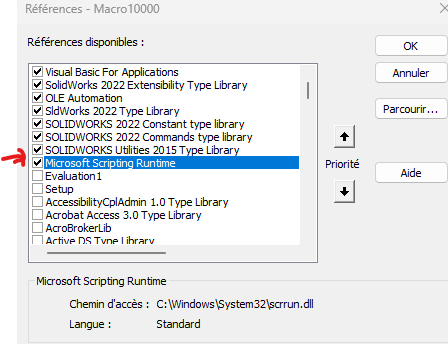
Jest to ten sam kod, który został zmodyfikowany tylko dla części tworzenia folderu.
Na tej części kodu muszę zmienić co, aby makro działało?
'On revient un dossier en arrière puis on ajoute le dossier Pièces
sFilePath = Left(sModelFullPath, InStrRev(sModelFullPath, "\"))
sFilePath = sFilePath & "2 - Pièces\"
'On vérifie si le dossier de sauvegarde existe sinon création de ce dossier STEP
If Dir(sFilePath & "Step\", vbDirectory) = vbNullString Then
MkDir sFilePath & "Step\"
End If
sFilePath = Left(sFilePath, InStrRev(sFilePath, "\", Len(sFilePath) - 1))
sFilePath = sFilePAth & "2 - Pièces\"
Wielkie Dzięki za wszystko