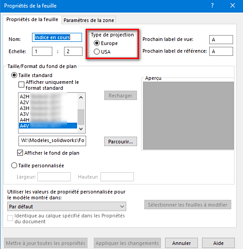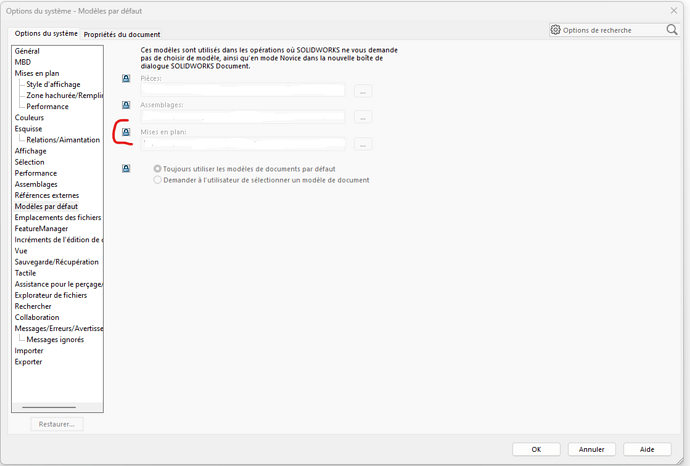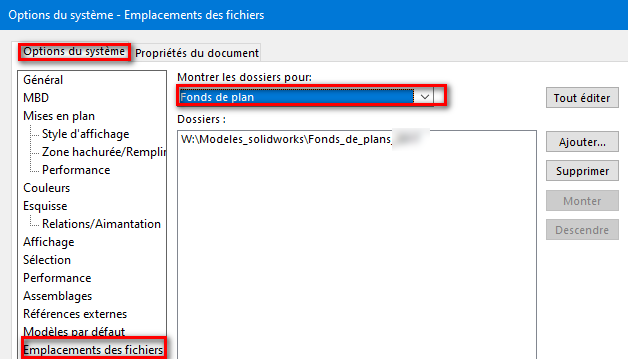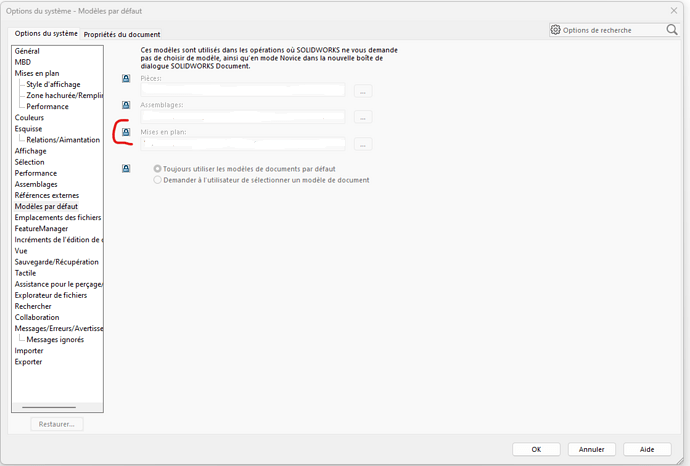Hello
I want to change the type of projection because my drawings are currently projected to the American standard instead of to the European standard. I figured out how to change it in the drawing but not how to change the settings so I don't need to change it in the future.
Does anyone know where I can permanently change this setting in the basemap or the software?
Mathieu Zsambokrethy.
Hello, and welcome to the Forum.
Open the drawing template, make your changes to the projection and perhaps other properties of the document, and then save it.
I recommend keeping the default templates provided intact and setting a new location for new templates:
Creating a Model - 2022 - SOLIDWORKS Help
SOLIDWORKS Default Template Location & Settings (javelin-tech.com)
4 Likes
I don't think the problem comes from the location of the basemap because when I open it alone without a room it is by default in European standard while if I open a room to put it in plan, the MEP is by default in USA standard. I don't understand why when I open a background in 2 different ways, the default settings are not the same. It's a background map that I drew myself by copying the company's Creo standard.
Hello
This parameter is not linked to the basemap but to the document template (drwdot).
For the problem when creating a plan from a room, it may not call the same file and you are therefore on a different setting.
You have to look at what the path to the document templates points to and whether all the plan templates are set up correctly in terms of view projections.
If there is a problem with the model, you must set the properties options of the sheet to set it to the Euro projection type and then save the doc template.
4 Likes
For a drawing, there are 3 layers:
- The Plan document (.slddrw)
- The basemap (.slddrt)
- The Skin Standard (.sldstd)
The template includes these 3 elements. When you check out a layer from another company that you want to check in, the document layer remains, but you can then reload your basemap and your own wrapping standard.
Follow @Cyril.f's comment, and you should solve your problem.
4 Likes
I changed the type of projection and saved it as you advised. When I open the basemap and select the piece, then the projection is good, but when I want to make a drawing from 3D, it is in USA projection. How can we ensure that the projection complies with the European standard in all cases?
Hello;
In the sheet property (right-click on an empty area of your drawing):
Kind regards.
2 Likes
@Maclane I think it's already done 
@MATHIEU_ZSAMBOKRETHY, you should look in the general options if the default templates are set on your document templates:
2 Likes
Indeed I have already tried the @Maclane technique, it works but it requires me to do this manipulation again at each MEP.
@Cyril.f I only have one choice in this section and it doesn't solve the problem.
The technique of switching from the properties of the drawing sheet associated with the good backup of your models (See repopnses @Silver_Surfer) should lock your next (only the new) drawings in the correct Projection...
However, if you change the projection on a layout, the layout retains this characteristic (the projection is then saved in the *.slddrw file).
Also make sure to point to your background plans:
(*.slddrt files)
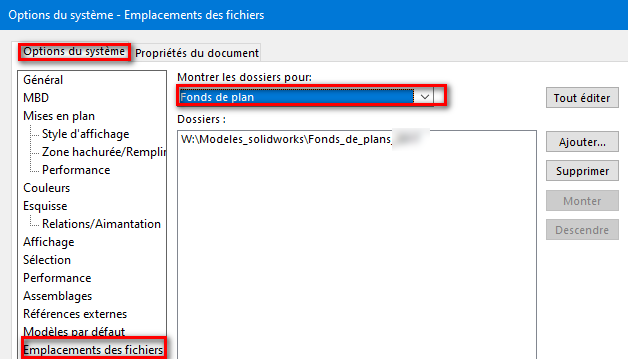
(In addition to the location given by @Cyril.F :
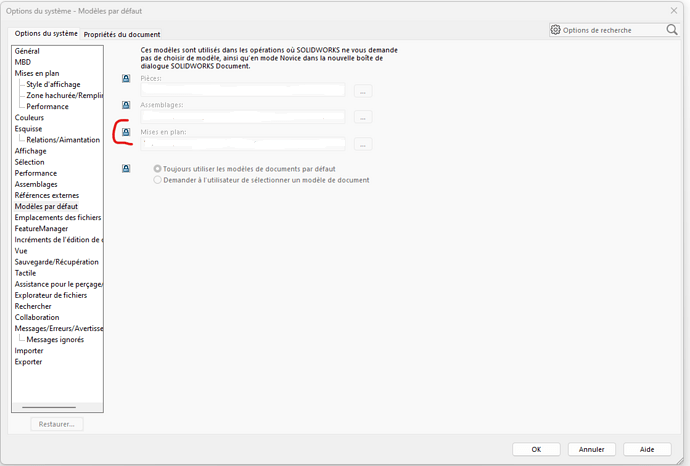
And avoid using those of Solidworks (valid for Drawing models but especially for file locations... create a custom directory outside of the Solidworks install.)
Note: If you ever solve your problem: Remember to save your Solidworks settings.
4 Likes
It's perfect, it solved my problem, thank you for your help Cyril.f, Maclane, Silver_Surfer.