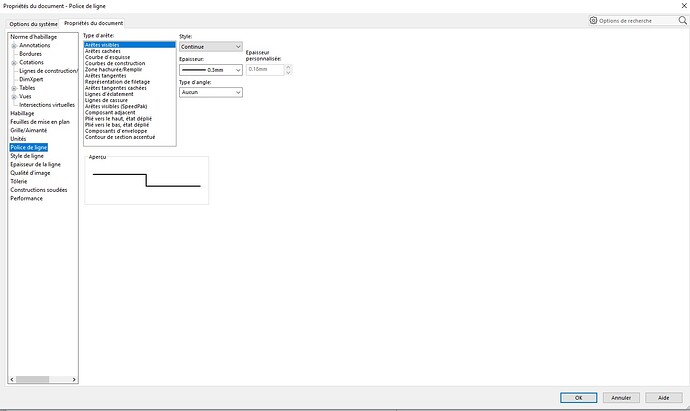Hello
Since I upgraded to Windows 11, SolidWorks 2024 defaults to the thin mixed line as a strong line in the drawing. This requires me to select all the mixed strokes added in the MEP and make the correction. I of course searched through the options to change this configuration but without success.
Could you help me?
Thanking you in advance for your cooperation, I send you my cordial greetings.
JCS
Hello Jean_Claude_SCHULUPP,
Welcome on the forum, hoping that we will find the solution.
For my part, you have to redo the basemaps by modifying the line type options(SW2022SP4)=>
There you go, good luck.
@+.
AR.
Hello A_R,
Thank you for your answer and your responsiveness.
I'm afraid that we misunderstood each other or that I expressed myself badly.
When I open a new drawing, the mixed stroke drawn in the MEP is displayed in strong (0.35) by default. I would simply like the mixed line to be in a thin line (0.18) and this definitively.
My first step was to check the configuration you are proposing.
I've been using SW for 25 years and this is the first time I've encountered this problem.
Do you have an idea?
Thank you in advance for your answer.
JCS
Hello Jean_Claude_SHULUPP;
Ok (I've been doing it since the first version of solid in 1995), so it's in exactly the same place and doing the same manipulation, it's in the options " skins then Style the line "=>https://help.solidworks.com/2022/french/SolidWorks/sldworks/t_custom_line_thickness_style.htm?format=P&value=.
Good luck, I can't take a screenshot because my pc is being processed.
@+.
AR.
Hello @Jean_Claude_SCHLUPP and welcome
When you switched to win 11, did you reinstall SW? If so, have you imported your preferences from the old installation?
Maybe by testing with the default preferences you'll see an improvement.
For the exercise to follow, I refer you to @sbadenis's message:
https://forum.mycad.visiativ.com/t/probleme-sur-mes-mises-en-plan/112156/5
Hello Sylk,
Thank you for answering me and for taking the time to do so. Indeed, when I installed Windows 11, I had to reinstall SW and imported the preferences from the old installation. So I'll follow your advice and keep you informed as soon as possible.
I send you my cordial greetings while renewing my thanks.
JCS
Hello
I already had this problem when switching from 2021 to 2024 and W10 to W11
I had to change my style to save my plan templates in 2024 version and to put it back on the right style and to save again.
Hello Sylk and YP69,
Many thanks to both of you who suspected that my mixed stroke thickness issue in the MEP was due to the preference configuration.
So I used the *.sldreg file from the 2024 version that was running on Windows 10.
I reiterate my thanks and wish you a happy Easter.
JCS
Hello @Jean_Claude_SCHLUPP perfect.
Remember to validate the solution to mark the subject as resolved.
Happy holidays.
Hello Sylk,
Being new to the site, I don't know how to validate the solution.
I still need your help.
Kind regards.
JCS
Hello, Just click on the green checkmark of the message that solved your problem or helped you the most to solve it.
Have a good weekend
Cdt
Thank you and happy Easter