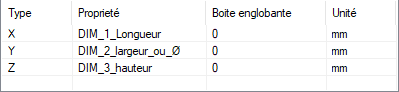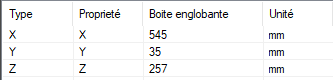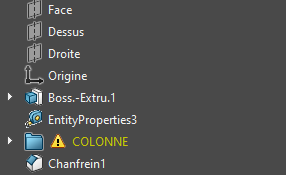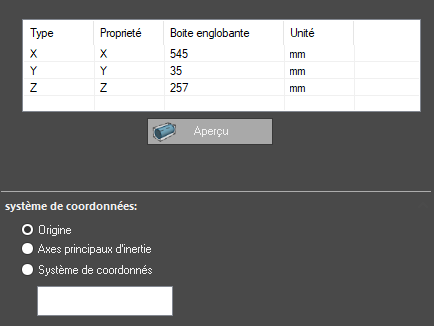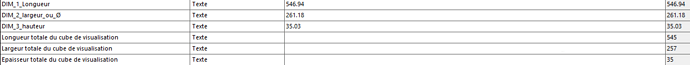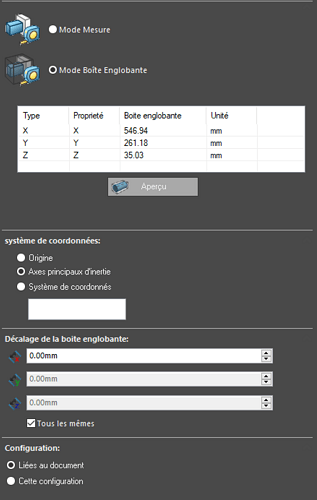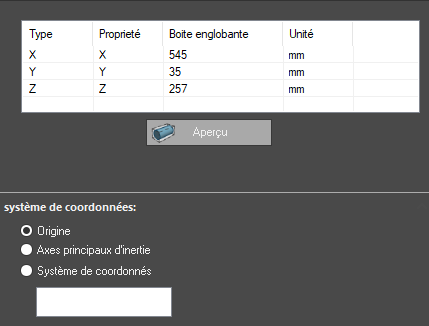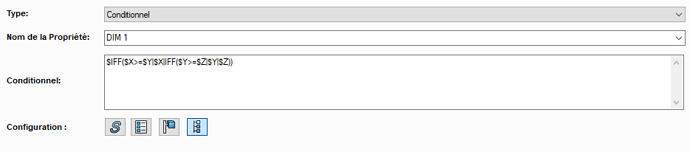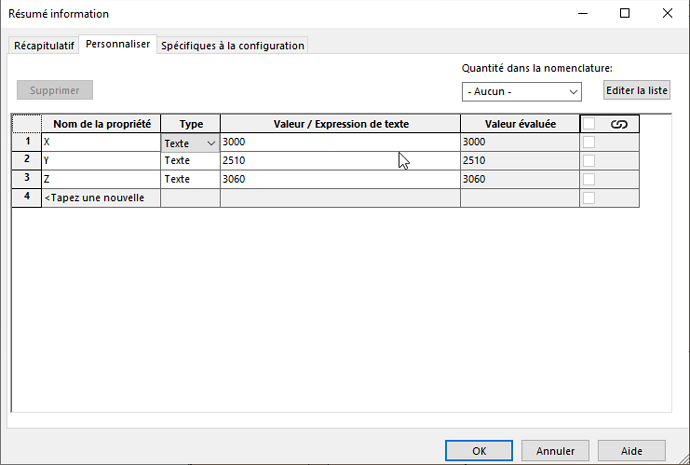Hello Ladies and Sir,
I use Solidworks 2020 PDM with Mycadtool.
I just discovered EntityProperties which allows me to display my outside dimensions automatically in my part properties.
The purpose of the function is to display the values in my BOM.
Overall, it works, but I would like to optimize the process.
I would need your knowledge of the position.
My long-term goal is to simplify the function as much as possible for my employees
Currently, I have integrated my entityProperties function into my " PRTDOT " file
This allows the data to be populated as soon as the first solid is created.
The feature is already configured to have the following properties:
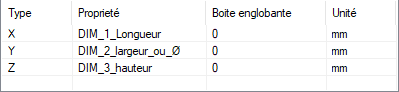
This works well for a new part, but for a room that doesn't include this addition.
- I would like the EntityProperties function to be already populated and instead of displaying (X, Y, Z) as below.
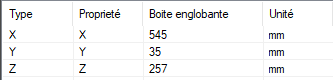
- My second problem is the optimization of the Bounding Box Mode.
I notice that this one treats the part in a different way compared to the visualization cube.
The difference below.
My current configuration of the function:
My solutions currently are:
- Position the EntityProperties function after the first boss.
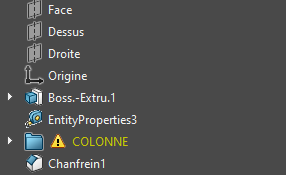
- Change the coordinate system, but it changes the order of my X, Y, Z.
I need X for the highest value and Z for the lowest.
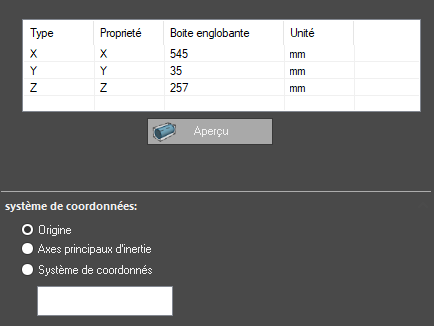
I would like to know if there is any other way of doing it?
I hope I have been clear in my words and my requests.
Thank you in advance,
Hugo
1 Like
You can look at the help to rename one of the 3 properties:
Otherwise request for improvement in Visiativ.
2 Likes
Indeed, you can change its properties manually.
But I would like it to stay for the next use of the function.
I think you need to make a development request to Visiativ, I haven't seen anything close to this feature, even if it would indeed be very useful.
1 Like
Hello again,
I continue my development on my own.
I'm sorry sbadenis, but the Visiativ development request will be a last resort.
For my part, I have made a slight progress.
-
I solved my first problem by using the X, Y, Z properties by integrating them into my smartproperties.
No need to rename the values if I keep the basic ones.
One less problem.
-
For the second problem, I use my bounding box with the " Origin" coordinate system.
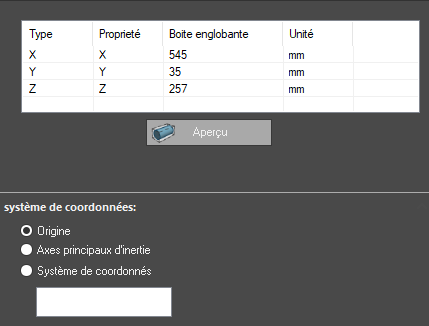
The advantage of this one is that it allows me to have a fixed value of the positions X, Y, Z, no matter what position the entityproperties function is in my tree.
The only problem is the order in which the data is displayed.
I would like my first value displayed in my nomenclature that I name " DIM 1 " to be the most important value and then so on for " DIM 2 " and " DIM 3 ".
Currently, I'm trying to make a conditional property via the smartproperties to isolate the largest value among the X, Y, Z.
The function works well with numeric values, but when I set the properties impossible to display the result correctly.
I may have missed something, I'm open to any additional information.
Appendix, I use this help.
I noticed that the " >= " symbol doesn't take into account the text, maybe there's a way around it?
Thanks in advance
Hugo
Glad to see if you're moving forward,
the best would be to make a ticket to Visiativ they will quickly answer you on the possibility or not of doing what you want. (in 1 or 2 days max they will contact you)
In addition, if not possible, they will probably make the request for improvement which will then be accepted or not.
For your problem after checking X, Y and Z are considered as text, which may be why it doesn't work in the conditional property. (see attached image type)
And in the meantime, if someone finds you a solution, you can explain it to the hotline afterwards.
1 Like