Hi all
I try to use the default BOM model that SolidWorks offers the connector-table, however I can't link/select a connector.
Would you enlighten me on the approach? Thank you in advance.
Hi all
I try to use the default BOM model that SolidWorks offers the connector-table, however I can't link/select a connector.
Would you enlighten me on the approach? Thank you in advance.
Hello Mr. Corna,
Welcome to the site, hoping to be able to help.
So what is the version of SW you use. Can you send us some screenshot, as far as your question is concerned, I understand that you are trying to position your nomenclature in your plans.
Please send us a little more detail about this.
@+.
AR.
@A.R the topic is on SW-electrical for info.
The community is less important on this software, but with a bit of luck someone will be able to answer you.
Hello sbadenis,
Thank you for the information, have a nice day.
@+.
AR.
Hello A.R,
I'm on Solidworks 2023, and you'll find screenshots accompanying this post.
For the explanation, the cell " Reference :p lug-5..." " that you will see in the last screenshot does not seem to have a link and SW does not propose to select a connector on the harness which I would find logical, since this nomenclature is restricted to one component of the harness and not the whole. The other cells on the other hand are from custom properties that must be inquired once the connector is selected, I guess.
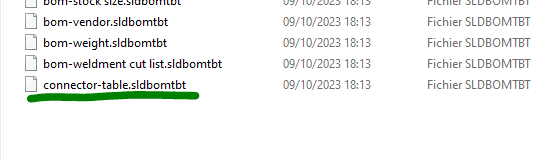
Thank you very much in any case for trying to help me.
@sbadenis I could see yes that not a lot of topics were on electrical, but I also thought that maybe it's just a SW logic that I don't have. And which can be transposed to the use of another nomenclature.
Unfortunately this connector-table doesn't speak to me at all and seems to be specific to SW-electrical.
On the other hand, perhaps @Renaud_Pastani, @mathieu. coursault, @etudes_20 will know how to guide you better.
They have been validated as the best answers on other topics and thanks to this comment should receive a notification that may help you later.
For my part, I can't help you more.
Hello @m.corna ;
In your screenshot above, this more than strongly resembles the properties of Solidworks' " traditional " BOMs:
Try with the following options:
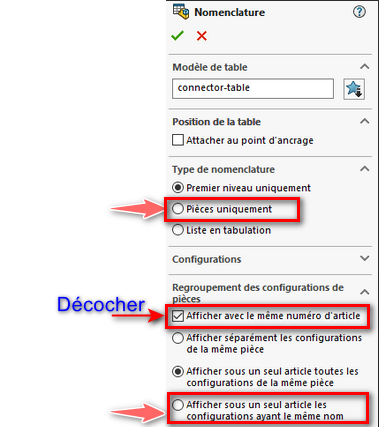
Then it all depends on the properties of your components and those declared in your " connector-table.sldbomtbt " BOM template.
…
In Solidworks Help:
https://help.solidworks.com/2021/french/solidworks/sldpiping/t_connector_table_templates.htm
and
https://help.solidworks.com/2021/french/SolidWorks/sldpiping/t_customizing_routing_connector_tables.htm?id=23dc7b01d3e04f9c9adbb31c96373310#Pg0
Kind regards.
Hello @Maclane ,
Thank you very much, I managed to make the connector tables and as I thought there is the selection of the connector to edit the table.
My mistake was to switch, as you have noticed, to the " Annotation → Tables " tab where it does not offer electrical tables like the one specified in the Solidworks help. I must have missed it during my research.
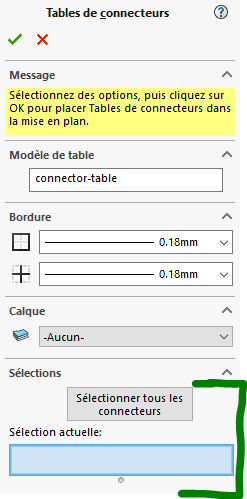
I repeat, thank you all for the help you have given me, it's great! ![]()