Hi all!
While updating a file location in the system options of our very dear -Two-Way ![]() Attention - SW2022 SP5, I noticed this line:
Attention - SW2022 SP5, I noticed this line:
![]()
Does anyone know what it is and what it's for? I haven't found anything in the help yet...
Hi all!
While updating a file location in the system options of our very dear -Two-Way ![]() Attention - SW2022 SP5, I noticed this line:
Attention - SW2022 SP5, I noticed this line:
![]()
Does anyone know what it is and what it's for? I haven't found anything in the help yet...
Hello @Silver_Surfer
Instinctively I would say that it is waiting for files with symbol definitions to represent the piercings, like a circle with a cross, the black and white dot like Euro NCAP, etc.
By the way, for all intents and purposes:
Well done but not well: the symbols, including those used in the drill annotations, are all in the symbol definition file.
The file for the default and custom Hole Callouts is as follows:
![]()
In English, Hole Tags List is the Hole Tags List.
This is an optional file, otherwise it would point to the default directory C:\Program Files\SOLIDWORKS Corp\SOLIDWORKS\lang\french instead of being the default " Undefined ".
Same thing under SW 2023 Sp5 (not specified) for info:
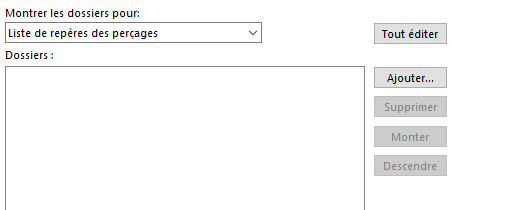
Hello
This is the location to indicate for the use of custom drilling tables
Otherwise, by default, it is located in the C:\Program Files\SOLIDWORKS Corp\SOLIDWORKS\lang\english folder
Yannick
Neither:
![]()
I think this means that Solidworks lacks benchmarks to break into the market ![]()
Hello,
You can find an explanation from Dassault System Knowledge Base (here:
How can I use the ‘Hole Tags List’ in ‘System Options’ to control the ‘Manual’ tag name for a hole table?
"To create a customized hole tag list for a SOLIDWORKS® Hole Table, follow these steps: