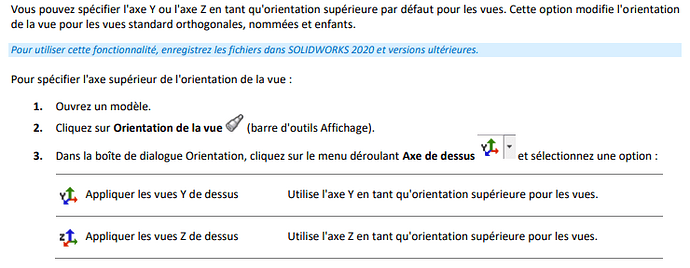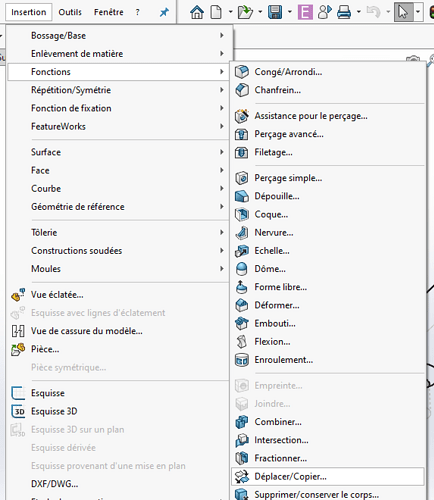Hello
I designed a part in this configuration with the y-axis of the ascending SW coordinate system.

I would like to rotate the SW coordinate system so that it is the z-axis that is vertical upwards. Do you have a method to propose?
Thank you.
Hello
Thank you for this answer. I will be more specific in my request. It is indeed a question of reorienting the coordinate system, but keeping the same view of the object.
So the bar visible to the right of the image should remain vertical, but parallel to z and not y.
I work with SW2023.
Unfortunately, it is at the beginning of the construction that you have to plan the orientation according to the reference point because it is very complicated to modify it afterwards. The automatic Horizontal and Vertical relationships in sketches make it catastrophic to change a sketch plane and a new orientation.
I advise against it.
I suggested improvements on the subject:
3DSwym Ability to flip the normal vextor of primary planes
3DSwym UI - Origin and primary plans display enhancement
Yes, thank you. Indeed, like you, I have turned this problem in all directions. Thank you for your help and suggestions for improvement.
Well done @stefbeno ! I hadn't thought about it.
It works very well, the only "drawback" - and not sure if it is one - is that it adds the move/copy function in the construction tree...
Yes thanks, but it doesn't work for imported parts that haven't been fully recognized.
Ie? Are there surface bodies?
Otherwise, it works well even with a part with only one volume body (I've never tried with surface bodies) from an import.