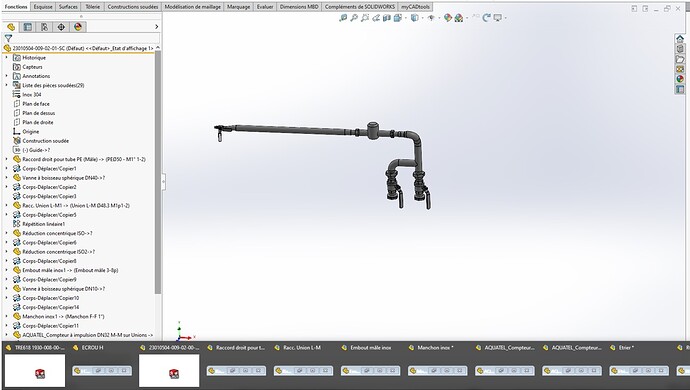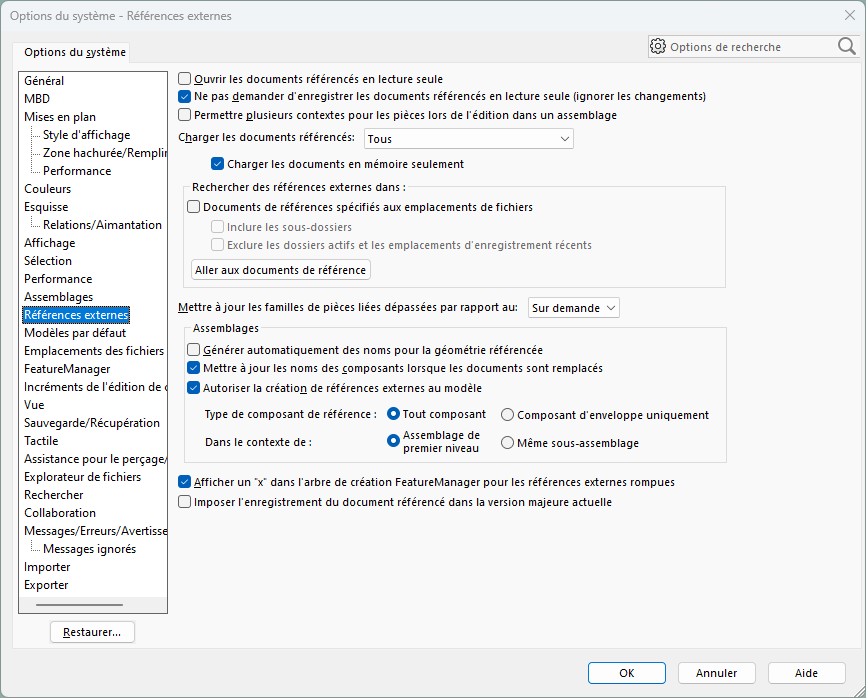I had SW2021 and switched to SW2023.
Now when I open an assembly, it automatically opens up all the parts that make it up. Is there a setting to change to no longer have this problem?
Hello
I've already had the same problem but it doesn't open all the parts, wouldn't it be only the parts with references in the context of the assembly?
No, indeed it doesn't open all the rooms, only those in my library.
They are not read-only and he would not be able to convert them?
Some are read-only, but not all.
Try to save one (the one he opens for you with an AS) in 2023 version.
Close your AS and reopen to see if it still opens it for you or not once it is upgraded to the 2023 version.
It may be a 2022 or < version piece and it needs to open and convert.
I don't explain too much about this opening, which is surprising.
I tried, but it doesn't change anything.
Is it possible to have a screenshot of the assembly build tree with an indication of the components that are opened automatically?
I just realized that these are only pieces inserted into rooms that open!
In this case, you should check the system options in the External References section:
See if the "Load documents in memory only" option is checked, if not, check there.
Great, it worked. I wonder why this setting changed with the update.
THANK YOU
![]()
Another subject, but there are many functions in this part, it must take a long time to model, is there a reason?
Not that many functions.
The thing is that it's a part that is used as an assembly: so a function for each imported component and a function to set it up.
Personally, I don't like it. But sometimes there are special needs that justify it.
I hope it's not because of a problem of nomenclature.
I don't like it either, but the cartoonist who works like that doesn't want to know anything. Personally, I prefer blends.
How do you indicate that this is resolved?
The answer that solved the problem must be indicated
Thank you