For my part, I have the same message as @a.eriaud at the opening. Indeed it opens but when I want to edit it it informs me that the database is not found:
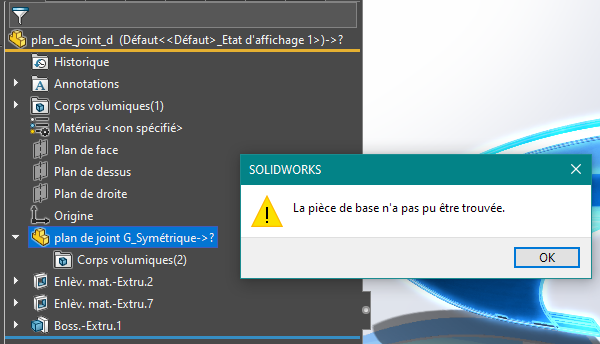
Would it be possible for you to post the said database?
base_introuvable.png
For my part, I have the same message as @a.eriaud at the opening. Indeed it opens but when I want to edit it it informs me that the database is not found:
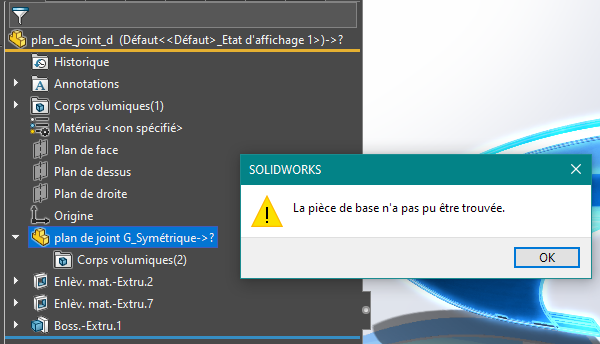
Would it be possible for you to post the said database?
Hello @gt22
The piece in the 3rd post of diiity is in 2013;) If I believe its properties at least:

Cdt
and if I go through a copy made on the desk, it goes better in the sense that when I open it it asks me to look for a part, if I make it look and find it, it goes badly,
And if I tell him to delete, it's fine.
Thanks for the basic piece.
Question: What happens if you try to open this left part in SW2018?
I'm going to take the dog out .... and my wife, I'll be back in about 1 hour
the volume body is missing which is in a folder X
which I reconstituted via surface offset and thickened
It's a real pachworks your piece
which of + is you have defects on your parting plan

+ your curves are not super fluid

Look at the break on the plane of symmetry
here is your part in SW 2017 I have hidden your part part, parting line G including the functions if related
My rework is created via rework of your ext surfaces (surface offset
that I have thickened and symmetrized
@+ ;-)
Look at my previous answer
I made your play for you in SW 2017
@+
With 2020, after opening the reference with your left part, the only error I have concerns the last function:

Which I solved by removing this body from the area of action:


Which probably doesn't help you much, unless that's exactly what you meant by "it's going badly".
Cdt
Indeed GT22, it has a lot of flaws, I'm not at the top with this software and yet I managed to make an STL and print it.
Thank you for the correction
@Sylk for the left piece in 2018 no problem.
Because it goes badly, that's the problem at the beginning
@ diiity
were you able to get my part back in SW 2017
@+
I don't understand why I just did the test and it works flawlessly
SOLIDWORKS OPEN
you take the file directly and you put it in the SW window
it should work
@+ ;-)
If not, what to do, to start again?
Well it's still a crazy thing, the same file opened in its original location (it's not good and on the desktop (it's much better), doesn't produce the same result.
It would be a link with another disturbing piece, the one on the left, but what to do, to redo the symmetry but otherwise, is it possible?
That's what I do, I always open my rooms like that.
If I open your room from the desktop, where I downloaded it, it opens asking me to search for or delete a file but it opens.
If I open it in the same way but from the folder where the other documents are located, it's like the starting situation
PS: same problem when opening in double click
Find the file and select your left part.
This message appears because the path of the database saved in the file is different from the path of gt22. This is normal.
That being said, even with the gt22 part, I have the error I mentioned above, which I correct in the same way.
Cdt
Here are 2 YouTube videos I just made on the 2 ways to open, from the desktop and from the folder:
https://youtu.be/WZc6fbq5S8k
https://youtu.be/n1xwan-NVcQ