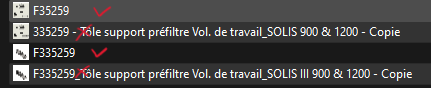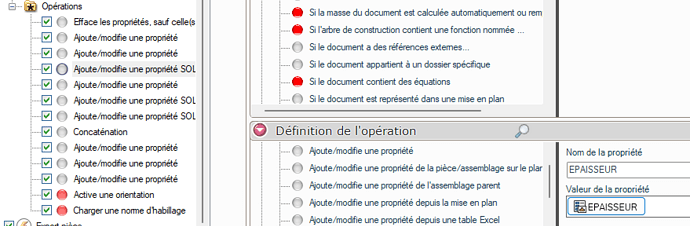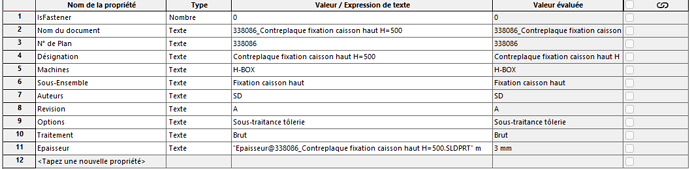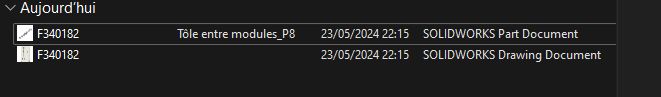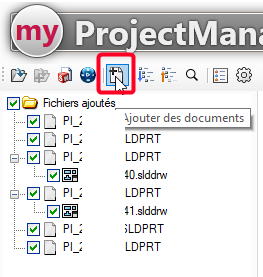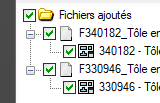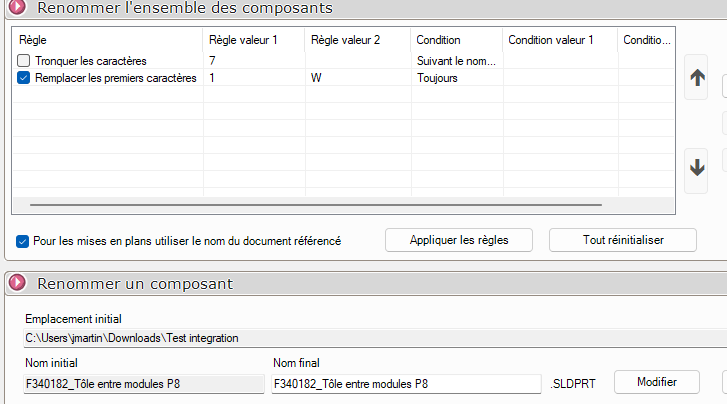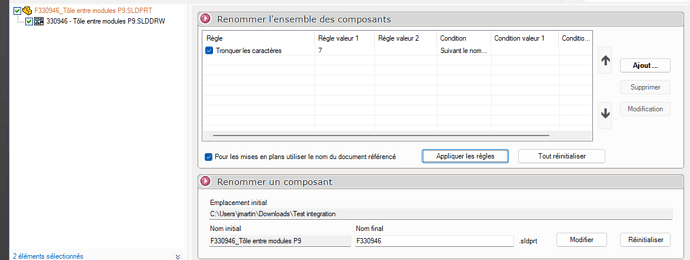Hi all
I am in the configuration of the " Integration " tool to apply new settings for the migration to the freshly implemented PDM. I have two quick questions:
Once my part and its plan have been exported with their new file names and the other parameters that are fine, I can't make the link between the recreated part file and its drawing automatically...
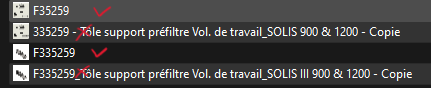
- My piece still points to the old plane
- Do you have a solution with this same tool to keep the links?
The second small problem is the addition of the Thickness property:
I can't get that value back.
Already tried:
- $PRP: " Thickness "
- $PRP:" SW-Thickness "
- SW-Epaisseur@@PART
2.Do you know how to proceed?
1 Like
For the renaming of plan/part you have to use Projectmanager, the plan and parts must be renamed in 1 time and the reference that links them is also modified.
You can also do property renaming via projectmanager.
On the other hand, changing the standard of dressing among other things, it's not possible, so for me a 2nd pass with Integration will surely be necessary.
4 Likes
Hello;
You forgot to tell us which Solidworks and MyCadTools versions you use...
I agree with @sbadenis for the renaming of the parts while keeping the links between the 3D and the MEP: ProjectManager is the one you need.
Then in your screenshot concerning the THICKNESS property you say you want to recover it while the function used is " Add/modify a Solidworks property"... The fact that you can't "modify " it is because of some unfulfilled conditions (not visible on your screenshot).
We would need a screenshot of the properties of one of your 3D sheet metal parts to be able to help you.
Kind regards.
4 Likes
I'm on Sw 2022 SP5 and Mycad 2024 sp1.2
Herewith:
So, I do tests with projectmanager as you advise me and then a resumption with Integration for the other needs. For the moment it is conclusive.
The small downside is just that with project you can only do piece/piece but the link is not  lost.
lost.
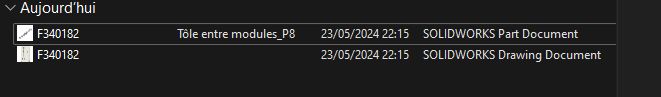
For me you can also add documents to process a batch of documents, or open an assembly and all the assembly parts under new (several ways to proceed.
To add documents:
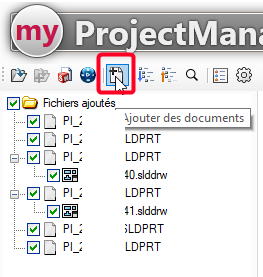
1 Like
Thank you for the information, I didn't have the tree I didn't understand that it was enough to just double-click on " Added files":
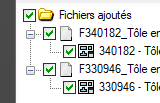
By doing this I can't apply the renaming of the components anymore:
I've done a lot of tests and nothing applies.
This explanation may explain why:
In this way it is functional:
(See final name)
I'll continue to make do 1par1 for the pieces if I can't find better. And for the asm it's perfect  .
.
Thank you for directing me to ProjectManager.
To finalize my search I found the value to enter for my thickness: " Epaisseur@Solidworks ":
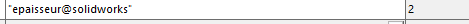
After validation:
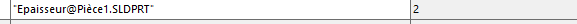
1 Like