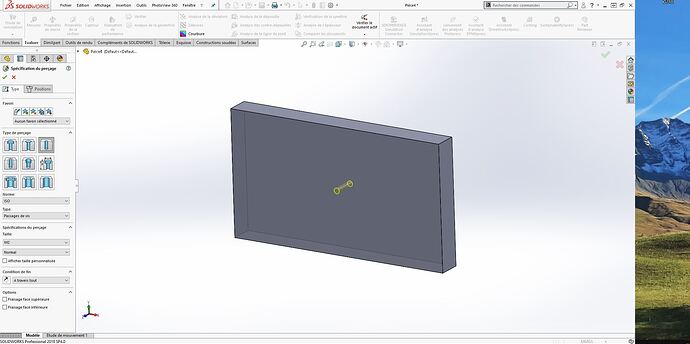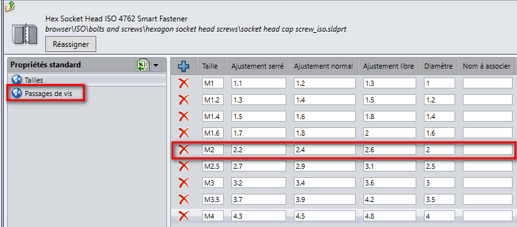Hi all
When I use the Drill Wizard in Solidworks, I get the message " Screw Hole Not Found for Size M2 ".
Do you know the origin of the message and how to avoid having it every time you launch the piercing wizard?
Another question, is it possible to define a dimension that is proposed by default when launching the wizard (while leaving the possibility to change)?
Have a good day everyone.
Hello
Strange, I don't have this problem on my side!
Experts will surely solve your problem.
Kind regards
Hello;
For the screw hole not found:
- Have you done a Solidworks update recently?
-Do you use custom data (via toolbox)?
You can try updating your toolbox (this is where drill/tap sizes are managed).
(make a backup before starting the update).
To have a default drill size when launching the wizard, I don't think it's possible but you can use the " favorites " for faster access on certain dimensions:
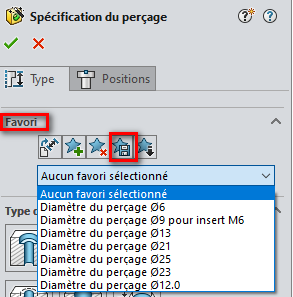
note: Normally the passage of M2 size screws should exist in the list of the ISO standard of Toolbox parameters (at least for the 2022):
(accessible via: Windows Start Menu Toolbox 20XX Settings... only if your Solidworks license is higher than " Standard ").
Kind regards.
Thank you for this help.
We are under SW2022. We use the toolbox only for drilling. For screws, we have a specific bookcase.
When I look in the configuration of the toolbox, the passage for M2 is existing and well defined though.
I'll look to update and keep you informed.
… are you only missing the M2 passage dimension?
No, they are all well defined, that's what's weird.
The dimensions are defined in several tables:
for thread sizes
for the screws
for screw holes
…
And all this multiplied by the number of standards: ANSI, ISO, JIS...
It is possible that the M2 is populated in some tables but not in others, which would be a problem for some functions but not for others.