Hello
in a drawing, I insert the different views of an assembly in which some parts are created transparent;
result:
Front view: display with transparency >> ok for me
bottom view: display with transparency >> ok for me
Side view (D+G): Display without transparency >> NOK for me
What is the procedure to follow to make this transparency option work on all views?
Thank you
Hello Fr_GA,
For my part, I do it from the " shaded" mode views, it's the only way I know.
I do it with SW 2022 SP4, the other versions do it too.
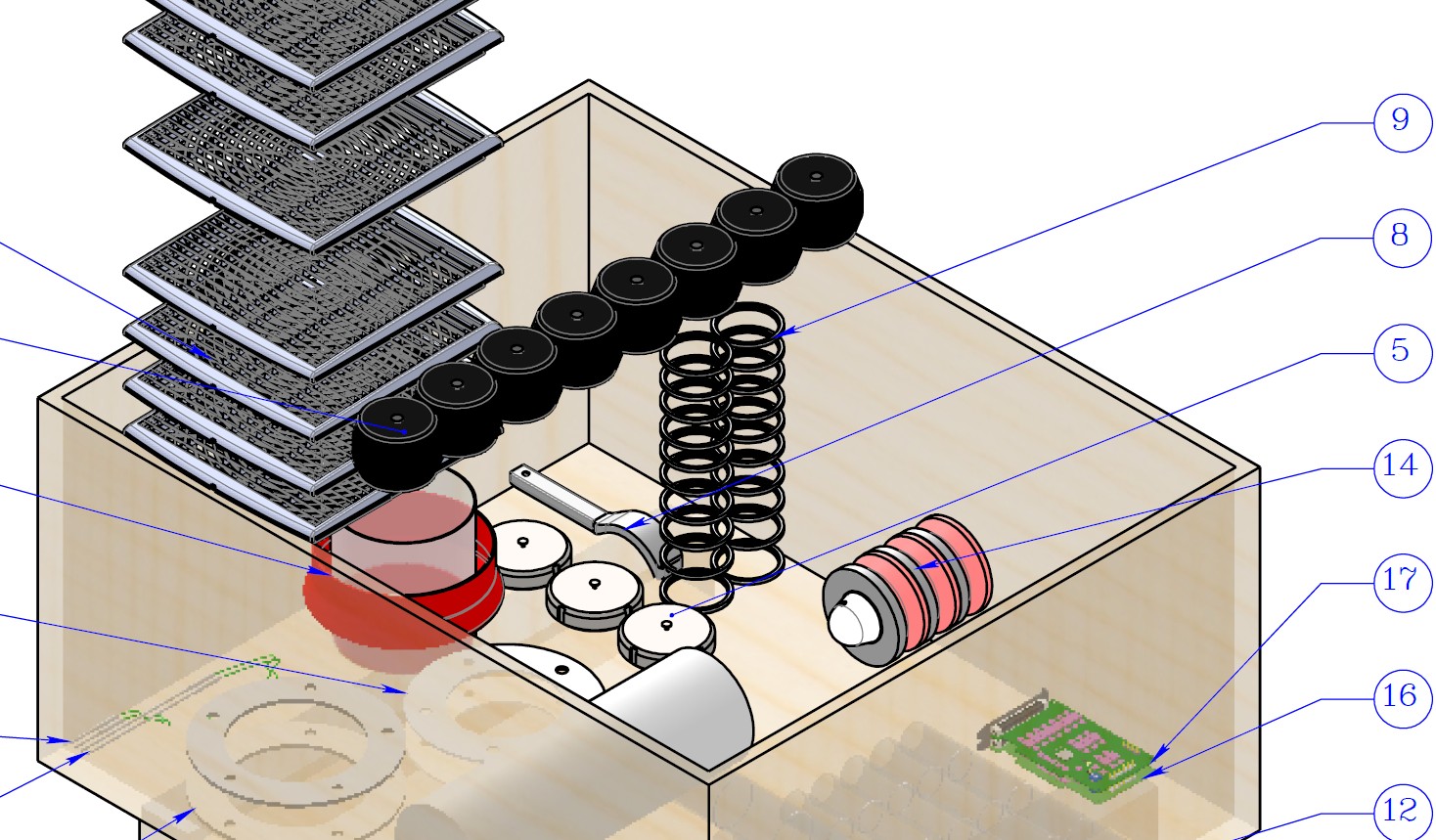
But be careful, this weighs down the file in " shaded" mode.
Look at this too if it can help you =>https://help.solidworks.com/2021/french/SolidWorks/sldworks/c_drawing_view_display_state.htm
@+.
AR.
Thank you for this proposal
Indeed in shaded mode it works perfectly
After analysis it seems to me that this transparency option in the drawings works very well in the case of a simple set (2-piece style) but that the result becomes random when the whole thing becomes more complex (150-piece style; triangles greater than 100,000). To be continued...
Hello Fr_GA,
Indeed, I have not done a test on a complex assembly of more than 150 parts...
To be continued, have a good day, @+.
AR.
precision:
Shaded Mode: Transparency Works All the Time
Hidden Lines Removed Mode: Random Transparency
Have a nice day