Hello
after a lot of trials, I can't find the solution to represent a simple radius dimension (I would like the R250 to be in the same format as the R10)
See sketch
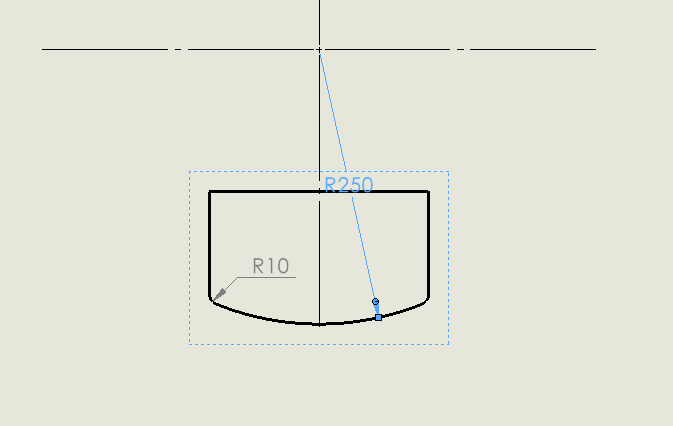
Is the solution to be found in the configuration of standards?
Thank you
Hello
after a lot of trials, I can't find the solution to represent a simple radius dimension (I would like the R250 to be in the same format as the R10)
See sketch
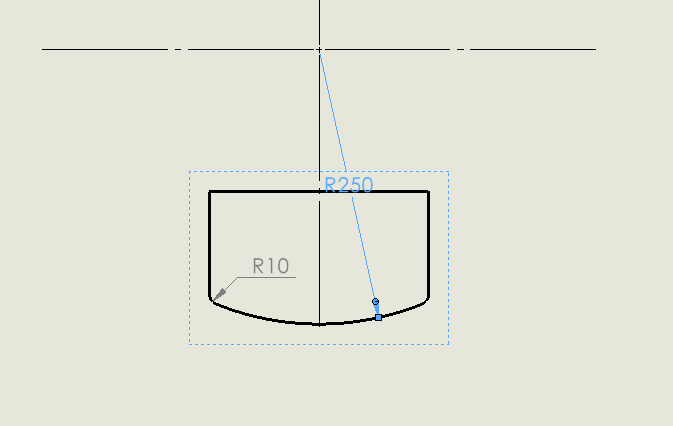
Is the solution to be found in the configuration of standards?
Thank you
Hello
You have to go to the options of the drawing type documents and change the setting and the position of the default text:
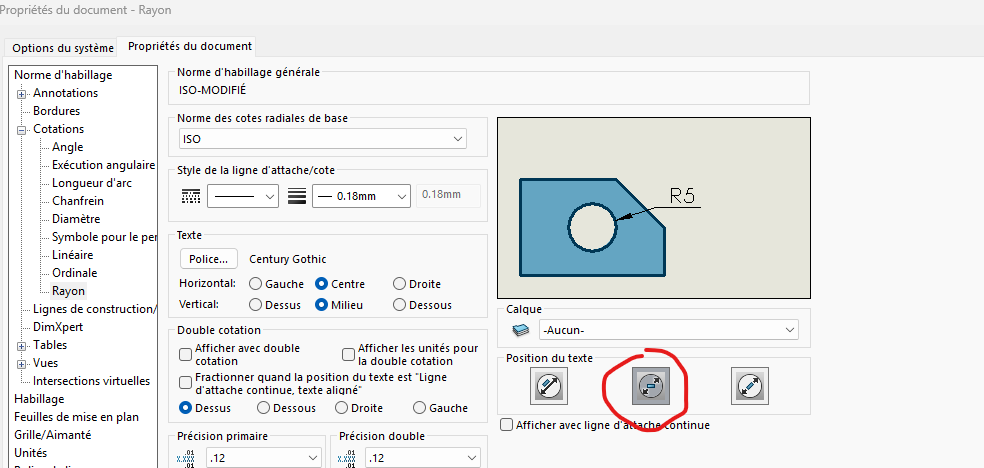
Without prejudice
Nothing changes by checking this icon
the R250 text remains frozen in the center
Note when it comes to the R10 no problem it is modular inside or outside
this R250 dimension cannot slide below the axis of its radius
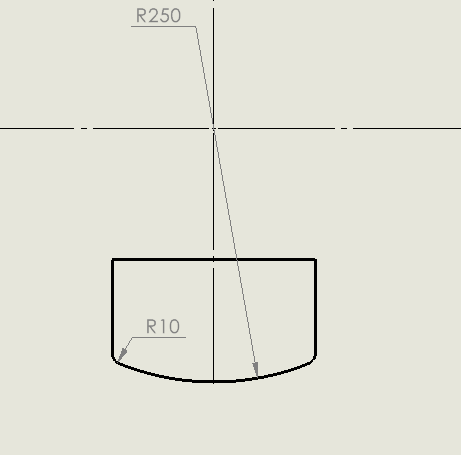
Exactly, normally it can be dragged into the form (drag the dimension into the radiated form).
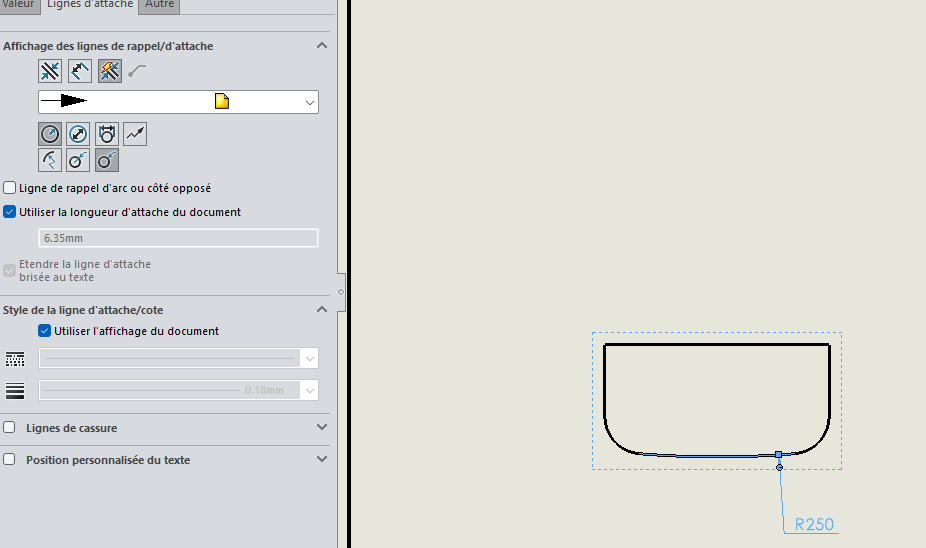
Otherwise put the rating in reduction:
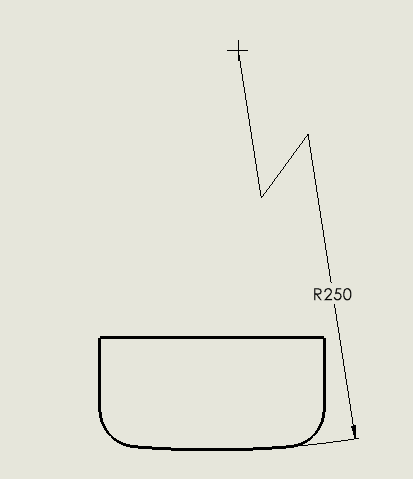
The attachment line options must be modified:
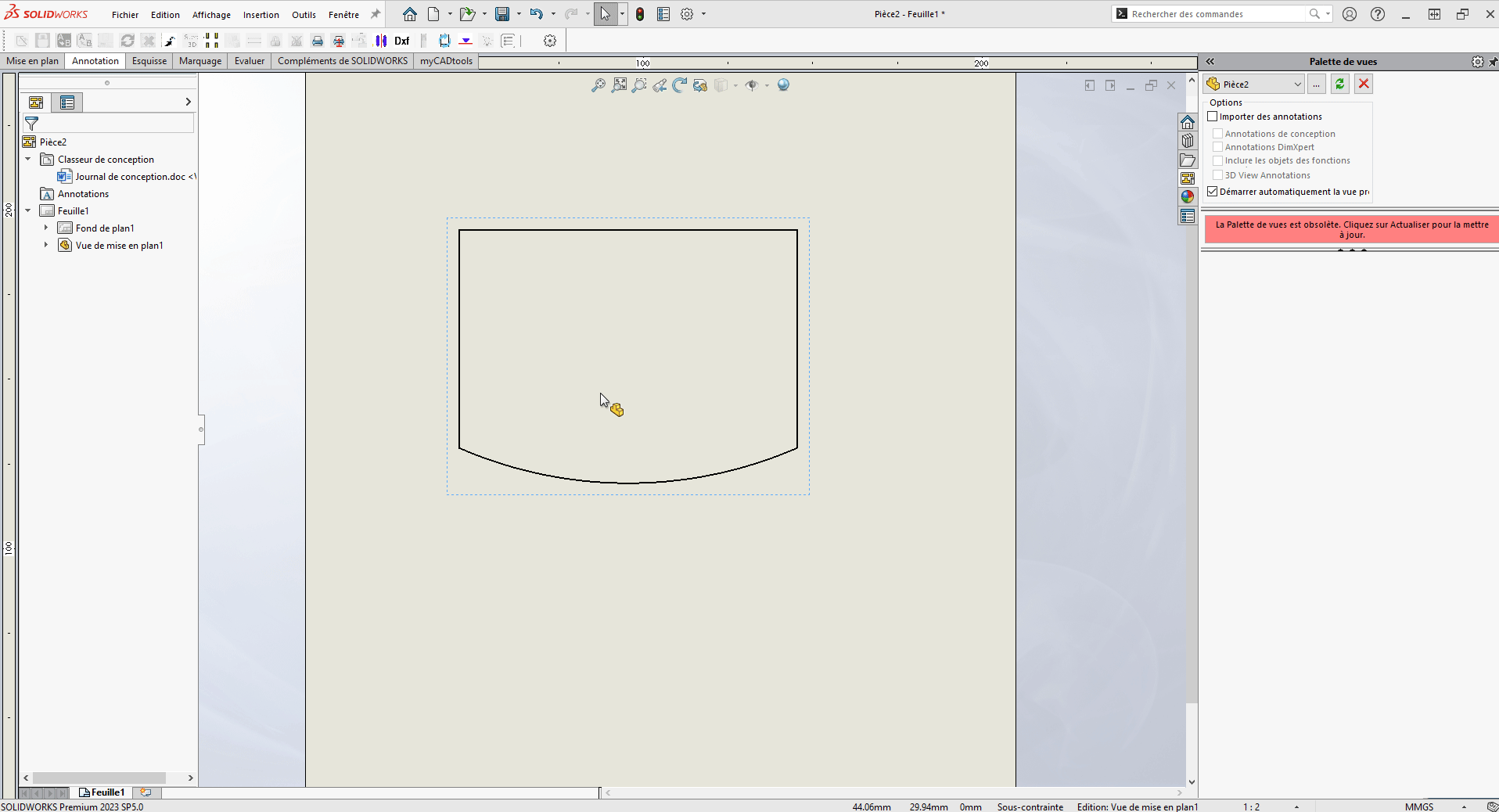
I had forgotten that too:
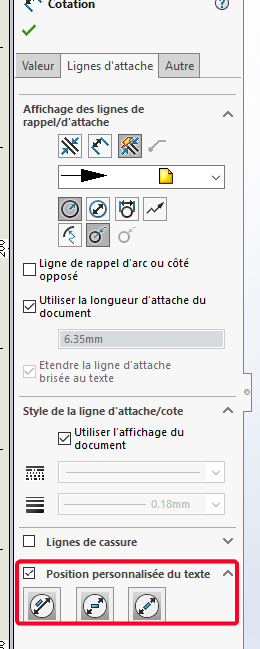
And optionally right-click on the coast and change the display options:
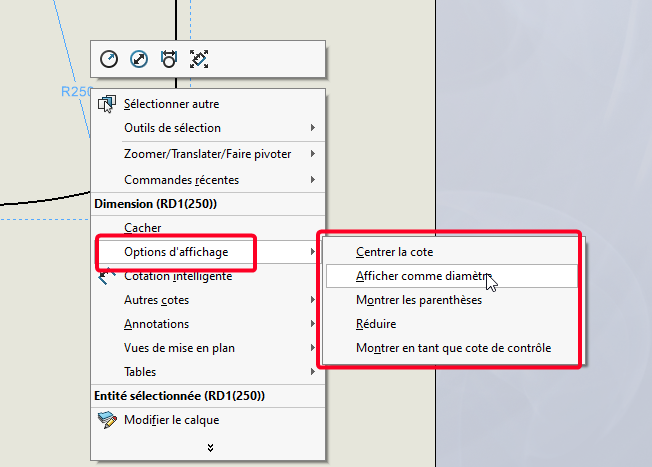
thank you for the demo but the operation remains capricious
Here's the best I can do
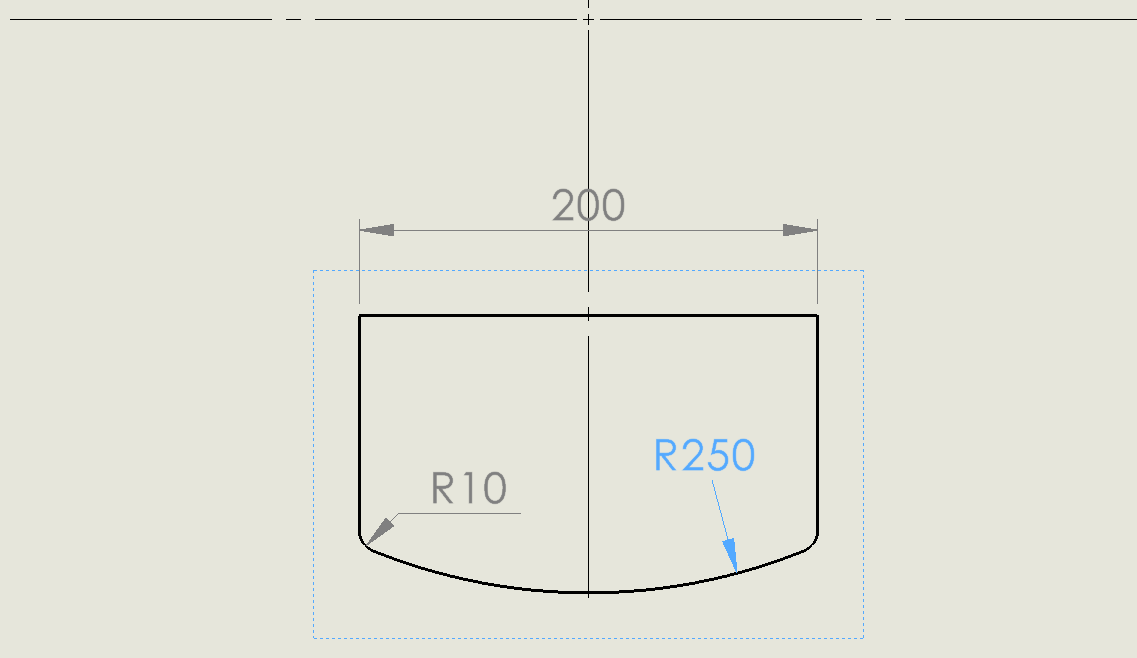
What if you switch the text to the other side of the line?
like that?
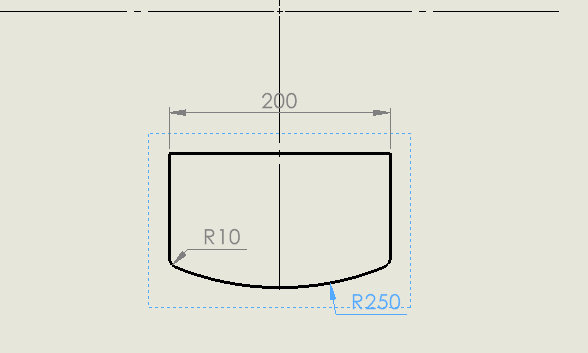
well she'll be outside...
That said, it seems to me that one of the main rules of drawing is " no dimensions inside the room ": in other words, your R250 is well represented, not your R10 ![]()
@coin37coin the great rules are lost!
I didn't dare to say it so as not to look like the old c...![]()
![]()
![]()
It's like the lines of an axis that disappear on a cylinder!
@sbadenis, you have to dare! Otherwise, the little engineers who haven't studied drawing but who find themselves doing it can't know!
The axis lines, the "cut " dimensions so as not to cross the lines, the alignments of dimensions, the non-overloading of planes... well everything that makes it pleasant to read what XD
and suppose that my shape is in fact a removal of matter:
my super well formatted rating is actually found on the coin...
The question I ask myself is how to sober up this icon, and what is it for??
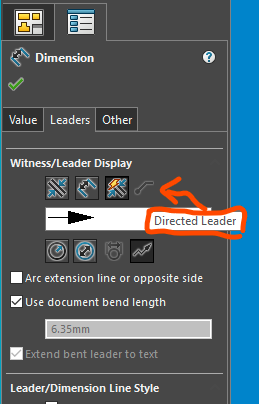
A solution to not change the parameters of your radius dimension each time, is to do it this way in the document options of your basemap by selecting ANSI standard:
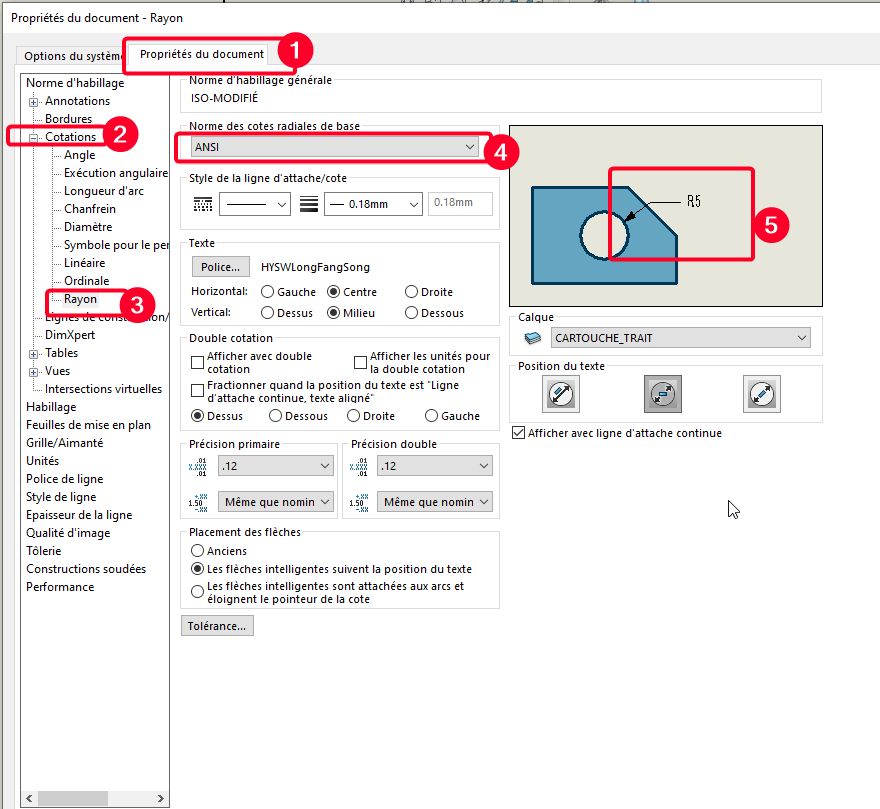
Hello
Unless I'm mistaken, only usable in the 3D model and with DimXpert dimensions.
The PropertyManager Side Tie Lines - 2024 - SOLIDWORKS Help
It is quickly lost at the end of school...
A bit like the size of the cartridge on an A4 sheet of paper that breaks the c...
In the end, what matters most is the readability of the plan and the operator's ability to read it correctly.