Hello
Is it possible in PDM to create a map by category rather than by file extension? In my case, in the same folder in the vault I have 1 PDF file (category A with a feed linked to this category A) and 1 PDF file (category B with a feed different from category A). PDF files in the same folder have different properties and I need to have different file maps (in the map editor I can only set the file extension so my 2 PDFs will have the same data map).
Do you have a solution?
Thank you in advance
Hello
You can only have one card per file storage folder (one card per extension possible but not several cards for the same file extension).
Maybe play on the map by retrieving a state of the workflow (if they are different) or the category to display the information according to the content of this data and hide the rest (with the command logics).
If the workflow states are the same, there is no choice but to manage the files in two different folders in order to apply different cards.
Hello
Thank you for your feedback.
I try to make command logics to hide data according to my category however I encounter several problems (see images in PC):
- I have created an edit area in which I want to bring up a special value (here the Category). This value (INSPECTION in my example) does not go up in my file-linked data card (unlike the value in the static text). How do I make it appear when I archive it for the first time (like the text field)? Do I have to initialize this variable during the first transition (which would be meaningless if I have to fill my card at the first state of the workflow)?
- Second point: this area is still visible despite the fact that I uncheck ' Show in data map'. Do you have any idea of this problem? And can you tell me what the difference is with ' Show in Explorer'... › ?
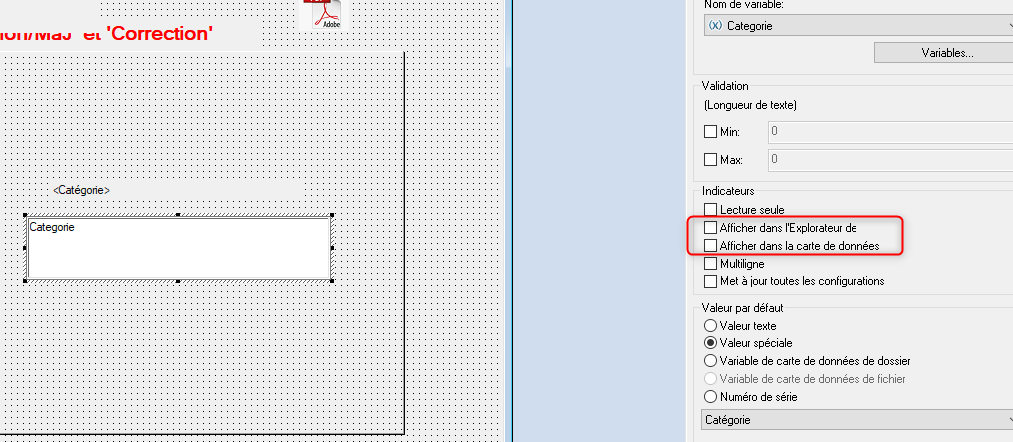
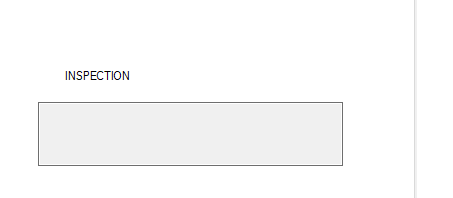
Thank you in advance
Hello
For the variable not refreshing, have you tried checking " Replace Default " at the very bottom of the data card edit menu?
For the second point, I obviously don't have the same version of PDM as you (I'm in 2020) so I can't help you because I don't even have the " Show in data map" box at home ![]() . On the other hand, I can tell you that " Show in Explorer " allows you to activate or not the display in the right part of the Preview tab:
. On the other hand, I can tell you that " Show in Explorer " allows you to activate or not the display in the right part of the Preview tab:
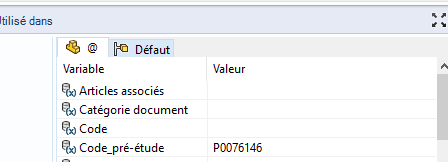
In any case, what @cyril.f recommended was to use the Command/Command Logic menu after selecting the field, and to fulfill the conditions that allow you to hide or name the field in question. This is where you can tell if a field should be hidden according to its Category (if you have solved the first point above).
Hello
For the parameter display in the map, it is again the translators of the tool who have been there who have done the m... (SW developers...)
Screenshot of the help is for the Web2 client interface
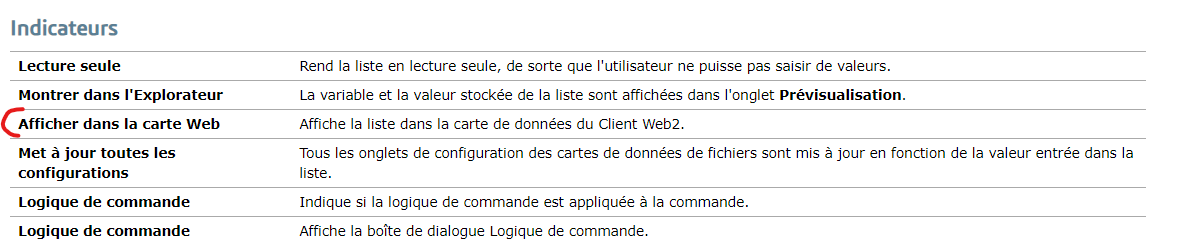
Fixed text calls an internal data to PDM, if you create a variable you have to map it but I don't think it's necessary.
As @romain.jouanny says, I'm talking about command logic that allows you to hide the elements of the map (see also their passage to read-only so that no one can enter anything)
Hello
Thank you for your answers, this enlightened me well.
After several tests, here is the method I adopted for your information: a single data card with a tab command. Depending on my variable (category in my case), only the correct tab will be displayed.

Have a nice day