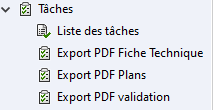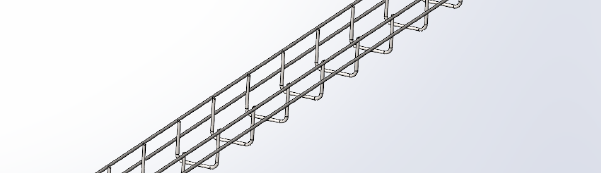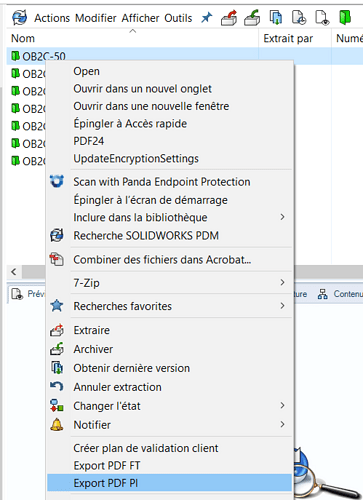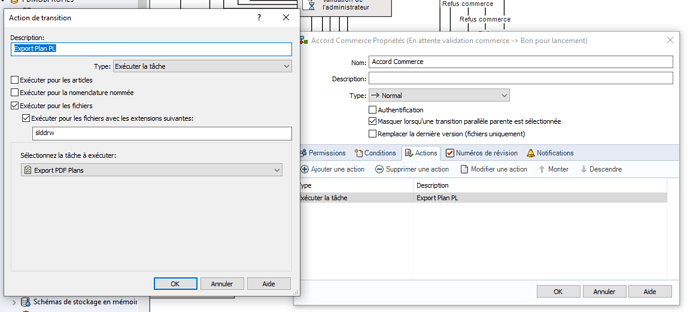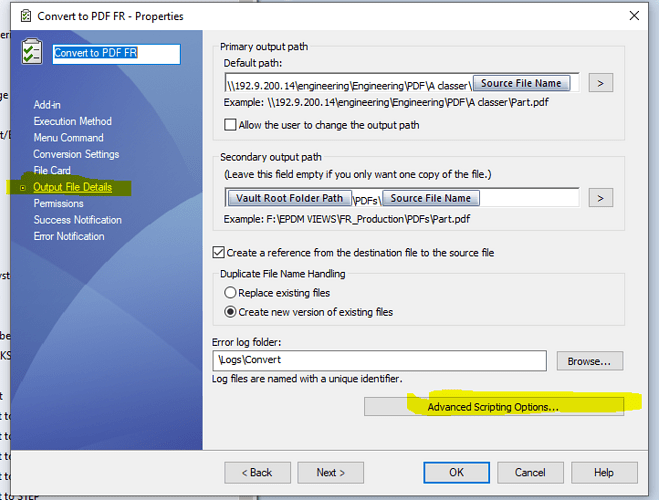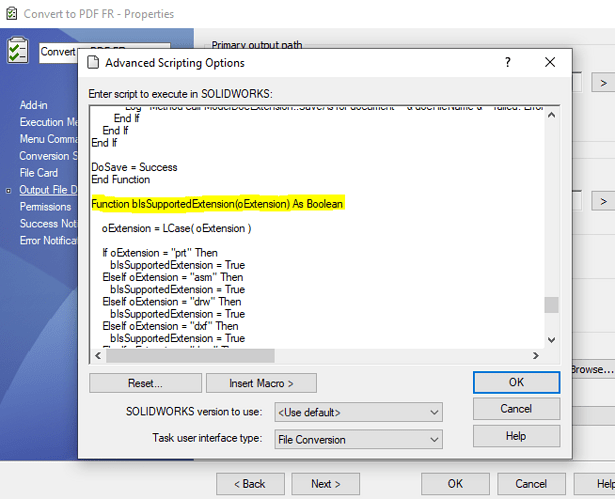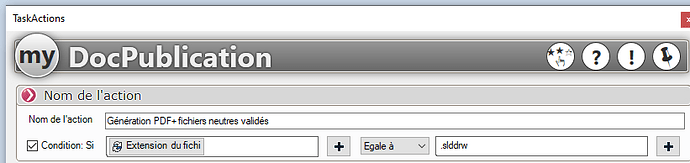Hi all
I have a task that allows me to perform a PDF export of my SolidWorks drawings automatically in a flow and it works without any problem.
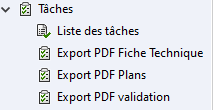
The problem is manual. As soon as I do an export with a right click on a folder (using the same export task) it creates PDFs of the 3D.
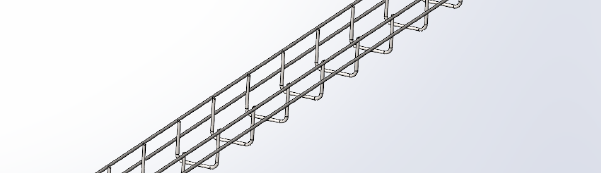
In the stream I have the possibility to choose the file extension I want to save (slddrw). Can I also do this manually? Because I don't see any option that allows me to do so.
To understand the context, we have a database with 2000 plans (including several Folios), at the beginning we had by default only one PDF containing all the Folios and for IT reasons linked to our ERP we must have one PDF per Folio. I modified the task and when we create plans it works very well. The problem is for the shots already passed in the feed. I would like to be able to make a mass export of all my plans in pdf but I end up with the pb above.
Thank you for your feedback
Hello
To my knowledge, no configuration possible in the task to manage the types of files to be applied to the processing.
The only solution I see is to use the search to retrieve all the SLDDRW files and then run the task manually on the search result.
Hello
Are you having a problem with your PDF export of your SolidWorks drawings manually? It's weird, normally it should work like in automatic. Have you checked the settings of your export job? Maybe there is an option that is not well adjusted.
I found a few links that might help you solve your problem:
• Import/Export SOLIDWORKS Documents: This link explains how to import and export SolidWorks documents in a variety of formats, including PDF. There is also a table that summarizes the data conversion methods available for parts, assemblies, and drawings.
• Export PDF Files: This link provides instructions for exporting PDF files from SolidWorks Electrical. There is an option to create bookmarks and hyperlinks in the PDF file, which can be useful for navigating through the different pages. There's also an option to export one PDF file per bundle, which is what you want to do.
• Export PDF Files: This link shows the dialog box that opens when you right-click on an electrical folder or project and choose Export PDF Files. You can see that there's a Settings button that allows you to change the export options, like the paper size, image quality, or file name.
I hope these links will help you find the solution to your problem.
Hello
If you like VBA, you can modify the build script.
Be careful, the code is quite difficult but it must be easy enough to put something to exclude .sldasm and .slprt since there are already extension check loops.
It happens here:
What looks like an extension check loop in the script, the modification may be as simple as adding the 2 lines with .sldprt and .sldasm:
1 Like
Hello
if your export task is of type DocPublication, you can put an execution condition in the task. In the example below I put a condition on the file extension.
(Note: I haven't tested the use of this condition, this is an example)
1 Like
Hi all
Thank you for your answers.
@froussel I don't know much about VBA... But thanks for the info I'll see if any of my guys know
@romain.jouanny I have the impression that you used a MyCadTool tool? however, we do not have this sequel.
@Nuageenchante thank you for the links
@Cyril.f your answer seems to me to be the simplest indeed I made a sorting thanks to the complete search and made an export of plan in PDF and 0 problems
Thank you all for your answers
It is a MyPDMTools tool (not mycad) indeed, a complement provided by Visiativ.