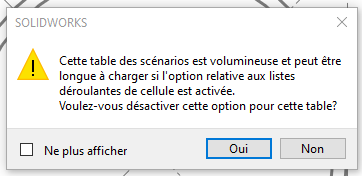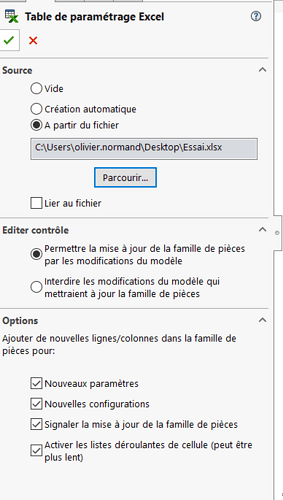Every time I start creating or editing a family of pieces. There is an opening of excel that is stuck and crashes Solidworks. Has anyone ever solved this?
Thank you in advance for your remarks. Below is my configuration.
SOLIDWORKS Premium 2022 SP5.0
Windows 10 64-bit
Office 2013
Hello, do you have a dialog box that opens and asks you if you want to disable an option before opening the excel file?
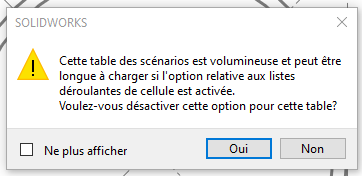
Hello;
Is your Office version 64bit too?
What happens if you first create your part family Excel file, before associating it with your 3D? Does it crash too?
Are all your Excel processes closed, before Solid attempts to open them?
…
Kind regards.
2 Likes
Hello @olivier.normand,
it looks like SOLIDWORKS 2022 is no longer compatible with the version of OFFICE you have...
You can learn more by following this link:
https://www.solidworks.com/fr/support/system-requirements
Did it work before? if so, under which SW and OFFICE version?
1 Like
Hello, no.
First I have the " excel configuration table" screen which invites me to choose the source
Whatever option I take, if I validate, there is a line flashing at the top of the screen and everything is blocked.
Good evening
Same answer as @twathle .
SW 2022, Office 2016 minimum. The 2013 version is not compatible and in my opinion, given the end of life announced by SW, the 2013 version should run at best until SW2019/2020.
1 Like
Hello
'Auto-creation' not working? (there may be a problem with your base model...)
Bjr,
Yes I already had this problem which was solved definitively when I changed PC.
I think this problem is due to a large version gap between Excel and SW.
maybe put a newer Excel version??
Otherwise I had noticed that the problem was less present if I didn't have an Excel open when making the family of parts.
may the force be with you.
1 Like
To follow up on this subject, I thank those who have contributed to the edifice. I'm in 64 bits (solidworks and office). Solidworks 2022 and office 2016.
The problem persists... But as incredible as it may seem, the problem only appears if the solidworks is open on a screen that is not the laptop screen!! Yes!
As a result, we get around the problem by editing the family table with the solidworks open on the laptop screen. It's not practical, but it helps. If I put the solidworks on another screen, it's a guaranteed crash.