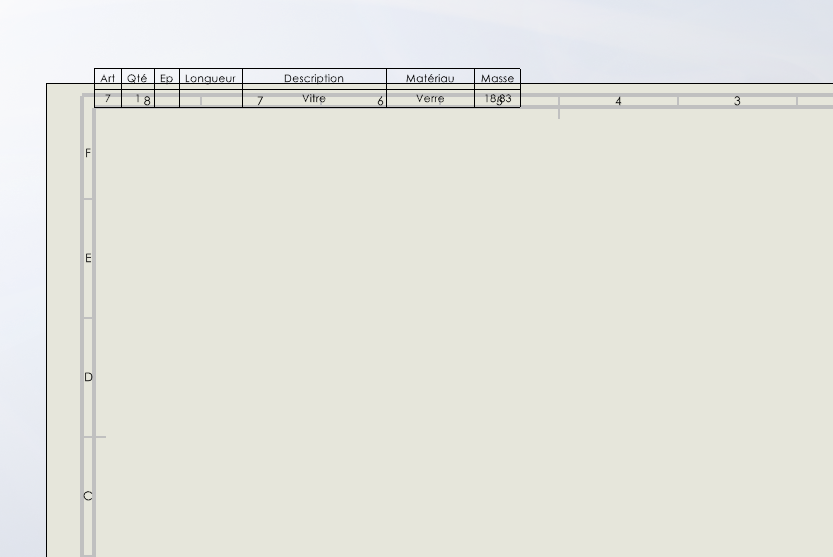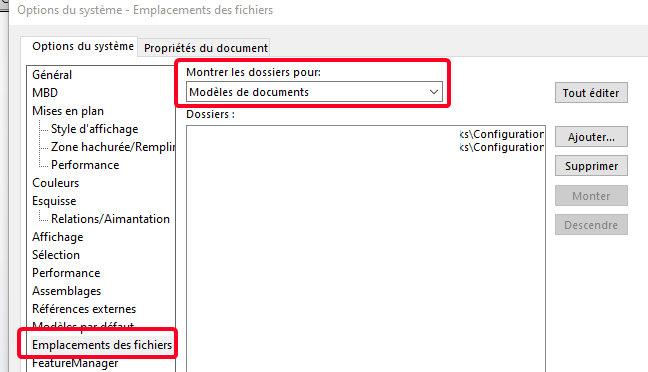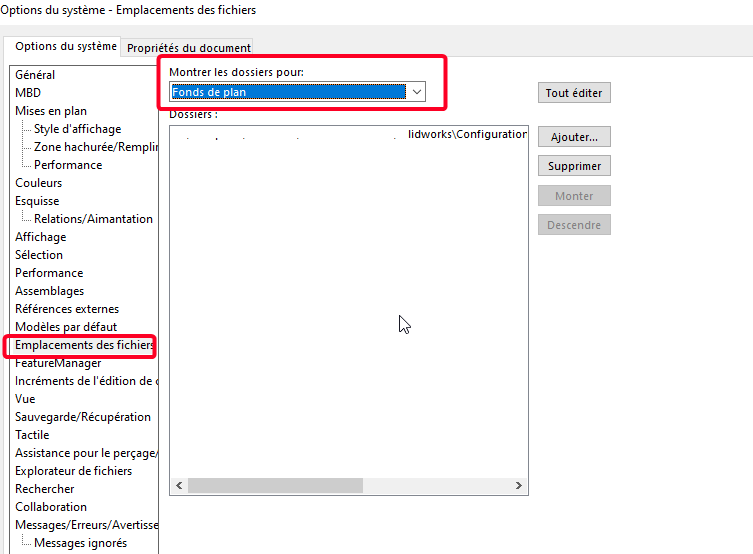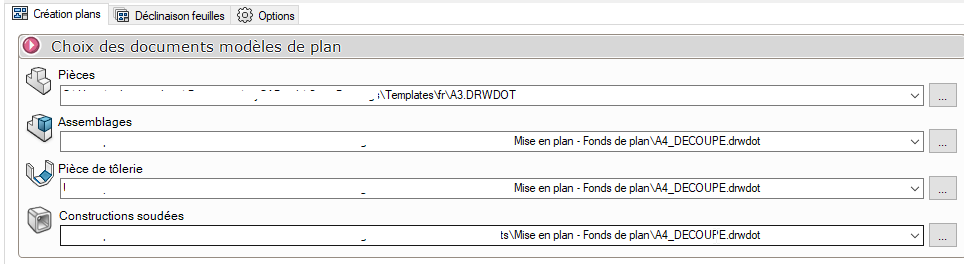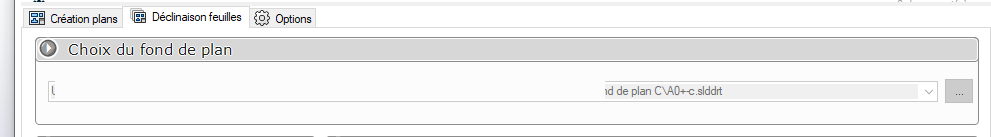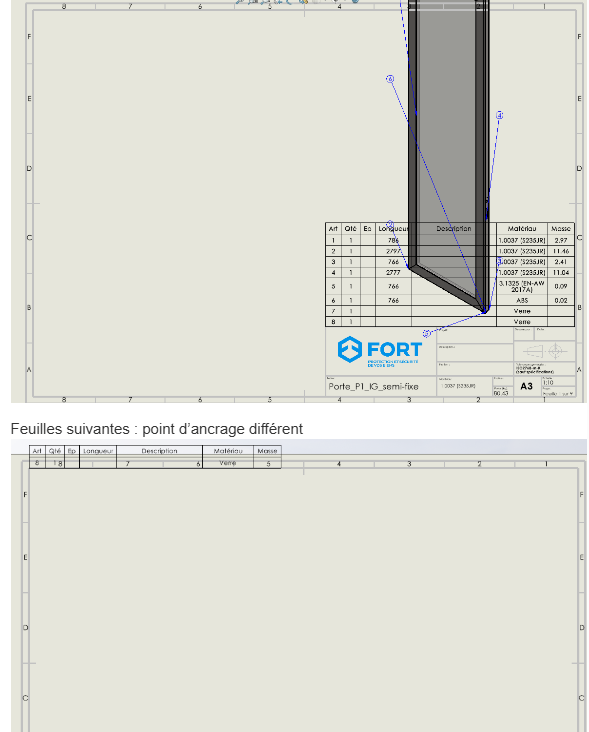Hello
When creating my basemaps, I created the anchor point at the level of the layer block.
My problem is, when I launch Smartdrawing, on the first sheet, the list of welded parts snaps correctly to the chosen anchor point in the basemap, but on the other sheets generated, the anchor point is located at the top left of the sheet.
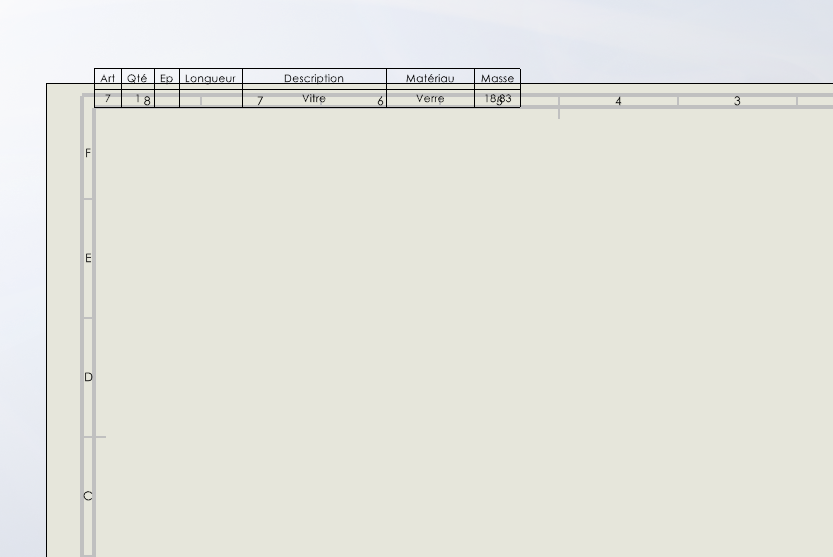
(the anchor point is different from the previous sheet)
Do you have a solution to keep the anchor point in the location set in the basemap?
Kind regards
You need to modify your document templates in the tools options File location (.drwdot):
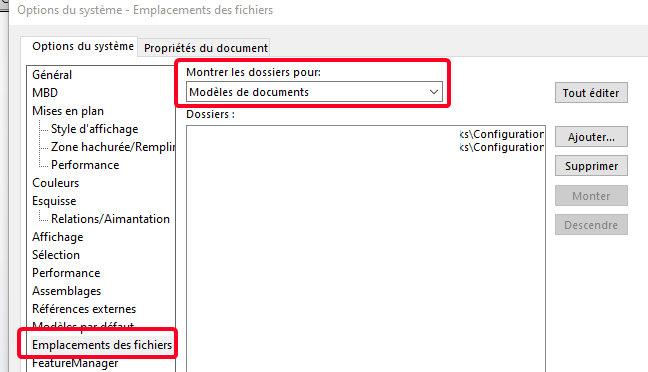
But also basemaps (.slddrt)
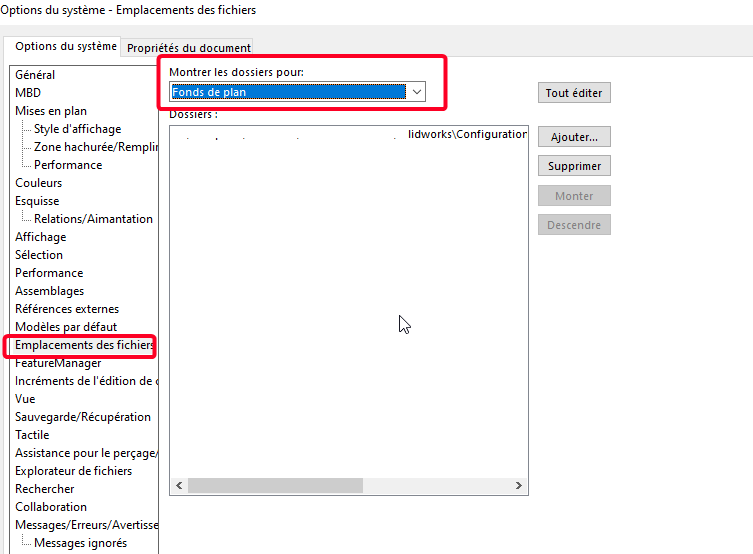
If you change only one of the 2 as soon as you add a page, we find the problem you have.
2 Likes
Thank you @sbadenis for your answer. The basemaps in the file location are already the right ones, the source of my problem is not this one.
@Melian_Valentin Which versions of Solidworks and Mycadtool do you use?
1 Like
@Maclane, Solidworks, and Mycadtools are the Connected Standard 2025 releases
I don't know the specifics of this version.
If I were you, I would draw a red cross in your background to check when you insert a new sheet that it will look for the right basemap.
If so, maybe a beug that doesn't record the position of the anchor point (but that would be very surprising...  )
)
If not the right background dig why he takes another one.
Does a new drawing sheet without going through " SmartDrawing " have the same anchor point problem?
If so, please refer to @sbadenis's responses.
If No, take a closer look at the SmartDrawing options... screenshots of the options would help.
2 Likes
I hadn't seen the reference to SmartDrawing!
Indeed very good remark for the moment!
In Smartdrawing there are 2 locations apparently:
Creation of plans tab:
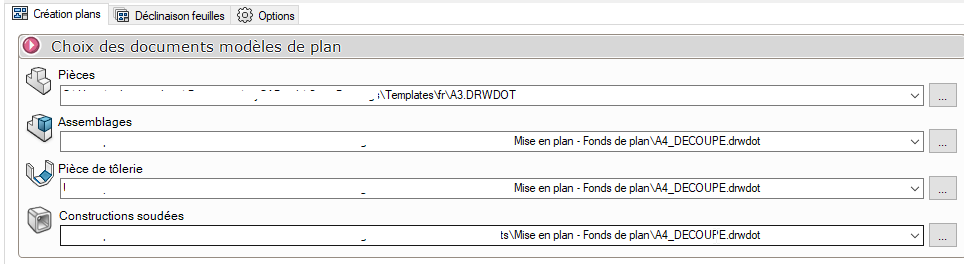
And also leaf variations:
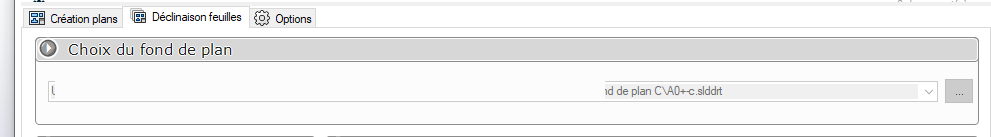
To check if it's good to use the same method to check that the right basemap is loaded or not.
I'm sorry I can't illustrate anymore because as a new user I can only share one media.
MEP SmartDrawing:
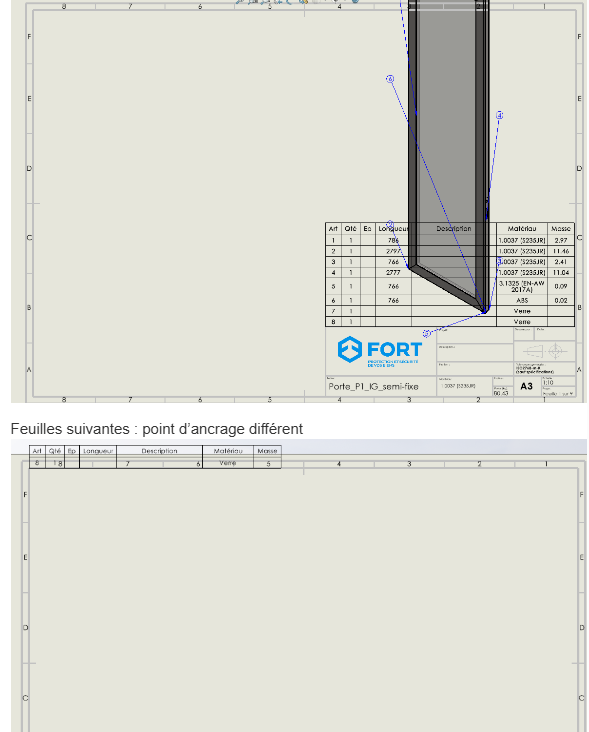
Have you looked in Smartdrawing, leaf declension if the path is good?
Yes, the path points to the correct file.
When I change the format on a MEP file, the anchor point also changes.
You change the drwdot but you also change the .slddrt file indicated in the leaf variation tab.
The 1st sheet of a MEP is based on the drawing template (.drwdot) and the following ones on a basemap (.sldprt), they are not the same files and it strongly resembles your problem, without wanting to insist. 
2 Likes
It seemed good to me, hence the importance of reading the answers carefully (and for me to be as clear as possible!) 
1 Like