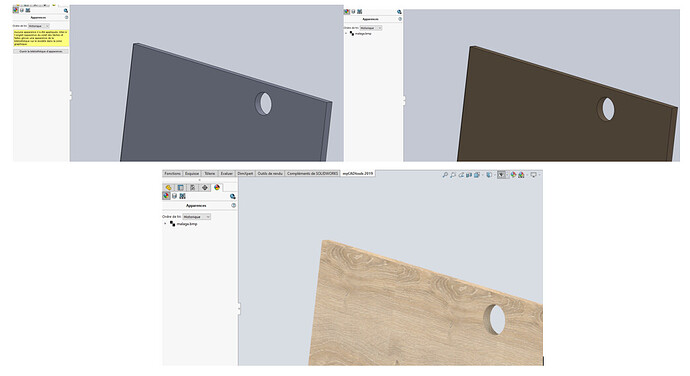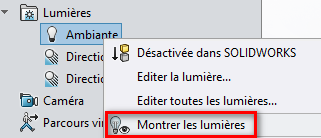Hello and Happy New Year to you the community
To start the year I have a problem about the appearance of my parts under SW 2017.
When I associate an appearance on my piece, it changes color but does not take the look of the desired one, in my case it just becomes brown.
Photo below shows the different states of the part:
Without Appearance Application / With Appearance Application
In photoview mode the appearance is well represented (bottom photo)
Same problem whether you are in assembly or part mode.
If my colleagues open the room, the good rendering is clearly visible from the start of the room.
I think the problem comes from a setting of my SW but after looking I dry up a bit so if you could help 
Thank you in advance
1 Like
First of all, I am very happy to welcome you on the forum.
I hope that we can help you solve some problems, but also that we can benefit from your knowledge and experience.
The first thing to check is the path of the appearance files.
If it's not the same between you and your colleagues, it's already a source of trouble.
In addition, you need to know if you put this appearance in solidworks or in Photoview because under photoview you can specify in particular for the lights whether or not they are visible in SW and/OR photoview.
Can you post your piece please, it will allow you to see more in color even if for the moment you see all colors!
Kind regards
A very simple thing I see that the active tab is the one of mycadtools
Hello;
I'll also check if your "Realview" is active in the "display settings" (if your graphics card allows it).
Kind regards.
Hello, thank you for your help, it is this parameter that influenced the proper visualization of the room
Thanking you for your help 
Have a good end of the day
Hello my dear @Maclane
Excuse me, but Realview improves the appearance, especially the shadows and lighting already declared, but does not play at all on the presence or not of the mapping from the appearance files.
Kind regards
bonanébonnesansTé 
Hello @Zozo_mp, and Happy New Year 
I completely agree with you, but in the screenshot of @rhabert we see that the texture is already applied,
Hence the change in the " color " of his piece was missing only the lighting to make it appear.
All that remained was to force Solidworks' hand by activating the Realview. (I took the easy way out.)
If this operation had not worked I would have gone to look at the light sources:
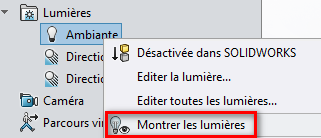
and the mapping of appearances, as you suggested.
Kind regards.
2 Likes
![]()