Hello
After renaming my assembly (from a pack and go) in the PDM all the links of all my parts broke, do you know why and especially have a solution to repair without too much work?
Thank you.
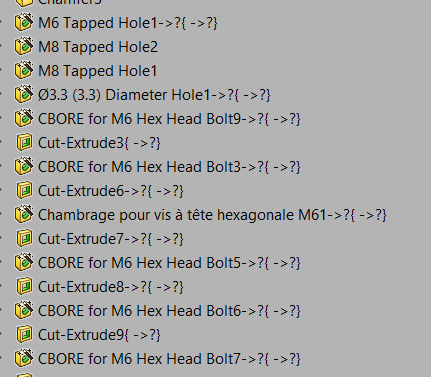
Fred
Hello
After renaming my assembly (from a pack and go) in the PDM all the links of all my parts broke, do you know why and especially have a solution to repair without too much work?
Thank you.
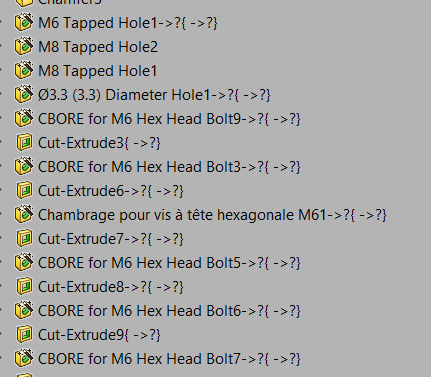
Fred
Hello
Unless I'm mistaken, this icon is present when the context in which the function was created is not open.
Just open the assembly and the icons will return to normal mode.
Edit: broken link is ->x
If the links are broken via the Solidworks explorer, click on the part in 1, then reference and re-route to the correct assembly in 2.
Then file open part.
Also open the assembly if the link is well recreated, save
Hello @sbadenis ,
Thank you for the answer, when I do this I double click on the cell and I go to look for the right assembly. At this point, the text of the cell turns green and then I do ok or replace?
Okay, then open from memory.
on the other hand it doesn't register! or I don't do it well!
If you don't open it doesn't change the ref.
On the other hand you have 2 refs?
![]()
If so, you have to modify the 2.
Here assembly 1 has been renamed
Exhibit 6 has lost its link:
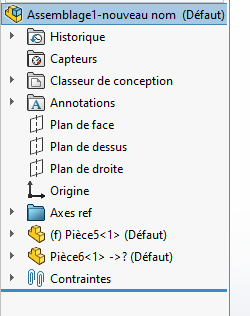
I click on the part then reference I modify the ref opens the part then the assembly and the link refreshes.
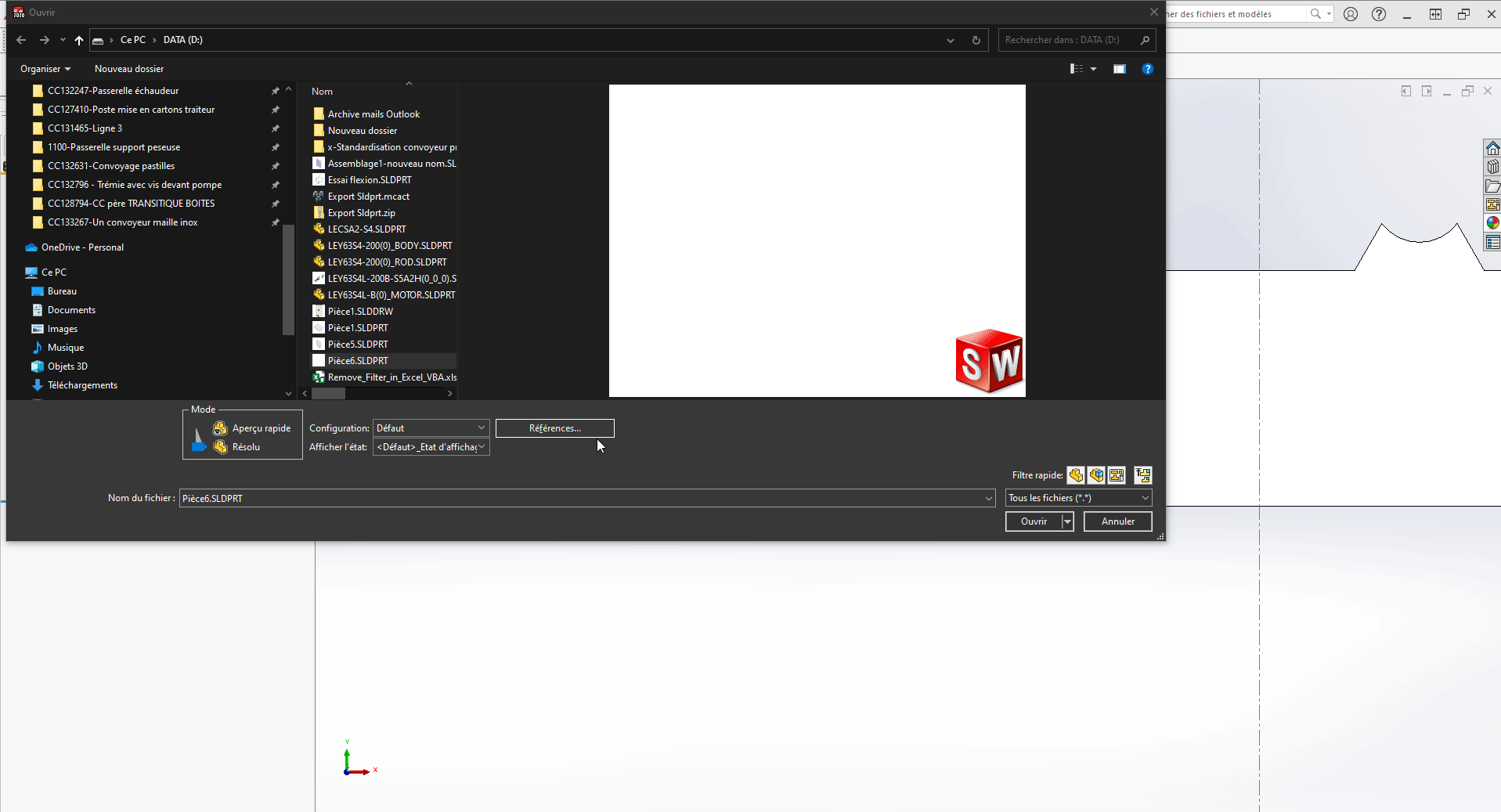
Great, thank you very much, but do you think I'll have to do this for all my pieces? No way to do several at the same time?
Personally, I avoid links to other files as much as possible because it is much too dangerous and its ramming quickly when misused.
Otherwise to keep all the pack and go links or other copy as a Visiativ project manager.
But once the file is renamed, there is not too much other solution.
Or hack solution
If many parts with link:
You extract everything on your record.
You rename your assembly as before (the links recreate themselves because the link is made via the name.)
You open all your parts, then the renowned assembly.
You save under the assembly by checking include all reference elements (in advanced option renaming parts or not) and save.
Links should be maintained.
Then archiving with the new name.
Thank you very much for your help.
Have a good end of the day.
Fred
You're welcome, the important thing is to get there, no matter the means.
Yes for sure, but I have to see why it creates this problem for me when I do a pack and go! maybe I'm not doing it right!
On a pack and go indeed not normal unless you rename the assembly afterwards manually.
The ref is done via the name.